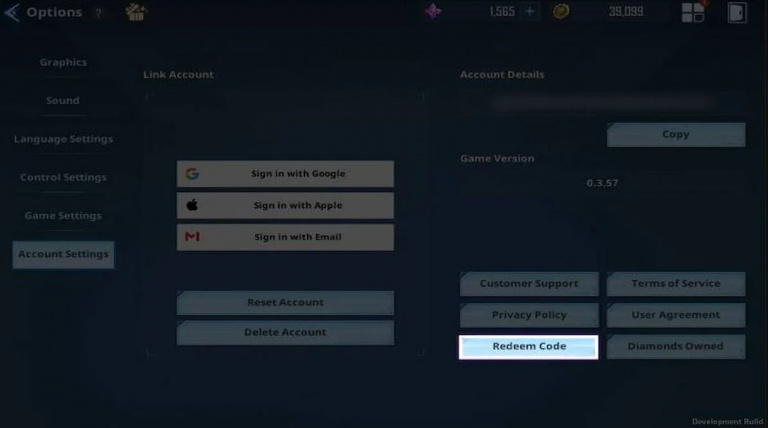News tip Solo Leveling Arise: How to properly prepare for the release?
Advertisement
It's only a matter of time before Solo Leveling Arise, Netmarble's latest mobile game, becomes available on our machines and cell phones. So that you can get started in the best possible way, by collecting all the free rewards available to you, do not hesitate to follow our reminder article which will remind you of all the things to do before the official release. Hurry, there's very little time left!
Advertisement
Summary
- Pre-register now
- Enter your email address
- Plan to install Solo Leveling Arise on PC
- Check out the launch gift codes
Pre-register now
By taking the time to pre-register in the store of your choice (App Store or Google Play… It all depends on the model of phone you have), you will be able to start your adventure with plethora of rewards : cosmetic item for Sung Jinwoo, a set of artifacts (equipment), 2 mana energy crystals for each attribute and 100,000 Golds. These bonuses are really interesting to get started, especially the artifacts. You won't have to worry about hero optimization, so all your efforts can be put on your future Hunters.
By following one of these links, then connecting the account you want to use to play Solo Leveling: Arise, you will be able to receive all these gifts when the game launches, this May 8, 2024.
- Pre-register on iOS
- Pre-register on Android
Enter your email address
To maximize your rewards, also consider pre-registering via email! By entering the email you will use to play Solo Leveling Arise, you will be able to obtain the hunter Yoo Jinho, a Light-type ally. Moreover, the game will offer you this character for free a little later in your adventure, so take advantage of this duplicate to very quickly obtain a Light hunter which may be worth it.
- Enter your email address here
It is far from excellent, but could be useful for your first steps in Solo Leveling Arise. So if you haven't done so yet, go to the link above then pre-register before May 8!

Plan to install Solo Leveling Arise on PC
Always in the spirit of wanting to collect rewards for free, for PC players exclusively, do not hesitate to start planning the automatic installation of the computer version of Solo Leveling Arise. By carrying out this small manipulation which only takes a few minutes, you will be able to obtain bonuses and play without delay from launch day, May 8, 2024.
To proceed with planning, simply click on this linkthen follow the following instructions:
- Download and install Netmarble Launcher
- From the launcher, visit the “Schedule automatic installation” page
- Follow the instructions that will be on your screen, then wait patiently for Solo Leveling Arise to release
Note that the rewards may be the same as those granted to mobile players. In this case, it would be an appearance for Sung Jinwoo, 2 mana energy crystals for each attribute, legendary artifacts (equipment), and 100,000 Golds.

Check out the launch gift codes
Finally, don't hesitate to enter any gift codes that are still active to get more free rewards! This feature will be available to you when you have completed the tutorial, i.e. when the game will no longer guide you and will leave you on your own.
There are two ways to enter a coupon code in Solo Leveling Arise:
To enter codes from a browseryou will have to go to the official Solo Leveling Arise website in the category Coupon Code. On this page, you will need to enter your Membership Code, then enter your Coupon Code. By clicking on Redeem, you will then receive a validation message if the code is still active. You will then be able to collect your gifts from your in-game messaging system.
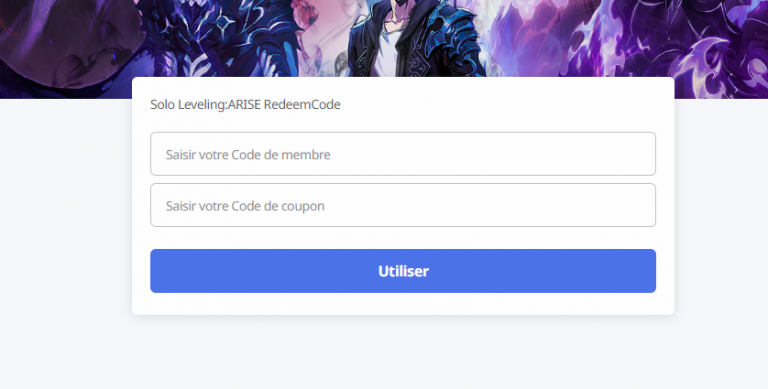
To enter codes from the game, you will have to go to the Game Options, then to the Account Settings. At the bottom of your screen, you will notice the “Redeem Code” button; click on it, enter the code of your choice, then validate. Your rewards will be waiting for you in your in-game mailbox.