VPN services are a popular and convenient way to access information, content, apps, or games.If you look at the top free apps in the App Store right now, VPNs come in at number two and four.We have compiled a selection of reliable and working services at the time of publication, and also answered some of the main questions that arise immediately before using them.
A selection of working services
We collected VPN services and tested their performance in the most popular mobile networks.
Advertisement
AdGuard VPN
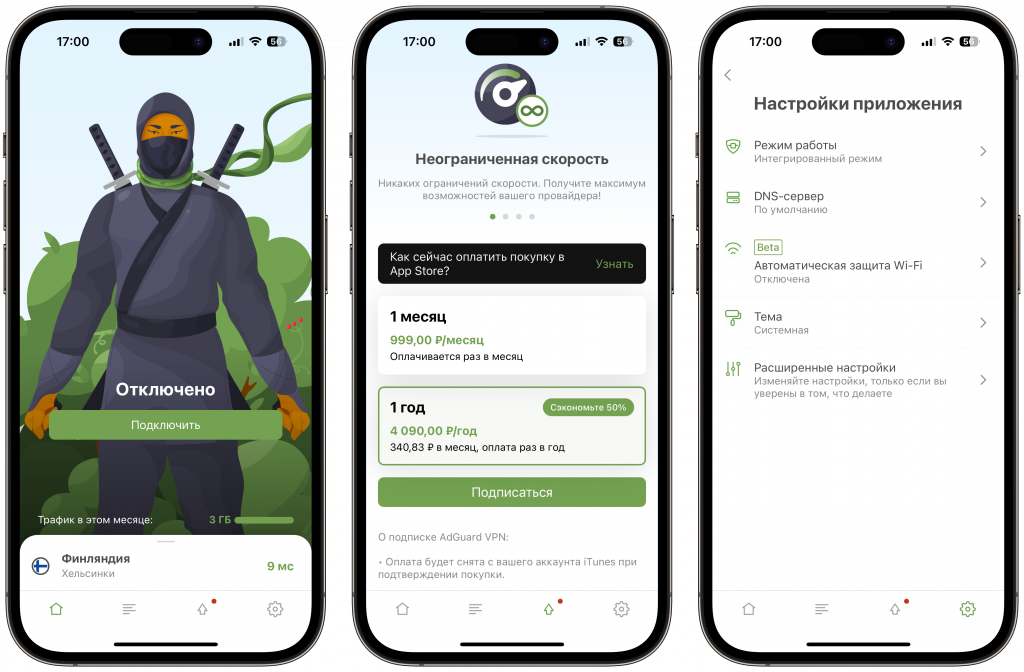
AdGuard VPN is a service from the ad blocker developer of the same name.There are apps for iOS, Android, Windows, Mac, and as a browser extension.
Advantages:
- There is a free trial (3 GB per month)
- Paying for an annual subscription on the official website is cheaper than in the App Store – 329 rubles / month versus 340.83 rubles / month (hereinafter, prices are indicated for a one-time payment for the year)
- You can add up to 10 devices to one account
- Speed and traffic are unlimited
- It is possible to pay with MIR cards
Planet VPN

Advertisement
At the time of publication, this service ranks second in the top free App Store apps.The app is available on iOS, Android, Mac, Windows, Linux, as well as browser solutions, router profiles and OpenVPN.
Advantages:
- There is a free version
- Payment for a subscription on the official website, cheaper than in the App Store – 299 rubles / month versus 415.83 rubles / month
- Over 60 locations, 1260 servers
- You can add up to 10 devices to one account
- It is possible to pay with MIR cards
Hidemy.name
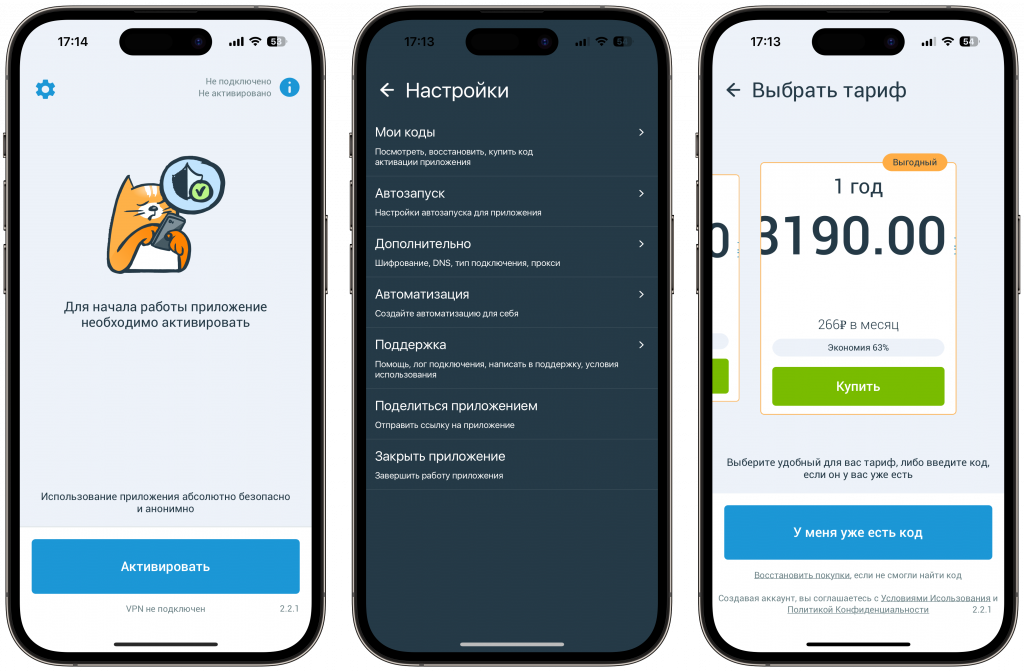
One of the most affordable services in our selection.However, it has a drawback – there is no free version.The Hidemy.name app is available on iOS, Android, Windows, macOS, Linux, and Android TV and as a router solution.
Advantages:
- The cost of an annual subscription is 270 rubles / month, on the official website, and in the App Store it is cheaper than 266 rubles / month
- Up to 5 devices can be added to one account
- It is possible to pay with MIR cards and via SBP
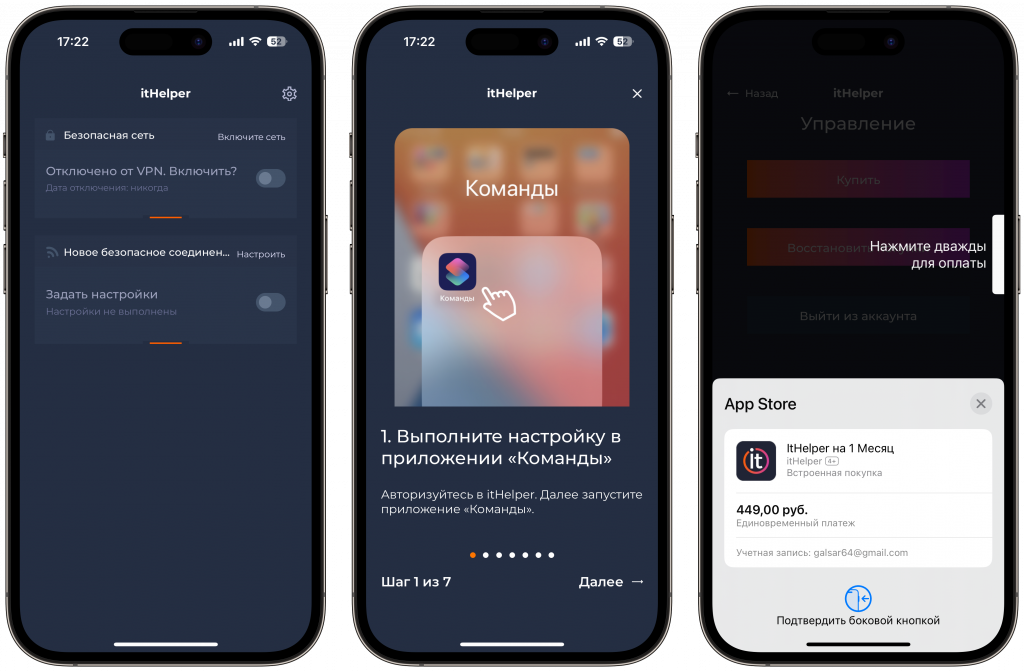
The service’s apps are available on iOS, Android and Windows.Unfortunately, it does not have a free version.The cost is 333 rubles / month when paying for an annual subscription, and a monthly subscription will cost 499 rubles, but it can be purchased in the App Store for 449 rubles.
Advantages:
- Annual subscription allows you to add 4 devices to your account
- Russian bank cards are accepted for payment
- Simple Application
We do not recommend paying for a new VPN immediately for a long time.To get started, check out the free trial, if available, or try paying for 1 month.In this way, you can test the performance of the service with your applications in the required networks.
All services from our selection support payment through the App Store.Despite this, we recommend that you check the cost on the official websites, as it may be lower there.
How to automatically activate VPN on iPhone when you launch the application
If the VPN is used for a specific application (or several), it makes sense to set up automation on the iPhone that will activate the VPN connection when a specific game or program is launched.Let’s consider the creation of automation using the example of Google Chrome and AdGuard VPN, but you can try similar steps for other bundles.
- Launch the “Teams” app and go to the “Automation” tab
- Click on the “+” in the top right corner and select “Create an automation for yourself”
- In the menu that opens, go to the “Application” section and check that the checkmark is in the “Open” position
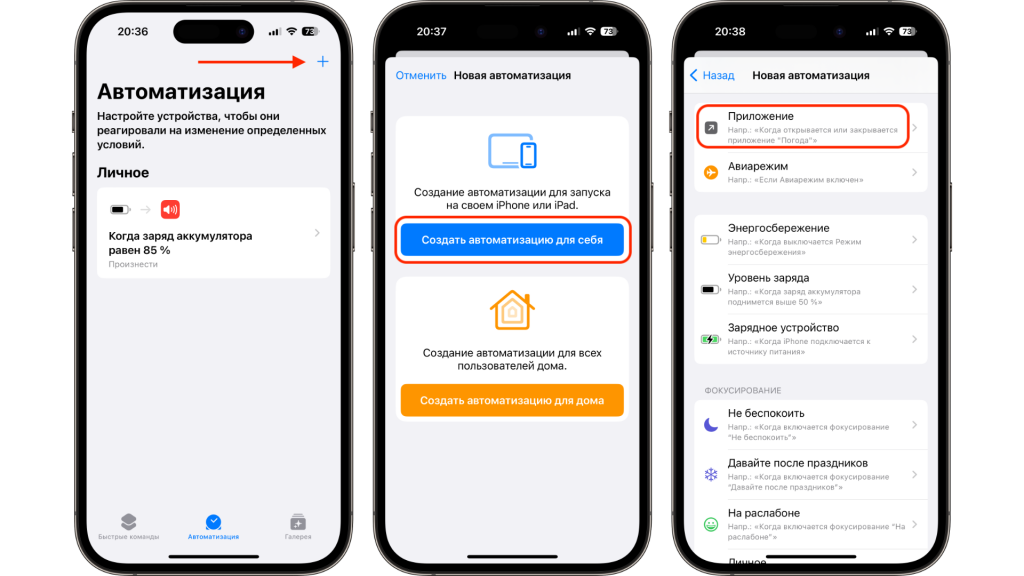
- Click “Application (Select)” – here from the list, select the one you need, in this case Chrome, and click “Finish”
- Click “Next” in the upper right corner of the screen
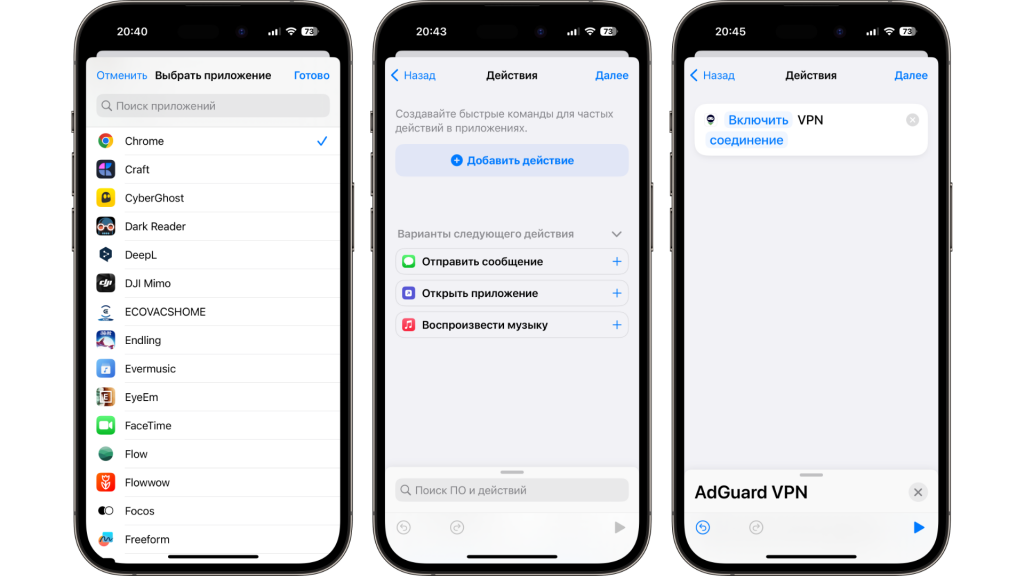
- An action search field will appear at the bottom – type VPN into it, and then go to AdGuard VPN and select “Set up VPN connection”
- In the Actions field, the line “Enable VPN connection” will appear – click the “Next” button in the upper right corner of the screen
- The final window will open – here you need to disable “Ask before launch” and click the “Finish” button
Automation has been created and now when you start Chrome, VPN will automatically turn on.Let’s go ahead and create another automation to disable the VPN when the browser is closed.We perform the following steps:
- Open “Teams”, go to the “Automation” tab, click “+” and select “Create automation for yourself”
- We go to the “Application”, but this time we put a tick on “Closed” and click “Next”

- In the “Search for software and actions” field, type VPN, and then go to AdGuard VPN and select “Set up VPN connection”
- In the Actions field, the line “Enable VPN connection” will appear – tap on the word “Enable”, it will change to “Disable”
- Click “Next” and go to the final screen – here turn off “Ask before launch” and click “Finish”
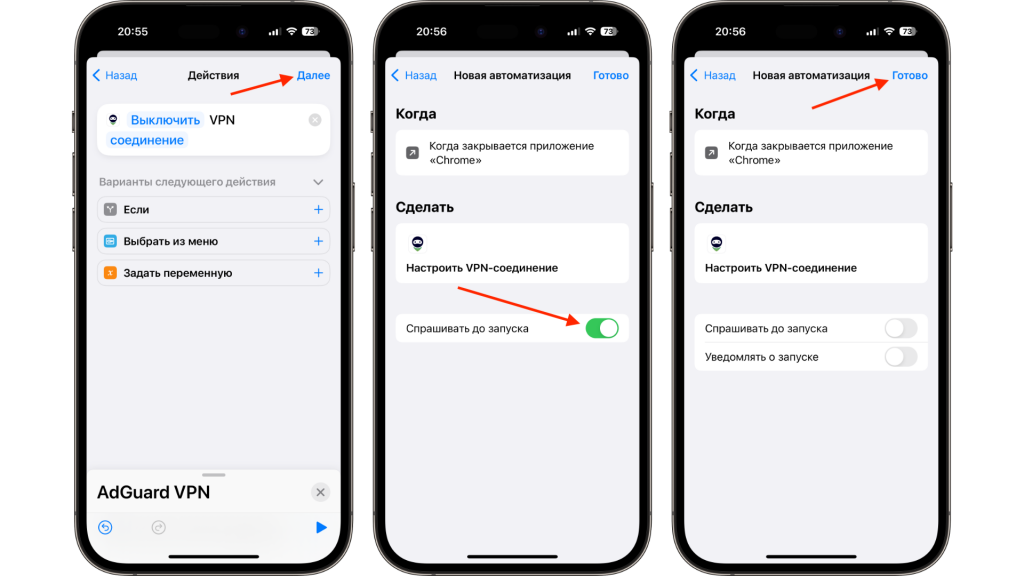
We now have two automations on our iPhone or iPad, which the VPN will connect when Chrome starts and disconnect when it closes.Thus, you do not need to constantly monitor the connection and worry about traffic consumption.
What else do you need to know
And now we answer the most important and common questions about VPN operation in mobile networks.
Why you should not forget about the included VPN?
Everything is simple with this – if you have a tariff with unlimited Internet, then you should not worry.However, most operators have tariff plans that offer gigabyte packages and unlimited traffic to various services, such as instant messengers or streaming platforms.When the VPN is activated, all traffic is encrypted, which means that the operator cannot find out what applications you are using – in this case, unlimited options will not work, since the VPN consumes traffic from the main package.
An always-on VPN can drain your device faster because the service encrypts your data and creates a channel for it to pass through.Due to an unstable connection, disconnections can occur, so reconnections take place in the background, which additionally squander offline work.
What about mobile internet speed?
Some VPNs can slow down your mobile internet speed.This is especially true for free services, which often only provide high latency remote servers with no choice.In this case, the download speed of content is significantly reduced.
How are things with Russian streaming services?
Streaming platforms with a VPN may not work properly because their content is intended for users from the Russian Federation.Therefore, some services restrict access to other countries.You need to check if the VPN is turned on in cases where viewing or listening to content is not available.
How do mobile banks and government services work with VPN?
Government and banking apps can block VPN users from accessing.Even if this does not happen, their work can be significantly slowed down.
As a conclusion
We recommend using a VPN as needed for a specific game or application.The most convenient way is to set up automation on the iPhone, which we described above.Thus, you can control the consumption of traffic and battery charge.
