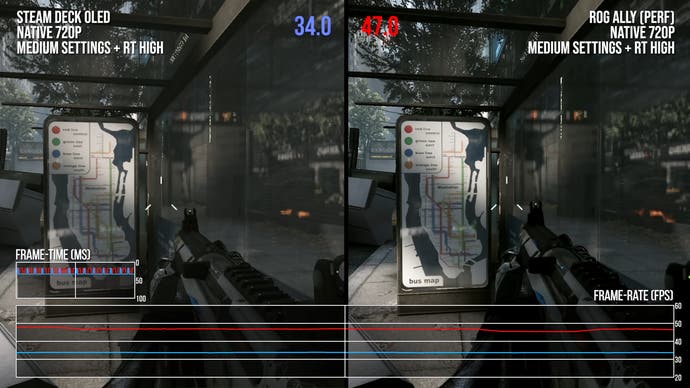Valve's Steam Deck is a powerful handheld PC that can often rival last-gen consoles in terms of performance at 720p resolution.
And even some demanding current-gen titles run on it at a reasonable frame rate. Including titles that have ray tracing support. The latter has now happened Digital Foundry busy – and not just on the Steam Deck, but also on the Asus ROG Ally.
Advertisement
How well does ray tracing work?
While there was initially limited support for ray tracing on SteamOS, recent updates have improved compatibility with RT-enabled games. This in turn resulted in significant performance improvements.
In the current technology check, both handhelds are compared with each other. Games like Doom Eternal (30 to 50 fps), Crysis 2 Remastered (fps in the mid-40s) and Persona 3 Reload (often close to 60 fps) run well on the Steam Deck with ray tracing enabled and show what it's capable of is. However, titles like Cyberpunk 2077 or the Enhanced Edition of Metro Exodus struggle, especially in demanding areas.
With its better CPU and GPU configuration, the Asus ROG Ally performs better in RT gaming than the Steam Deck, especially when using the TDP modes, which consume more power. Persona 3 Reload or Metro Exodus run better on the Ally. However, there are problems with more graphically demanding titles such as Alan Wake 2 or Avatar: Frontiers of Pandora.
The overall conclusion is that while the Steam Deck and ROG Ally can handle RT-enabled titles, they are better suited for eighth-generation console gaming and similar games.
Advertisement
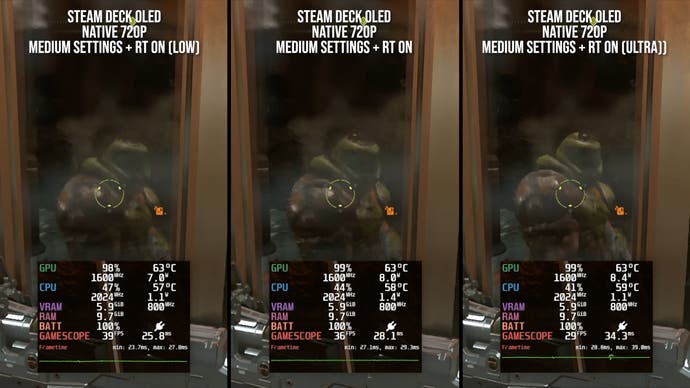
Normally, it might be worth prioritizing performance and battery life over ray tracing. Unless you really want it. And the current-gen consoles still offer a better ray tracing experience because of optimizations tailored specifically to the hardware.
What are your experiences with ray tracing on the Steam Deck or Asus ROG Ally? Do you use it or ignore it?