Cloud storage iCloud+ is working in Russia.
On September 18, 2023, along with the release of iOS 17 firmware, new tariff plans for iCloud+ cloud storage for 6 and 12 Terabytes became available for Russia.
Advertisement

The cost of new iCloud+ tariff plans in Russia is as follows:
- 6TB costs 3,490 rubles per month.
- 12TB costs 6,990 rubles per month.
In the descriptions of the new plans, Apple positions the 6 terabyte storage capacity as an ideal choice for photographers and content creators. And the maximum tariff is 12 terabytes as the most capacious storage for advanced users.
The full tariff line for iCloud+ storage for Russia now looks like this (values in dollars are given in parentheses at the exchange rate as of September 18, 2023):
Advertisement
- 50 GB for 59₽ per month (corresponds to $0.61).
- 200 GB for 149₽ per month (corresponds to $1.55).
- 2 TB for 599 RUR per month ($6.22).
- 6 TB for RUB 3,490 per month ($36.22).
- 12 TB for 6990 RUR per month ($72.55).
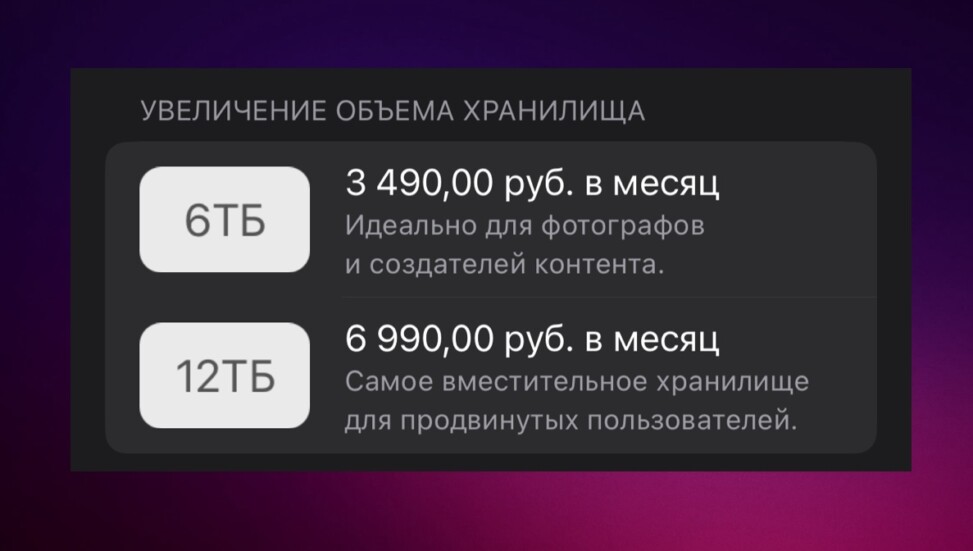
In the US, tariff plans for iCloud storage look like this (Russian prices, converted into dollars, are given in brackets):
- 50 GB for $0.99 per month (in the Russian Federation $0.61).
- 200 GB for $2.99 per month (in Russia $1.55).
- 2 TB for $9.99 per month (in Russia $6.22).
- 6 TB for $29.99 per month (in the Russian Federation $36.22).
- 12 TB for $59.99 per month (in Russia $72.55).
It turns out that the cost of storage for 50 GB, 200 GB and 2 TB in Russia in dollar terms is 30% – 40% cheaper than in the USA.
But the new tariffs for 6 TB and 12 TB are approximately 20% more expensive than in the USA.
How to connect iCloud in Russia in 2023
In order to connect iCloud, you need to link a payment method to your iPhone or iPad. In Russia you can pay for iCloud, Apple Music and any other subscriptions only through mobile payment MTS or Beeline. If you don’t have one of these two operators, then I I recommend buying a separate MTS or Beeline SIM card. Not for communication and not for iPhone, but for paying for iCloud or other Apple subscriptions. Therefore, you can buy a SIM card with a tariff no monthly feeto pay nothing monthly. Next, link the purchased SIM card to your iPhone and pay for iCloud. At the same time, you don’t have to use a SIM card in an iPhone. You can don’t use it anywhere at allonly to link it to the iPhone settings, an SMS with a confirmation code will be sent to it and then it can be stored on a shelf.
For more details on how to buy space in iCloud now in Russia, read this topic.
How to increase iCloud storage on iPhone
To increase or decrease the amount of storage in iCloud, you need to go to Settings on your iPhone. Next, go to “Apple ID, iCloud+, content and settings” and then to “iCloud”. At the top there will be an inscription “Manage account storage”, go there. All you have to do is go to “Change storage plan” and select the desired iCloud plan.
It can be useful:
