Modern messengers are not just a communication tool, but also a way for businesses to interact with their regular and potential clients. It is foolish to ignore this opportunity to exchange information. Viber has a special category of messages, business messages. With their help, companies communicate with people, information about services, discounts and promotions is transmitted. And this is convenient for both parties. But sometimes people receive advertisements from companies that don’t interest them at all, and then business messages become intrusive. And it’s not entirely clear how they can be turned off.
💚 ON TOPIC: How to create and send disappearing messages in Viber on iPhone and iPad.
What are business messages?
It all starts with the user subscribing to the company’s advertising mailing list, using its services, or interacting with it in some way previously. For example, the carrier company sent you the track number of your parcel. And to ensure the authenticity of a company’s account, you need to check for a verification icon next to its name in Viber. Only then will this account be able to send business messages to users.
These messages will appear in a special “Business Chats” folder with their own characteristic icon. And it’s not difficult to find a business message, even if the folder with it is lost in the general list. In the search field on the general chats screen, enter the name of the company or a phrase from the message they sent. You can even find out more about the company you are interested in by clicking on the “i” information icon at the top of the chat with it.
The Business Chats folder appears after the user first contacts a company on Viber. This group will also include chats with bots that are associated with companies if the messenger classifies them as a business category based on their icon. And if a lot of information has accumulated in the folder with business messages, then you can delete all these messages. To do this, you just need to click on the trash can icon at the top of the “Business Chats” window.
💚 ON TOPIC: How to answer iPhone calls without hands (Viber, WhatsApp, Skype.
How to unsubscribe from business messages on Viber?
If you don’t like the principle of grouping business messages into a single chat, then you can refuse business messages altogether. Then you will stop receiving messages from companies marked in this way or you will be able to choose which of them you want to receive information from.
How to stop receiving Business Chat messages from a certain company?
1. Launch Viber on your device.
2. Open the folder Business chats and click on the name of the company from which you no longer want to receive messages.
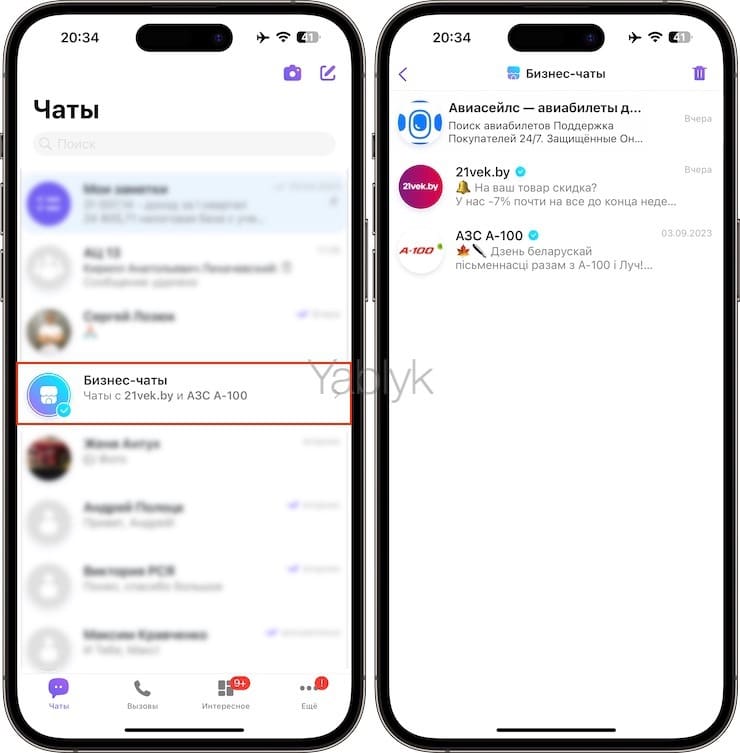
3. At the top of the screen, tap the information icon “i“
4. Set the switch “Turn off dialogue” to position “Turned off” The phrase “Messages disabled“
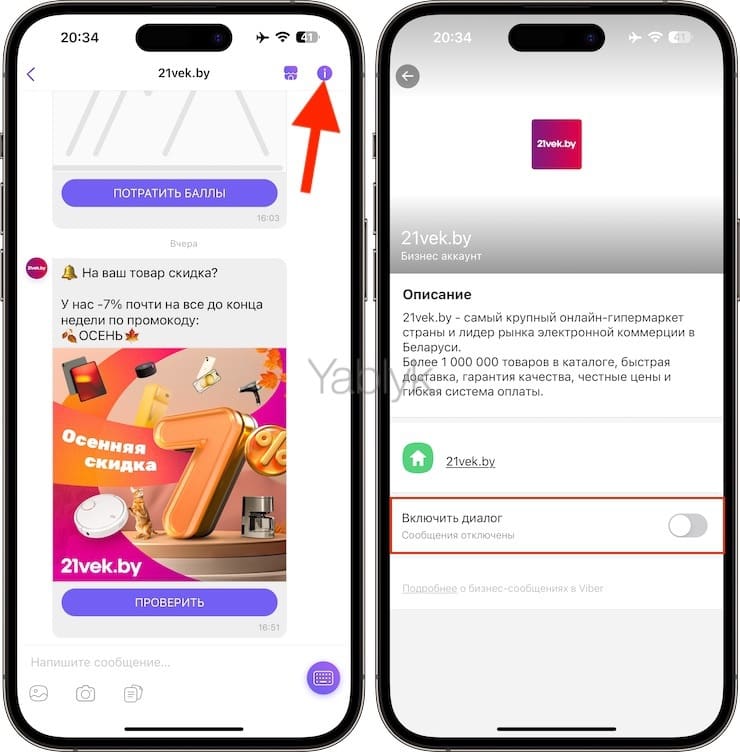
How to stop receiving Business Chat messages from all companies?
1. Launch Viber on your device.
2. Go to the main menu of the application by pressing the button with three horizontal bars on Android or three dots on iOS.
3. Select the section “Settings“
4. Go to menu “Calls and messages“

5. In the list, find the item “Receive business messages” or “Receive service messages” Deactivate this option by moving the slider next to it to the left or unchecking the checkbox.
6. After completing this action, you will see a pop-up window asking you to delete the business chats section. But you need to understand that if you agree to delete the entire folder with business messages, all existing business chats will disappear from it, and it will no longer be possible to restore them. At the same time, it is possible to save the section with chats in it, then messages will simply stop coming to it.

🔥 See also:
