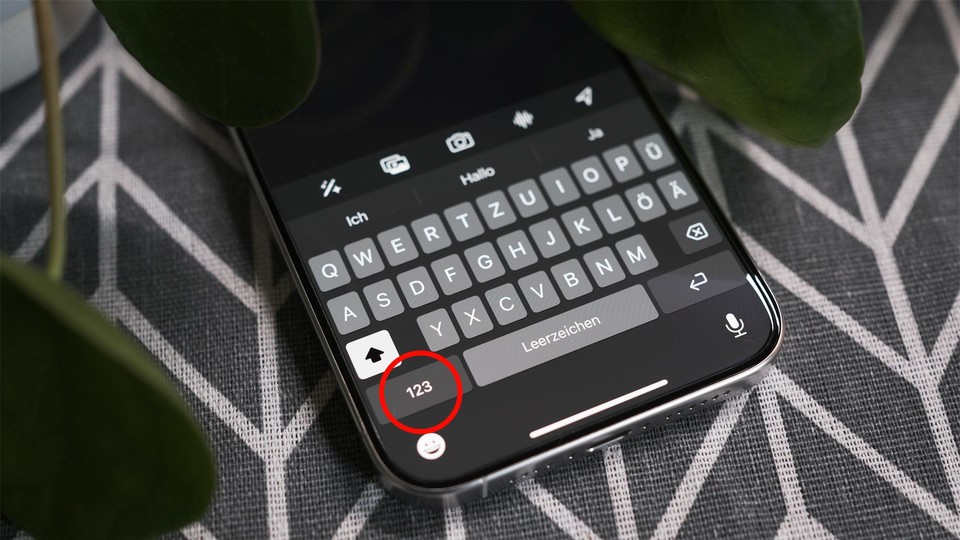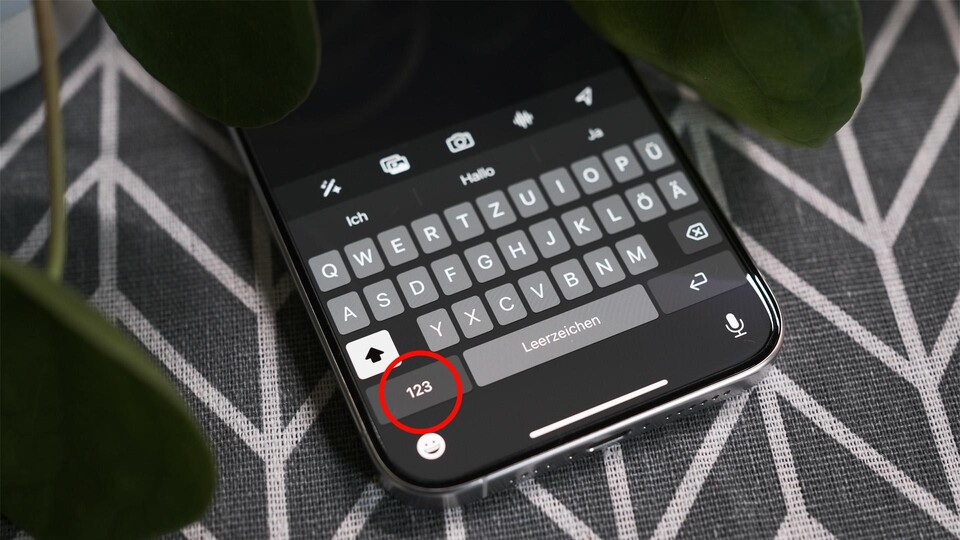
Advertisement
0:46
For iPhone and Android: “Hold down the 123 key” is one of the most practical shortcuts
The update to iOS 17.5 is now entering its second beta version. The upcoming iPhone update brings an innovation worth mentioning, especially for us in Europe.
Why this is important: In the future, Apple must allow you to obtain your iPhone apps from alternative stores. The fact that Apple enables so-called sideloading in the EU is a consequence of the European Union's Digital Markets Act (DMA).
Advertisement
With iOS 17.5, Apple is expanding the function and letting you download apps via the web. We have summarized all the information about sideloading for you here:
iOS 17.4 and alternative app stores: Everything you need to know about the big iPhone innovation
iOS 17.5: App download via websites
With iOS 17.5 it will be possible to download and install apps via websites.
Does this also work on the iPad with iPadOS 17.5? No, Apple is still only obliged to enable sideloading for the iPhone. Accordingly, the tech giant has only implemented the change for the smartphone.
Are website apps safe? Not every application can be downloaded to the iPhone via the Internet.
- The app must have an address within the EU and the provider must be registered in the Apple Developer Program (within the EU). In addition, the manufacturer must have been a member for at least two continuous years.
- The company behind the app must also have an app that “was installed more than one million times on iOS within the EU in the previous calendar year.”
- The certification process for apps will not be abolished with iOS 17.5.
Minor changes in iOS 17.5
- Podcast widget: The podcast app's home and lock screen widget now has a background that dynamically adapts to the content being played.
- Books app: The reading destination icon has been changed.
- Passkeys: In the settings you will find a new menu for passkeys in web browsers under “Privacy”.
iOS 17.5 features not yet confirmed
In the code of iOS 17.5 there are hints of upcoming changes, such as, among other things MacRumors reported. It remains to be seen whether these functions will be introduced in the next iOS or iPadOS versions.
- iPad battery health: Similar to the iPhone, a menu for the battery could be displayed in the settings, behind which information such as “Maximum capacity” and “Number of cycles” are hidden. This feature may first appear on the new iPads that will be unveiled in May.
- Apple Pencil: The iOS 17.5 code appears to contain hints of a new Apple Pencil, which will feature a new gesture for quickly inserting shapes, signatures, text fields and more.
- Unwanted tracking: Apple and Google are working on a joint solution to prevent unwanted tracking. This should make it possible to identify and deactivate tracking devices that track the user, even if they do not come from Apple.
- Facetime: The application will receive new spam blocking features.
Test iOS 17.5 now
The latest iPhone update is currently in beta for developers, with the public beta version expected to follow in the next few days. If you want to be among the first to test the new update, follow these steps:
- Create a backup of your iPhone.
- Register on Apple's beta support page using the Apple ID that is used on the iPhone.
- Open the iPhone settings and tap “Software update” under “General”.
- Changes the channel under “Beta Updates” to “iOS 17 Public Beta”.
- The window will now load the latest beta version of iOS 17. Now tap on “Download and install”.
Important: Beta versions may contain bugs and limit functionality on iPhone. In the past, various updates have caused serious problems. Caution is advised.
Install latest beta versions
If you participate in the developer program, you can download the latest beta version of the devices as follows:
- iOS 17.5: Go to the settings on the iPhone and select “General” -> “Software update”.
- iPadOS 17.5: Open the settings on the iPad and select “General” -> “Software update”.
- watchOS 10.5: Go to the settings on the smartwatch and tap “General” -> “Software update”. Alternatively, you can trigger the update via the iPhone app under “General” on “Software update”.
- macOS Sonoma May 14th: Click on the system settings and then select “General” -> “Software update”.
- tvOS 17.5: Navigate to the Apple TV settings and select “System” -> “Software update”.
When will there be news about iOS 18? On June 10, 2024, Apple will hold its keynote speech at WWDC. On this day we will find out what innovations await us with iOS 18.
This much is certain: Apple will be introducing the AI functions that will be integrated into the smartphone for the first time.