Windows 11 24H2 comes with a revised setup. The new installation does not start with the “blue windows”, but similar to inplace. But what can happen during a new installation is that the drives can be encrypted with Bitlocker in the background.
This not only affects Windows 11 24H2 Pro and higher, as some would suspect, but also Windows 11 Home. If a manufacturer of laptops or tablets has integrated a flag in the UEFI that the drives should be encrypted during installation, Windows will do this in the background during the new installation.
Advertisement
But the “normal” computers are now also automatically set to “Device encryption -> On” in the new settings Data protection and security -> Device security. But not yet encrypted immediately. So anyone who has carried out a new installation with the 24H2 should definitely check it first. Either set the encryption to “Off”. Undo an encryption or the Bitlocker key absolutely to back up. Because Windows not only encrypts the system disk (C:), but also all connected hard drives.
The worst scenario that can happen is if you have reinstalled. Installed some drivers and programs and found that something was “stuck” and reinstalled again without backing up the Bitlocker key first. Then all other hard drives are protected (encrypted), but you can no longer access them. This data would then be lost.
Bitlocker in itself is a good thing. Especially if you are traveling with a laptop or tablet. But the fact that encryption is being pushed now is a bit questionable. Because not everyone immediately looks at these settings or the old control panel. It will only be noticeable if the drives are all locked with a lock in File Explorer under “This PC”.
Disable Windows 11 24H2 encryption with Bitlocker
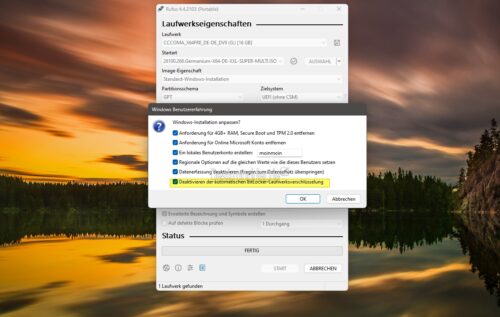
Advertisement
To bypass the encryption, you can use Rufus, among other things. After you have entered the ISO and properties and clicked “Done”, the selection window appears in which Bitlocker encryption can also be deactivated.
Thanks to Jan, Ben, DK2000 for their support on this post
