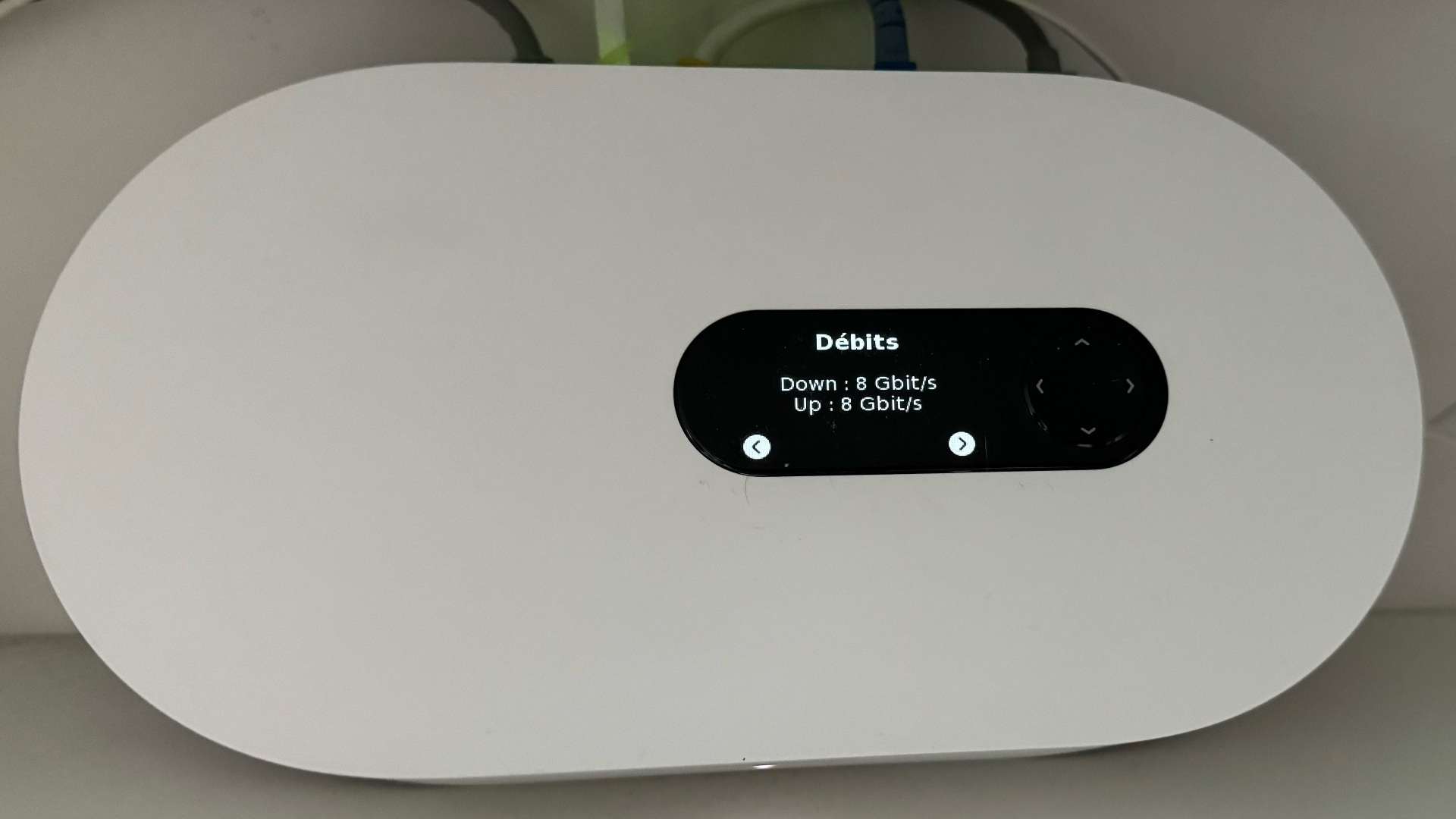At 49.99 or 59.99 euros per month, the new Freebox Ultra is expensive. After having built its reputation on low prices, Free is now focusing on the high end to gain momentum (while continuing to market the Revolution and Pop at lower prices). The strength of the Freebox Ultra is the integration of many normally paid services, such as Canal+, Netflix, Disney+, Amazon Prime or Universal+. Everyone is free to take out their calculator.
One of the other new features highlighted by Free is the integration of Wi-Fi 7, the new wireless Internet standard which has just been certified. This is the first time that an operator has natively integrated Wi-Fi 7, while compatible devices are still very rare. Free says it is banking on the long term, by marketing a Freebox intended to be compatible with devices that will be released in several years.
Advertisement

The Wi-Fi 7 of the Freebox Ultra: a real breakthrough or marketing?
Wi-Fi 7 is presented as up to 4.7 times faster than Wi-Fi 6E, with maximum announced speeds of 46 Gb/s… Obviously, these theoretical promises add up to nothing. The general public will never have access to these famous 46 Gb/s, which are very difficult to replicate in the real world.
Today, one of the only devices compatible with Wi-Fi 7 is the Samsung Galaxy S24 Ultra. An ultra high-end smartphone ahead of its competitors, even if other Android terminals as well as the iPhone 16 Pro could upgrade to Wi-Fi 7 in 2024. On the computer side, the deployment of this new standard should take place in the next two years.
Our tests began with speed tests with the Freebox Delta (Wi-Fi 6E), then with the Freebox Ultra (Wi-Fi 7), with the same fiber arrival. Two terminals were tested: the Galaxy S24 Ultra (first table) and the iPhone 15 Pro Max (second table), which supports the 6 GHz band of Wi-Fi 7, but only in Wi-FI 6E.
| Freebox Delta (6E) | Freebox Ultra (7) | |
|---|---|---|
| Speedtest.net descending | 1,602 Mbps | 3,221 Mbps |
| Speedtest.net amount | 676 Mbps | 1,758 Mbps |
| Fast.com descending | 2000 Mbps | 3,100 Mbps |
| Fast.com amount | 300 Mbps | 1600 Mbps |
| Freebox Delta (6E) | Freebox Ultra (6E) | |
|---|---|---|
| Speedtest.net descending | 1,532 Mbps | 1,113 Mbps |
| Speedtest.net amount | 459 Mbps | 1,223 Mbps |
| Fast.com descending | 1100 Mbps | 1000 Mbps |
| Fast.com amount | 330 Mbps | 930 Mbps |
Downstream throughput increases with Wi-Fi 7, upstream throughput increases everywhere
As you can probably see, Wi-Fi 7 is amazing. On the Galaxy S24 Ultra, which already benefited from an excellent Wi-Fi 6E connection, the download speeds are doubled. The 3,000 Mb/s downloads that we manage to obtain are three times faster than what Ethernet offers at most on certain terminals, such as a PS5 or an Apple TV. Wi-Fi 7 could well be the first Wi-Fi that makes you want to give up wired on certain devices, the day they support it.
Advertisement
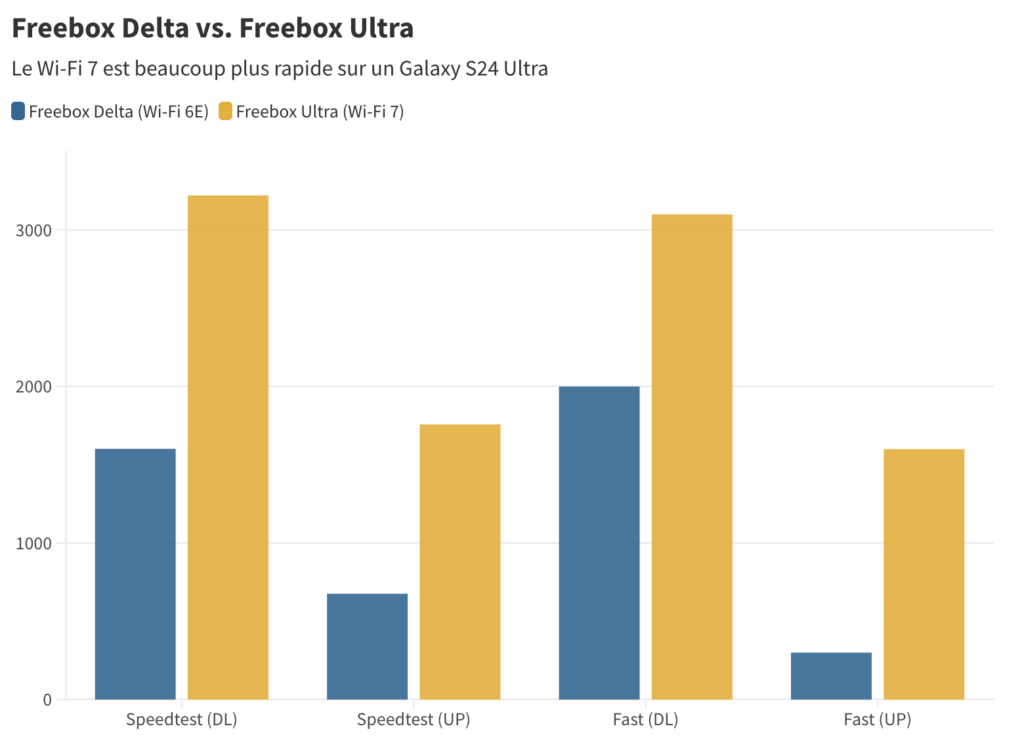
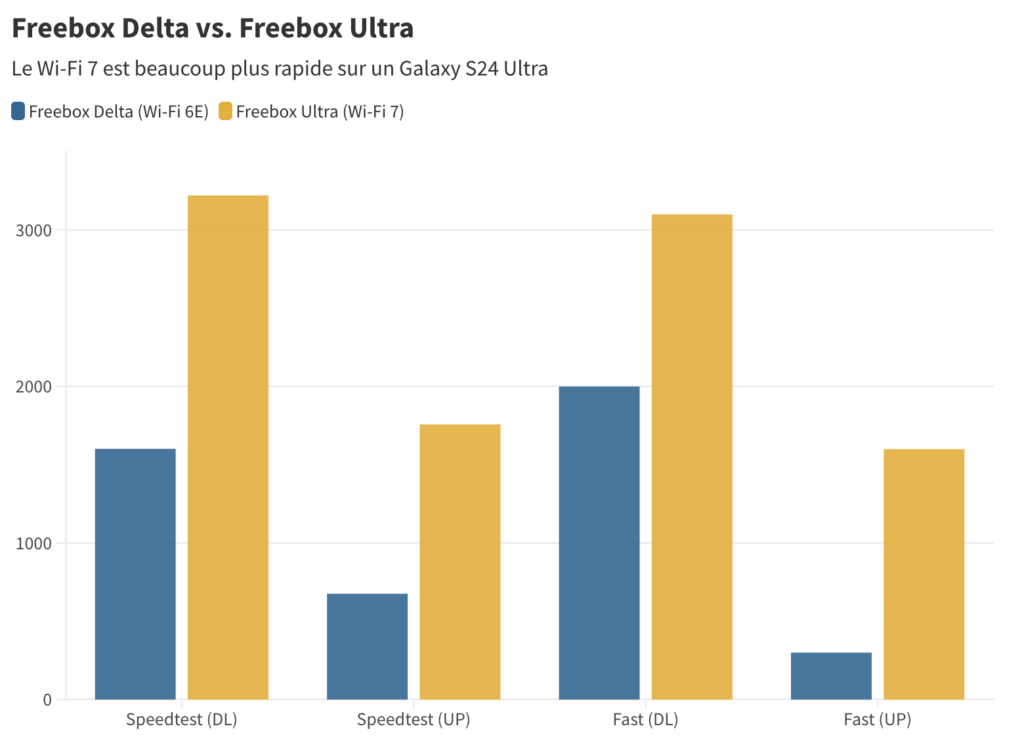
Another observation: the upload speed is the best surprise of the Freebox Ultra. Nothing surprising here, since Free went from 700 Mb/s maximum to 8 Gb/s with its new box, which drastically pushes the limits. Sending a file on WeTransfer is 3 to 6 times faster with a Wi-Fi 7 terminal and 3 times faster with Wi-Fi 6E. It's hard to ask for more.
What would this look like in Ethernet? We were not able to connect the 10G port of the Freebox to an Ethernet compatible computer. We can imagine that we would not be far from the symmetrical 8 Gb/s announced, but this use is still more restrictive than a simple Wi-Fi connection. In addition to Wi-Fi 7, we can hope that future Consumer terminals will support Ethernet faster than Gigabit. Of course, all this is only possible if you have a good connection… Not all fibers are equal.


Smaller than the Freebox Delta (but thicker), the Freebox Ultra leaves a good first impression for the moment, in particular thanks to its screen which offers more options than the light indicators of the previous model. Freebox OS is still the best connection interface, with the possibility of restoring the settings of your old box.
What about the disappearance of the four hard drives, the absence of a module for the connected home or the loss of a USB-C port? More in future articles.
Some links in this article are affiliated. We'll explaine everything here.