Available operating system release Chrome OS 123, based on the Linux kernel, the upstart system manager, the ebuild/portage assembly tools, open source components and the Chrome 123 web browser. The Chrome OS user environment is limited to a web browser, and web applications are used instead of standard programs, however, Chrome OS includes includes a full multi-window interface, desktop and taskbar. Output to the screen is carried out using the Freon graphics stack (work is underway to switch to using Wayland) and a window manager Aura. Original texts spread under the free Apache 2.0 license. Chrome OS Build 123 is available for most current models Chromebook. For use on regular computers, the Chrome OS Flex edition is offered.
Basic changes V Chrome OS 123:
Advertisement
- An experimental option has been provided to assign your own keyboard shortcuts instead of the default ones. To activate the interface, you must enable the “chrome://flags/#enable-shortcut-customization” setting.
- Added the ability to bind actions to additional mouse buttons. For example, you can bind such actions as taking a screenshot, muting/unmuting the sound and calling the interface for inserting emoji, as well as any actions for which calling via keyboard shortcuts is available.
- You can quickly switch to split-screen mode, where you can place the windows of two different applications side by side. After selecting split screen mode in the window properties, you now immediately see an overview of other open windows that you can select to display in the second half.
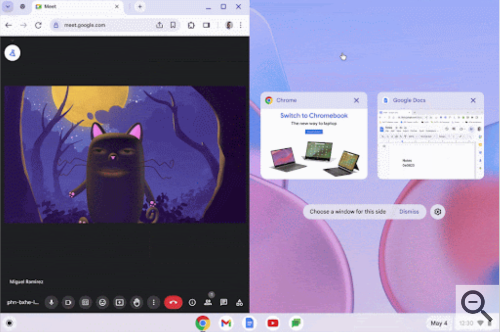
- Added the ability to work in the form of a wireless access point (Hotspot), through which other nearby devices can connect to the network (useful when the Chromebook is connected through a cellular operator).
- Added the ability to define language settings associated with individual applications. The language for the selected application can be changed through the interface “Settings > Apps > Manage your apps > App language”.
- In the privacy settings, an interface has appeared for viewing a list of applications that request access to the camera or microphone, through which you can immediately selectively grant or block access to these resources without going to the application settings.
- The speech synthesis system offers a new natural-sounding set of voices for 31 languages that can be used offline.
- Included new Floss Bluetooth stack based on Fluoride, transferred from the Android platform and continuing the development of the BlueDroid stack from Broadcom. If you encounter problems with the new Bluetooth stack, you can return the system to using the old BlueZ stack via the “chrome://flags/#bluetooth-use-floss” parameter.
Thanks for reading:
