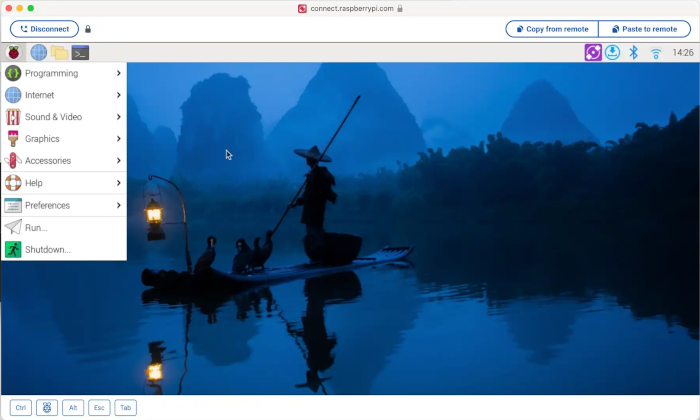Raspberry Pi Project Developers presented service Raspberry Pi Connect, designed for remote connection to the desktop of the Raspberry Pi OS distribution via a web browser. The service can be used in Raspberry Pi OS environments for Raspberry Pi 4, Raspberry Pi 400 and Raspberry Pi 5 boards built on Debian 12 and transferred to a Wayland-based graphics stack.
Advertisement
To use the service, just install the “rpi-connect” package, after which a new indicator will appear in the system tray through which you can activate the service. After registration, you can connect to the device from the browser through the page connect.raspberrypi.com, which is used only to coordinate connections, and communication is established between the browser and the operating system directly using the WebRTC protocol. If it is impossible to establish a direct connection, forwarding an encrypted tunnel through the servers of the Raspberry Pi Foundation is optionally supported (they promise to keep the service free for ordinary users). On the device side, to process connections, the background process rpi-connect is launched, which launches a VNC server, to which connections are made from a VNC client designed to work from a browser.
Thanks for reading: