Telegram is considered to be one of the safest messengers, where your correspondence is definitely not seen by any of the strangers.In addition, the application offers a lot of ways to additional protection.I involuntarily met one of these when I saw a message in service notifications with advice to install Telegram cloud password.Perhaps you have experienced something similar.But do you know what is a cloud password and what is it for?If not, then it’s time to figure it out.
Cloud password can minimize the risk of hacking
Advertisement
Two-factor authentication in Telegram
In recent years, the concept of two-factor authentication, which is also called two-step authentication, has become entrenched in our speech.Its essence boils down to the fact that a double check is performed to enter an account.For example, you are asked to enter not only your login and password, but also a confirmation code sent to your e-mail or in the form of an SMS message to the linked number.This avoids account hacking.
Читайте также Как начать пользоваться Telegram на Android
But what happens when we try login to telegram?Let’s figure it out:
- We launch the application.
- Click on “Start”.
- Specify the phone number to which the account is linked.
- We enter the password code received via SMS or service notifications on another device where we are authorized.
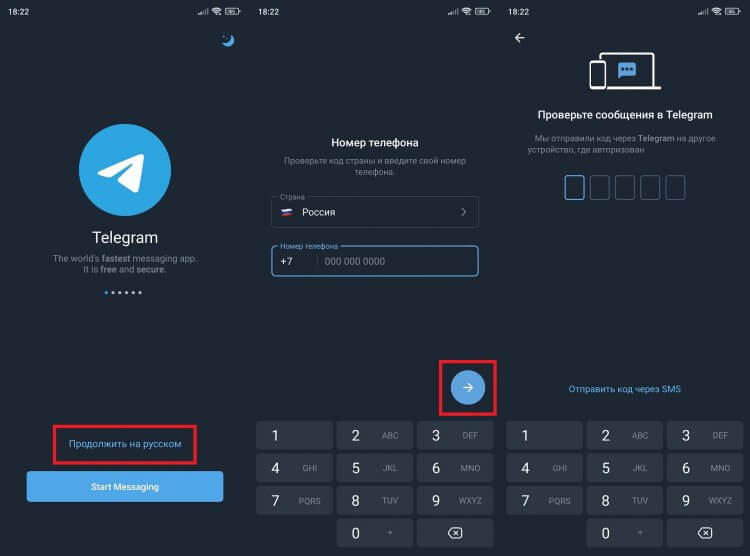
Telegram uses vulnerable one-step authentication by default
Advertisement
This is a classic example of one-step authentication, since we only need to enter a short code to enter.Fraudsters can intercept it, and meet – Telegram account hack.Fortunately, there is a way to secure an account.It consists in including two-step authentication Telegram.
⚡ Подпишись на Androidinsider в Дзене, где мы публикуем эксклюзивные материалы
What is a cloud password in Telegram
Telegram cloud password This is what two-factor authentication is.But compared to Google protection, it works differently.So, if to enter your Google account, you first need to enter your login and password, and then the code from SMS or confirm authorization on another device, then in Telegram these actions are performed in the reverse order.First you indicate the number, enter the one-time code, and then – cloud password.At the same time, you can’t do just one thing.Both steps must be completed to confirm entry.
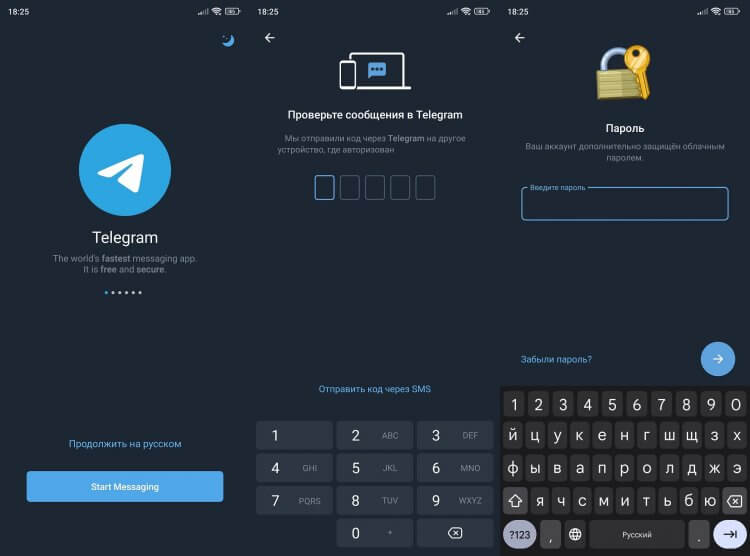
Telegram two-step authentication involves entering not only a one-time code, but also a permanent password
You only need to enter your cloud password to sign in to your account on a new device or after reinstalling the app on an existing smartphone.This will avoid hacking via telegram bot.
❗ Поделись своим мнением или задай вопрос в нашем телеграм-чате
How to put a cloud password on Telegram
Let’s talk about how to set cloud password, since it is initially disabled.To activate two-step verification, you will need:
- Open the Telegram settings through the menu called by clicking on the “three bars”.
- Go to the “Privacy” section, and then “Cloud password”.
- Click the “Set password” button.
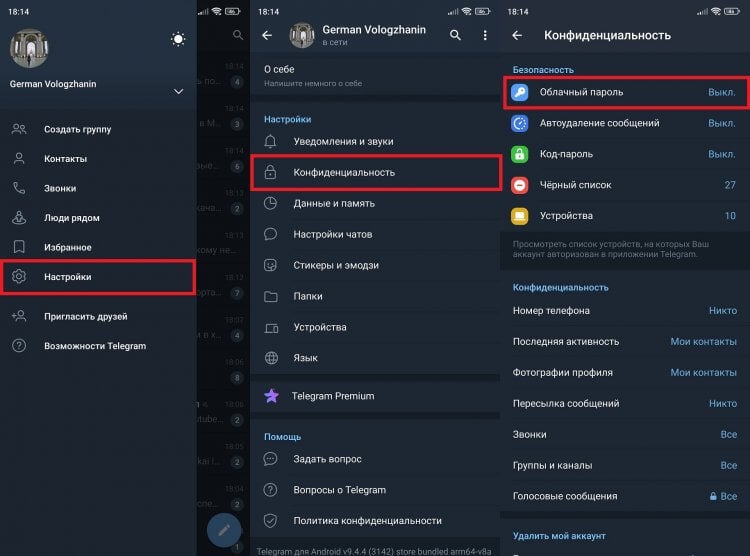
Cloud password enabled via privacy settings
Читайте также: 5 самых полезных функций Telegram
Let’s talk more about the process create a cloud password.You can enter any characters in almost unlimited quantities.After repeating the input, Telegram prompts you to specify a hint, as well as an email address to restore access.
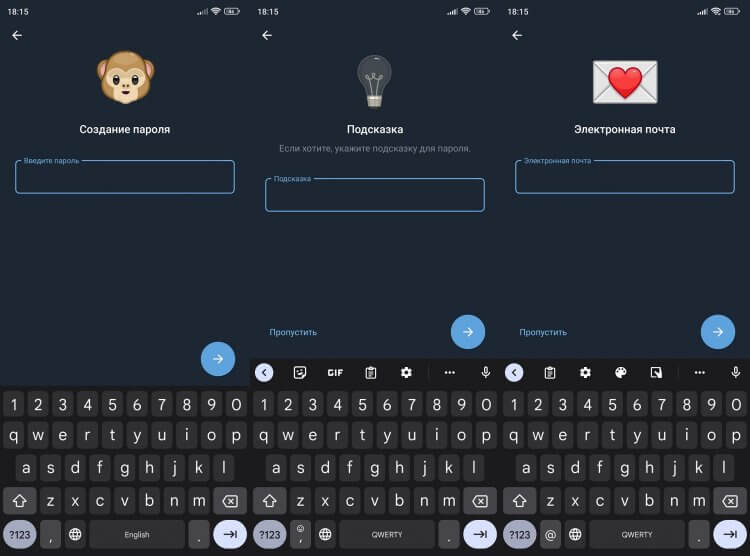
Creating a hint and linking an email will help you recover your account if you forget your password
All this simplifies the account recovery process, if forgot password from telegram, but at the same time reduces the level of security.It will be easier for an attacker to find out the code if he first gains access to the mailbox.
? Загляни в телеграм-канал Сундук Али-Бабы, где мы собрали лучшие товары с АлиЭкспресс
How to reset cloud password in Telegram
If at some point you feel the uselessness of two-factor protection, you can always reset Telegram cloud password or change it.You need to act as follows:
- Open the privacy settings in Telegram.
- Go to the Cloud Password section.
- Enter password.
- Select the option you are interested in.
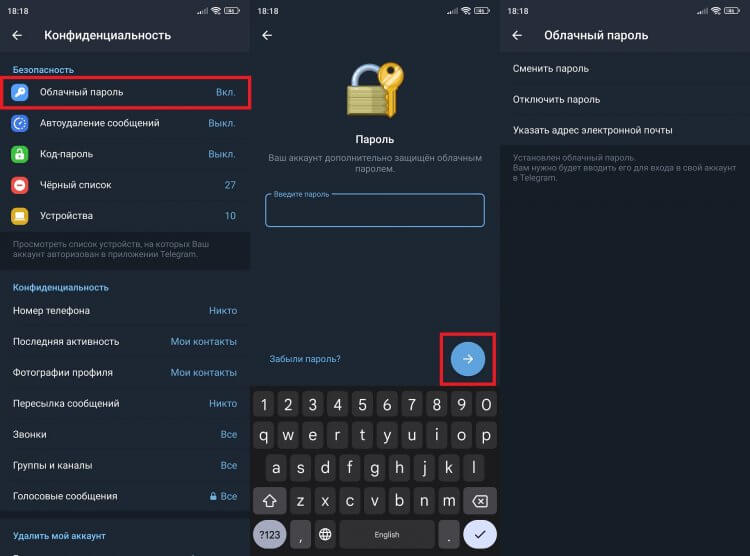
To change or disable the cloud password, you must first enter it
So, among the settings you will be able to change the password, disabling two-step authentication Telegram and adding email if it was not previously linked.
⚡ Подпишись на Androidinsider в Пульс Mail.ru, чтобы получать новости из мира Андроид первым
What to do if you forgot your Telegram password
And here we get to the most interesting.Let’s say you set two-factor authentication Telegram, but at some point forgot the password.Is it possible to get out of this situation?Yes, but not always.You can restore access only if you previously linked your email.Then, to confirm the entry, you will have to enter the code that will be sent to the specified e-mail.
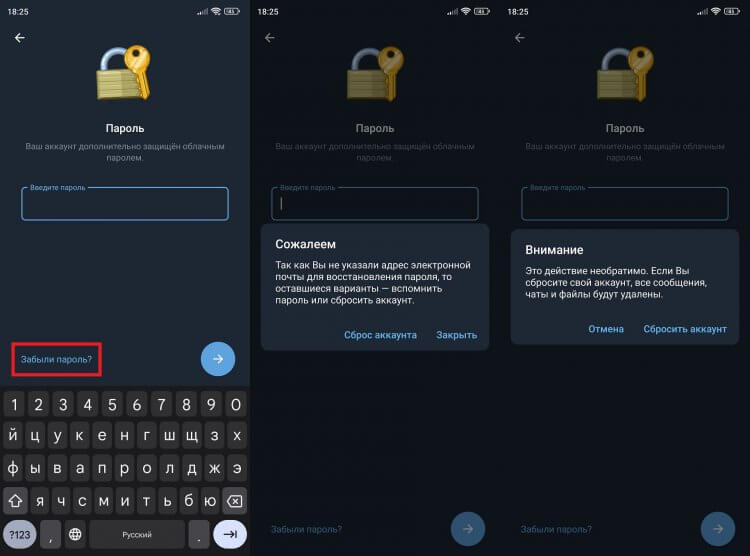
You can only recover your cloud password via email
If the mailbox is not linked, all that remains is to delete the Telegram account.I have already talked in detail about the consequences of this action in a separate article.Alas, without e-mail to restore access will not work.So decide for yourself whether it is worth installing cloud password in Telegram.
