In today’s digital landscape, virtualization has become a cornerstone of IT infrastructure. Organizations rely on virtual machines running on VMware to streamline operations and maximize resource utilization. However, ensuring the protection of data within these virtualized environments is of paramount importance. This is where a robust VMware backup solution comes into play.
Understanding VMware Backup
Virtual machines running on VMware are dynamic entities that store critical data and applications. VMware backup involves creating a copy of these VMs, including their configuration settings, operating systems, applications, and data. This backup serves as a restore point, allowing organizations to recover VMs in case of data loss, system failures, or disasters. VMware backup solutions leverage various technologies to capture and store these backups efficiently, ensuring data integrity and availability.
Advertisement
Benefits of a Reliable VMware Backup Solution
Implementing a reliable VMware backup solution offers several advantages, including:
◆Data Protection and Recovery: A robust VMware backup solution ensures data protection by creating regular backups of VMs. In case of data loss, system failures, or disasters, organizations can restore VMs to a previous state, minimizing downtime and reducing the risk of data loss.
◆Business Continuity: VMware backup solutions enable quick recovery and restoration of VMs, ensuring business continuity. In the event of an unforeseen event that impacts VM availability, the ability to restore VMs swiftly helps organizations resume operations promptly.
◆Compliance and Data Governance: Organizations often have compliance requirements that necessitate data retention and protection. A reliable VMware backup solution ensures adherence to these regulations by providing secure backup storage and enabling data recovery as needed.
Advertisement
Choosing the Right VMware Backup Solution – AOMEI Cyber Backup
AOMEI Cyber Backup is a comprehensive enterprise backup solution specifically designed for virtualized environments, including VMware. It offers a range of powerful features to ensure the security and recoverability of your VMware VMs, allowing you to protect your critical data and applications effectively.
Why Choose AOMEI Cyber Backup for VMware Backup
- Ease of Use: AOMEI Cyber Backup boasts a user-friendly interface that simplifies the backup process. Its intuitive design allows both novice and experienced users to navigate and configure backups easily.
- Reliability and Stability: AOMEI Cyber Backup is known for its stability and reliability, ensuring that your backups are consistent and dependable. It undergoes rigorous testing to deliver a robust backup solution for VMware environments.
- Scalability: AOMEI Cyber Backup is scalable, accommodating the growth of your virtualized environment. It can handle a large number of VMs, allowing you to expand your infrastructure without compromising backup performance.
- Excellent Support: AOMEI provides excellent customer support for their products, including AOMEI Cyber Backup. Their knowledgeable support team is readily available to assist with any inquiries or technical issues you may encounter.
- Affordability: AOMEI Cyber Backup offers competitive pricing, making it a cost-effective choice for VMware backup. With its comprehensive feature set, it delivers value for money and helps optimize your backup investment.
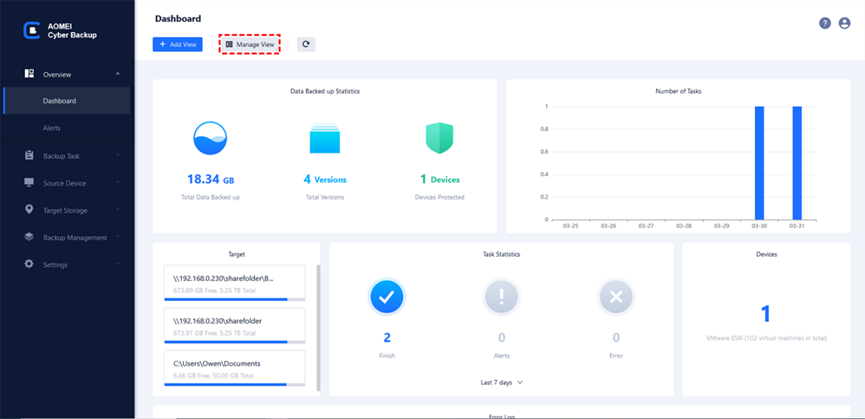
Steps to back up VMware VMs via AOMEI Cyber Backup
Setting up a VMware backup plan with AOMEI Cyber Backup is a simple procedure. The following steps outline the process:
To begin, log in to the AOMEI Cyber Backup web console and go to Source Device to add your VMware Device. The device binding is a swift and trouble-free process, enabling a quick start to data protection. Proceed to Backup Task to Create New Task and select your preferred Backup Type (VMware ESXi Backup/Hyper-V Backup). Specify the Task Name, Device, Target, and Schedule according to your preferences.

AOMEI Cyber Backup also offers rapid and effective recovery options. In case of data loss, restoring your virtual machines to a previous state is a quick and straightforward process, minimizing downtime and ensuring continuous business operations. You can choose to Restore to the original location or Restore to a new location. Click on Start Restore to recover the virtual machine in its place.
Summary
Implementing a reliable VMware backup solution is crucial for safeguarding your virtualized environment. When choosing a VMware backup solution, AOMEI Cyber Backup emerges as a compelling option. Its powerful features, ease of use, scalability, and compatibility with VMware environments make it an excellent choice for protecting your virtualized environment. With AOMEI Cyber Backup, you can effectively safeguard your critical data, achieve reliable backups, and streamline your VMware backup processes.