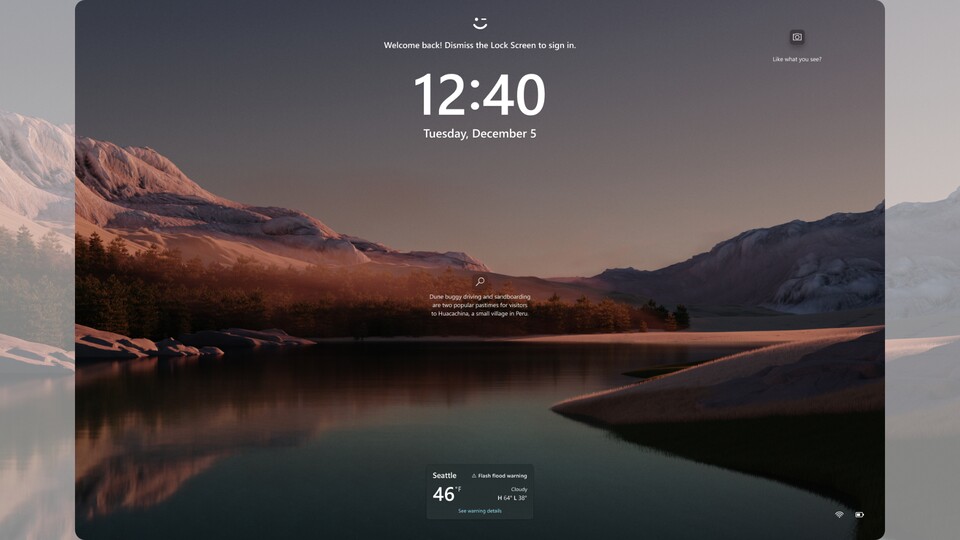
Advertisement
A new update for Windows 10 22H2 has been available for download since last Tuesday.
The KB5035941 patch brings the operating system to build number 19045.4239 and brings with it some new features.
the essentials in brief
- New Windows 10 update released
- Added Windows Spotlight for desktop and MSN lock screen widgets
- Spotlight: Automatically changing background images
- MSN widgets: information about sports, finance, traffic
Like Microsoft in the official patch notes for the KB5035941 update writes, individual features will only be gradually introduced to users.
Advertisement
This includes Windows Spotlightwhich was previously only visible on the lock screen.
With the KB5035941 patch you can now also use the feature for the regular desktop background.
To do this, all you have to do is select the “Background” tag in the “Personalization” tab in the Windows settings and you will find the corresponding option here.


Here you will find the setting for Windows Spotlight.
With Spotlight, Microsoft essentially takes on the role of a curator: With constantly and automatically changing background images The company wants to regularly breathe new life into your desktop.
When Spotlight is activated, a desktop icon is also added, which shows you further information about the respective image.
If you find the Spotlight icon annoying and want to remove it, you will have to take a detour via the registry editor:
- Press [Windows-Taste] + [R]to get to the Run window.
- Enter the term in the text line regedit and confirm your entry with OK.
- Confirm with Yes when you are asked in a dialog window whether you really want to open the registry editor.
- Look for the following folder in the folder tree on the left: HKEY_CURRENT_USERSoftwareMicrosoftWindowsCurrentVersionExplorerHideDesktopIconsNewStartPanel
- Right-click on the “NewStartPanel” folder and a small menu will open.
- Opens in this menu New > DWORD value (32-bit).
- Enter as a name for the value {2cc5ca98-6485-489a-920e-b3e88a6ccce3} (or just copy it from here).
- Set the value of the newly created DWORD to 1 and restart your computer.
After restarting, the Spotlight symbol should no longer be visible, but the pure functionality should still be present.
By the way, the tip with the registry editor also works identically in Windows 11 – the steps are exactly the same.


5:00
We ignore the Windows warning not to turn off the PC and strange things happen
In addition to Spotlight on the desktop, the KB5035941 patch in Windows 10 also overhauls the lock screen.
Get specific new widgets based on Microsoft's web portal MSN introduced.
In addition to the weather, this can also be done News from the world of sports, transport and finance show.
Here, too, you have to go to the personalization settings to activate the feature – in this case via the “Lock Screen” tab.
However, as with the Spotlight feature above, you may still have to wait for it to be activated.
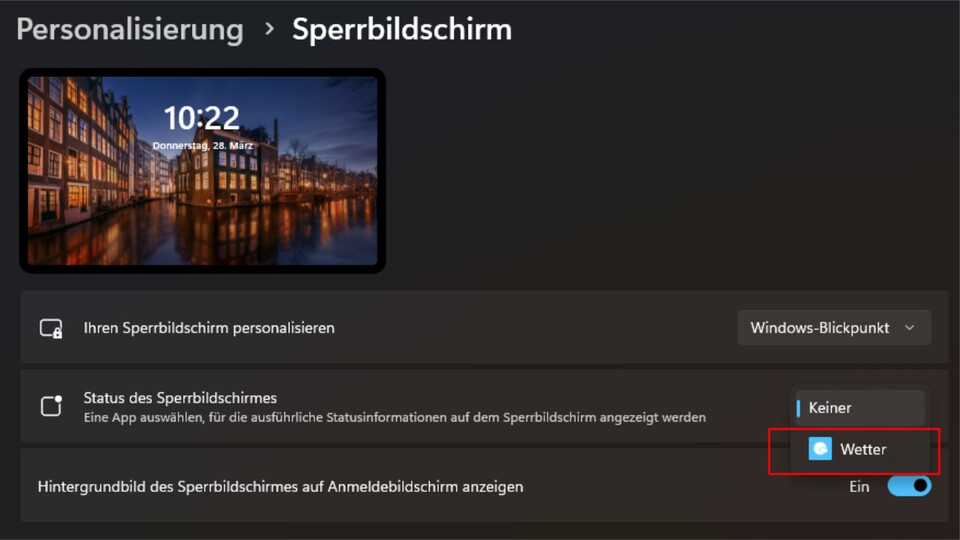
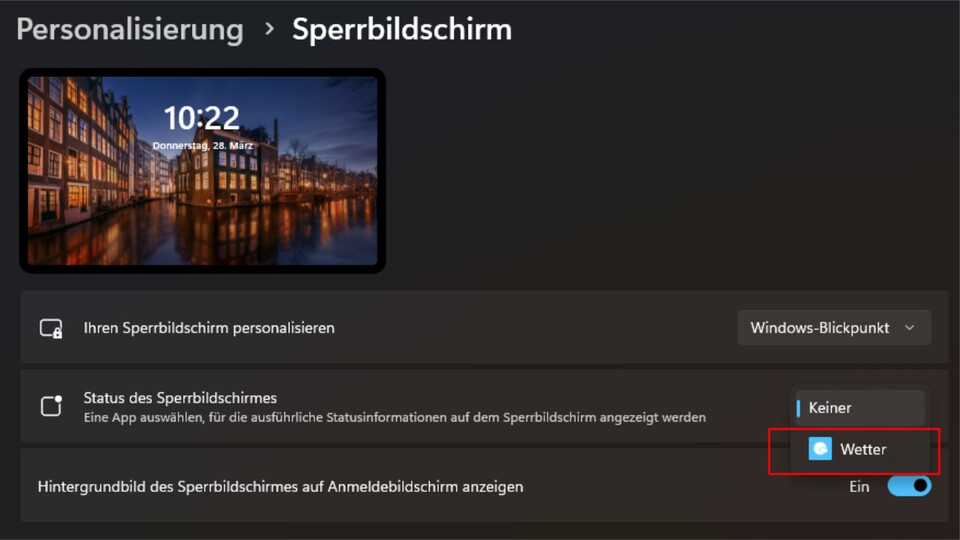
Here you can add the tiles for the lock screen – if the feature is activated.
Another upgrade request
As Microsoft explains, “you may see a message that prompts you to Upgrade to Windows 11 invites you«.
This should only be displayed if the respective device meets the hardware requirements for Windows 11.
The fact that such a request doesn't really go down well with you was already apparent in the last January update.
Here we'll show you how to do one Prevents pop-ups using the registry editor:
Apart from the changes mentioned above, KB5035941 is the usual bug fixes and regional improvements.
The adjustment of the automatic time change for individual countries is mentioned more frequently.
However, installation problems or other bugs that could occur after the KB5035941 update were not known at the time the article was published.