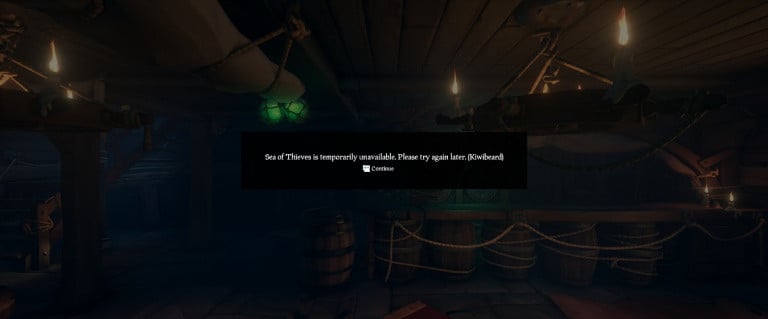News tip Kiwibeard Sea of Thieves error: How to resolve this connection problem?
Advertisement
You wanted to start a game of Sea of Thieves, but you just came across the Kiwibeard error which is preventing you from accessing the game? In this article, we explain the causes explaining the latter and how to resolve it when possible.
Advertisement
Summary
- Two Potential Causes for Sea of Thieves' Kiwibeard Error
- Step One: Verify that the Sea of Thieves servers are still online
- A second Sea of Thieves account may explain the Kiwibeard error
Two Potential Causes for Sea of Thieves' Kiwibeard Error
The first thing to know about the latter is that it is possible that it intervenes because of a problem coming from you or from the Sea of Thieves servers. In the second case, you won't have much to do except wait.
However, for the first, you will be able to solve the problem in a few seconds as long as you know the procedure to follow. That's good, we'll give it to you in the last part of this article so you can enjoy the game again.
Step One: Verify that the Sea of Thieves servers are still online
As we have just told you, this Kiwibeard error can come from you or from the servers. Therefore, the first step will be to check that the game servers are not experiencing problems at the moment. If you are playing with several people, ask your friends.
However, these problems do not always affect everyone in the same way. Plus, you may not have any friends to ask. Therefore, we give you two fairly simple ways to check if their servers are experiencing problems Right now.
The first is to go to sites like Downdetector and see if players are complaining about server issues. Another way to find out is to go to Twitter. The official account will make an announcement in the event of major server problems or update and, quickly, you will see players indicating that they are having problems, if that is the case.

A second Sea of Thieves account may explain the Kiwibeard error
If the problem comes from the servers, there is not much to do. On the other hand, if your research is inconclusive or if the problem lasts several days, then the problem probably comes from you. Often, it's the connection of two accounts on the same console which can cause this Kiwibeard error on Sea of Thieves.
A problem that will arise, for example, if there are several of you playing the game at home. In this case, the procedure is very simple. Go to the account of the person who won't be playing and simply log out. Then restart the game on the other account and you should no longer have any problems with this Kiwibeard error!