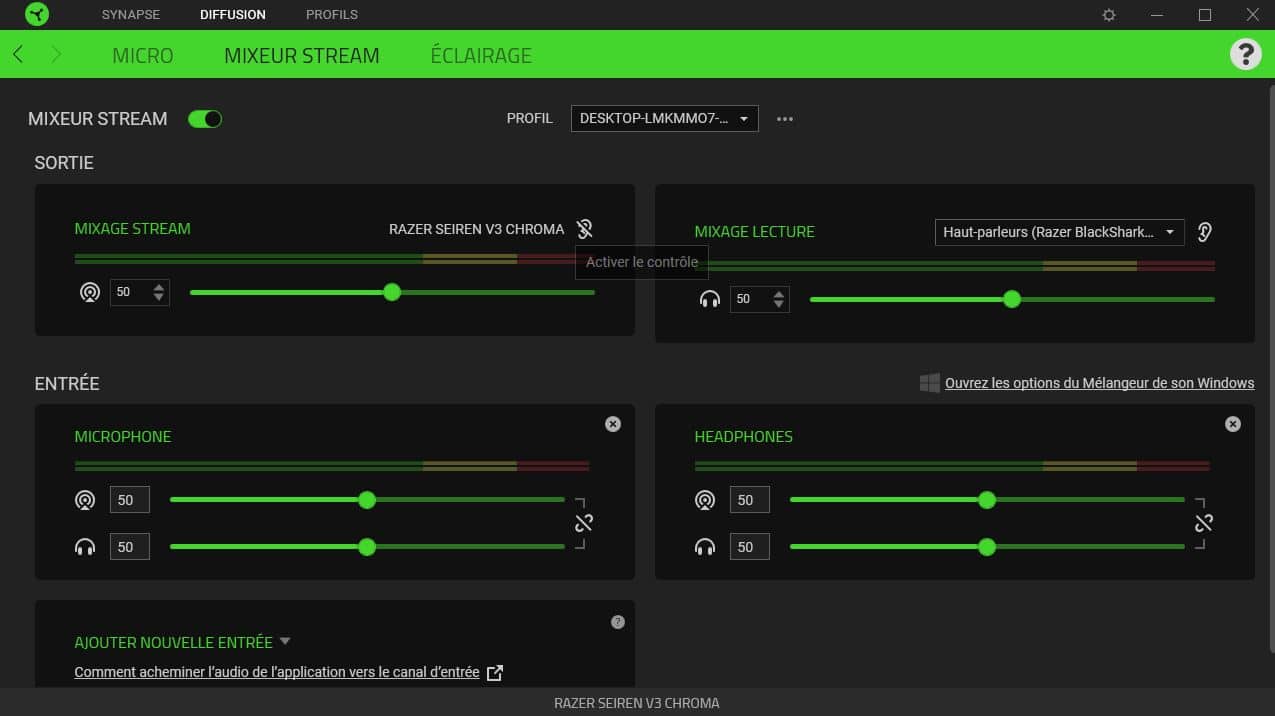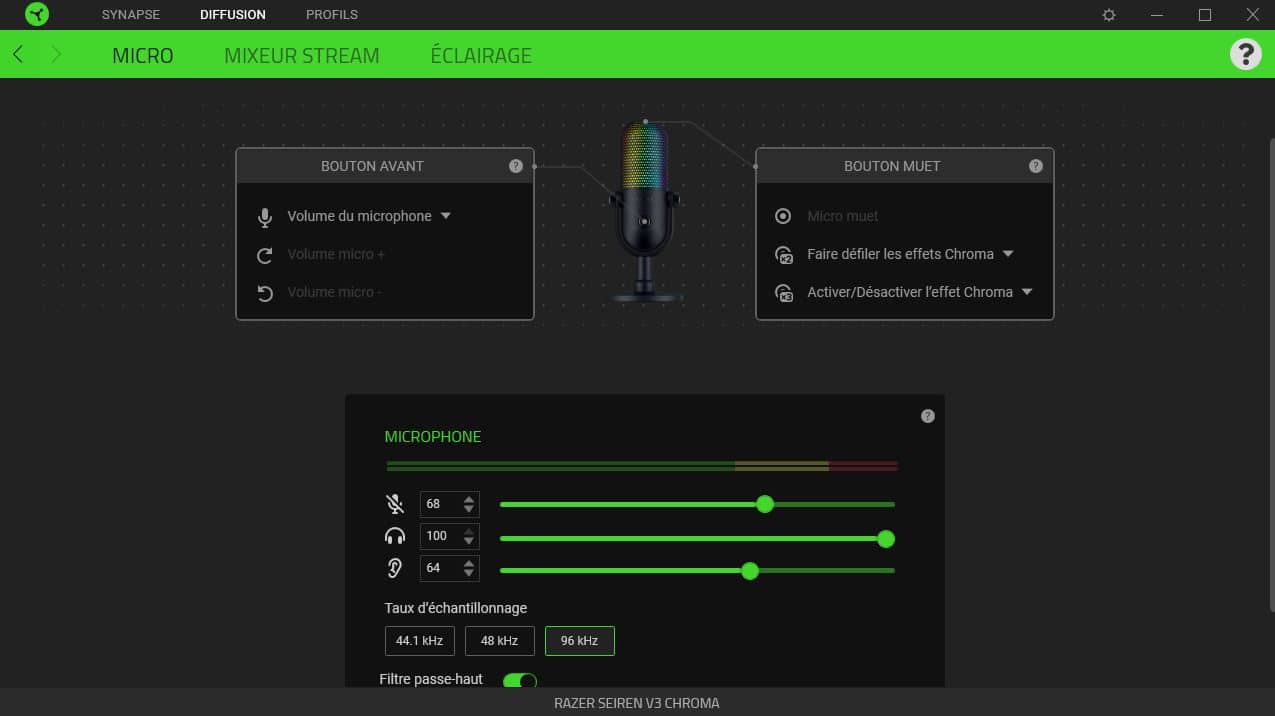At the start of the year, Razer launched two new microphones in the Seiren range: the Seiren V3 Chroma (€149.99) and the Seiren V3 Mini (€99). The first offering a more complete experience and the second, a more affordable version even if the two devices already fall into a reasonable price range compared to its competitors. They are primarily intended for gamers and we have more broadly thought of streamers who would like a microphone of good quality, but which does not lack visual assets to brighten up your desk. We were able to handle the Seiren V3 Chroma for almost two weeks, so here is our verdict.
Advertisement
Design
The Razer Seiren V3 Chroma stands out above all with a very modern design, designed especially for streamers and gamers thanks to its compactness and attractive appearance. At just 21 cm tall, it takes up little desk space and is virtually ready to use right out of the box. The microphone has a built-in shock mount, but can also be mounted on standard articulating arms for those who prefer this configuration.
Its matte plastic chassis, cylindrical in shape, is very elegant, particularly highlighted by the RGB lighting effects. These plays of light are not only aesthetic; They're also practical, providing a visual indication of the microphone's gain level in real time thanks to the color changing on the mic grille, going from green to red, with an intermediate step in yellow.
Everything is done so that you can make your settings quickly and without having to look at your screen. This feature is made possible by the multi-function sensor located at the top of the microphone. A single tap mutes the mic, multiple taps cycle through the Chroma lighting effects, and a long press switches between volume and gain settings using the dial on the front. Lighting effects also serve as indicators for these settings, for example, turning red when the mic is muted. We thus benefit from unparalleled comfort of use and above all very ergonomic.
Performance

Advertisement
Despite an initially low gain level, the Razer Seiren V3 Chroma ensures quality sound capture with faithful voice reproduction, thanks to its supercardioid directivity. It reaches a maximum sampling rate of 96 kHz with a depth of 24 bits. Whether for voice conversations or video recording, it delivers sound quality that meets expectations for a product in this price range.
To optimize performance, the use of proprietary Razer Synapse software is essential. The device includes a Digital Gain Limiter and automatic gain control. This can be useful if you are afraid of the results when you speak loudly or if your reactions in stream are quite noisy. Enabling the digital gain limiter will block large audio peaks, while the automatic gain control will dynamically increase the gain at low voices or decrease it at high volumes.
In the latter case, the noise reduction works wonders, however when speaking at a slightly low volume, keyboard and mouse noises, as well as certain ambient noises, are heard. Although Plug-and-play offers a very satisfactory result, using the software is strongly recommended so that you can make your settings according to your needs (streaming, video recording, in-game chat).
Software

We've already discussed features of Razer's Synapse software, but its features go much further. The Stream Mixer tab expands your audio mixing capabilities during streaming sessions, allowing you to select specific inputs and outputs for finer control of sound direction and adjust volume levels independently . This tab also provides a direct link to Windows' mixer settings, simplifying access to system audio settings.
As for the “Lighting” tab, it gives you the possibility of customizing the RGB effects of the Seiren V3 Chroma according to your preferences. For those wanting more in-depth integration, installing the Chroma Studio module through the software allows you to design lighting effects in synchronization with other devices. To go even further, the brand even offers a “Streamer Companion App” module. This allows you to configure lighting effects for alerts during streams or to match your lighting effects with certain games.