The PlayStation 5 (hereinafter referred to as PS5), the most advanced stationary game console for home use, offers both stable high performance and high image quality, providing a rich gaming experience.
Furthermore, we have a wide variety of peripherals, including devices that can change your play style and items that can be customized to your liking.
Advertisement
So what kind of peripherals does PS5 have? We will provide you with an example of a rich experience that will improve your gaming life, as well as the appeal of each device.
■“PlayStation Portal Remote Player” changes your play style

There are many people who have the following problems: “I want to play games, but I'm too busy to play,'' “I can't get enough time to play,'' or “I end up fighting over the TV with my family.'' Now that I'm a working adult, I can't play like I used to. I'm a student, but I don't have time due to schoolwork or club activities… It's a problem that everyone faces, regardless of age.
Also, although I usually enjoy sitting in front of the TV or monitor and playing games, when I'm busy with my daily life, I find myself wanting to play PS5 games while lying lazily on the sofa. I think you may find yourself wanting to play for a quick, short period of time. Other gamers also worry about not being able to play on the PS5 while their family is watching TV in the living room.
The PS5 peripheral device “PlayStation Portal Remote Player'' (hereinafter referred to as PS Remote Player) helps game fans with their concerns. The PS Remote Player, which combines a controller and a monitor, connects to the PS5 console via Wi-Fi and allows you to play PS5 software on your own monitor.
Advertisement
If you complete the preparations in advance, you can start up your PS5 just by operating the “PS Remote Player” without even having to go to the location where the console is located. For example, without having to touch the PS5 in your living room, you can simply use the PS Remote Player to remotely control the game without leaving your room, and you can solve the problem of not being able to play while your family is watching TV.
*To use “PS Remote Player,” broadband Internet Wi-Fi with a communication speed of 5 Mbps or higher is required. To play comfortably, we recommend a high-speed connection of 15Mbps or higher.
■ Pairing of “PS Remote Player” is designed to be simple and friendly
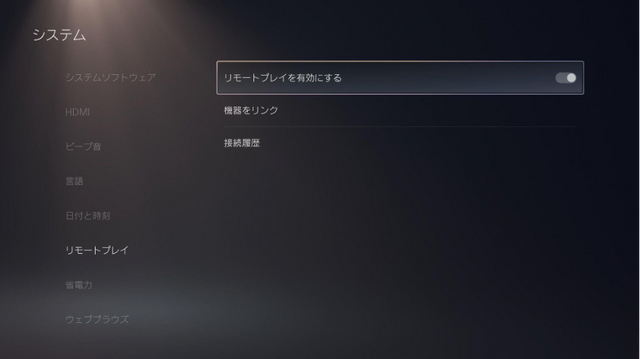
Some people may think, “It seems convenient, but it seems difficult to set up…” However, don't worry, the settings for the PS Remote Player, including the initial pairing, are simple and easy to understand.
First, connect to the network (Wi-Fi) connected to your PS5, sign in to PlayStation Network, and select the PS5 you want to pair with. Next, start up the PS5, select “Settings” → “System” → “Remote Play” in that order, and check “Enable Remote Play” in that order, and the minimum settings are completed. This is all you need to be ready to play your PS5 remotely.

Also, if you want to start up PS5 in rest mode from “PS Remote Player”, select “Functions to use while in rest mode” in “System” → “Power saving settings”, select “Always connect to the Internet” and “Network Just enable “Turn on PS5 via. The settings required are quite simple.
The entire process of pairing is displayed step by step on the PS Remote Player screen, and there is also a way to sign in by reading a QR code with a smartphone, so anyone can easily pair the PS Remote Player. “Remote Player” is now ready.
“PlayStation Portal Remote Player” official website
■Everyday life with “PS Remote Player” – feel free to start it even during your morning free time

So, what kind of changes will come to your play style when you introduce “PS Remote Player”? I would like to introduce an example of how the author, who actually got the PS Remote Player, used it for a while.
First of all, in the morning, in my case, even if I woke up with plenty of time to spare, I didn't get to the point where I started up my PS5, and in the free time between breakfast and getting ready, I only watched the TV or my smartphone.

However, with PS Remote Player, you can start it up whenever you feel like it, and you don't have to be tied to the living room, so you can feel like taking a quick look even on weekday mornings. Although it may be difficult to play full-time in the morning, it is quite possible to achieve small goals such as “Let's fight just one battle'' or “Should I move to that town?''
While you're working at the office or at school, you can't really play remotely. I'll put off that fun until I get home. However, if you work from home like I do, your lunch break can quickly turn into an opportunity you can't miss.
Although it may be a bit of a bad idea, watching the game while eating is a luxurious way to enjoy your meal. It was a great experience to prop it up in a stable place and eat and play games at the same time. In such cases, we recommend ADV, which can send text automatically.
■The real thrill of remote play where you can enjoy “PS5 while lying in bed”

I'd like to say that after work or school and dinner, the prime time for gaming begins… but when you live with a family, it's difficult to monopolize the TV. Even though you can record programs, it would be immature to tell someone to record it because they are playing a game.
If you have a monitor in your room, you can also enjoy playing PS5 there. However, it is boring to say goodbye immediately after dinner. Everyone is doing what they like, but they are still gathered in the living room. That kind of scenery isn't bad either. With “PS Remote Player”, you can enjoy both the scenery and PS5 gameplay.

In this way, I enjoyed the free time between morning and night with remote play, but the moment when the PS Remote Player shines most is probably in the late hours of the night, just before bed. Being able to play PS5 in any position you like, such as lying on your bed, lying on your back, stomach, side, etc., is a privilege only available to those who own a PS Remote Player.
Until now, the time leading up to bedtime has been dominated by smartphones. Of course, there's nothing wrong with playing games on a smartphone, but the advantages of being able to enjoy direct feedback from a controller, high image quality and high-spec games, and the ability to enjoy world-famous AAA titles are irreplaceable.

While fighting off sleepiness, you can lie in bed and enjoy games such as “Horizon Forbidden West'', “God of War Ragnarok'', and “Gran Turismo 7''. The blissful time brought to you by “PS Remote Player” gave us a pleasant stimulus and change to our play style.
“PlayStation Portal Remote Player” official website
■“PULSE Explore wireless earphones” that boost the sense of reality

We were highly satisfied with the PS Remote Player alone, but adding the PULSE Explore Wireless Earphones (PULSE Explore) takes the experience to a richer level.
“PULSE Explore” is one of the peripherals that can be paired with PS5 using PlayStation Link, a new technology that realizes low-latency, lossless audio, allowing you to enjoy the immersive BGM and sound effects as if you were exclusive. Also, when I actually used it, I felt that environmental sounds were more clearly audible, giving the impression of a more immersive experience.
The PS Remote Player also has a speaker, so there is no problem even if you don't have PULSE Explore when playing. However, the existence of earphones that allow you to concentrate on the sound cannot be underestimated, and the fact that they are wireless means you don't have to worry about cords.

Also, I'm a little hesitant to turn up the volume on the speakers in the living room where my family is. However, if you turn down the sound, the sense of realism will be reduced, and it will inevitably be difficult to hear the characters' voices. Even in such a case, with “PULSE Explore”, you can enjoy BGM and voices at your preferred volume without hesitation.
This is a little off topic, but “PULSE Explore” can also be used in conjunction with “PlayStation VR2” (hereinafter referred to as PS VR2). “PS VR2” is also equipped with wired earphones, but the sound quality and stability when wearing them are still on a different level. The rich experience provided by “PULSE Explore” was compatible not only with “PS Remote Player” but also with “PS VR2”.
“PULSE Explore Wireless Earphones” official website
■ Change your mood with the “Deep Earth Collection'' color variations for the main body cover and controller!

“PS Remote Player” and “PULSE Explore” have had an impact on your gaming life and playing experience, but there are also other peripherals that can liven up your mood and change the gaming environment to your liking. I am.
The regular PS5 console and “DualSense Wireless Controller” (hereinafter referred to as “DualSense”) have a contrast of white and black. You can also enjoy changing the color by changing the color to your liking.
“DualSense” is available in different color variations, including “Midnight Black,” “Starlight Blue,” and “Galactic Purple.” When you play, “DualSense” becomes the most familiar device, so just changing it to your favorite color is sure to make you feel better.

Three new colors are now available: “Volcanic Red,” “Cobalt Blue,” and “Sterling Silver.” Both models have a metallic finish, giving them a sophisticated and luxurious feel.

In addition, you can change not only the DualSense but also the PS5 itself to your favorite color. Moreover, unlike the “DualSense”, there is no need to buy a new one, and you can enjoy customization by replacing the exterior “cover”.
“PS5 covers” are also available in the same color variations as “DualSense,” and three new covers, including “Volcanic Red,” are also on sale. It's good to have it in the same color as “DualSense”, or it's also good to dare to express your individuality with a different coloring.

Please note that “DualSense” can be used with any PS5, but the “PS5 cover” is divided into new and old models, and cannot be attached to different models.
“Deep Earth Collection” official website
■ Realizing expanded comfort and attention to detail with “DualSense Edge”

There are peripherals that enrich the experience, and there are color variations that increase motivation to play, and the PS5 gaming life expands in terms of both functionality and customization.
Moreover, there are peripheral devices that allow you to experience both aspects at once. Its name is “DualSense Edge.” It is a very unique peripheral device that has both operability and expandability that exceeds “DualSense.”

“DualSense Edge” has many features that “DualSense” does not have, such as adding a rear button, registering and switching multiple control profiles, and adjusting trigger depth. In addition, the cap, module, and back button of the L/R stick can be replaced, allowing you to customize the stick to suit your own taste.
When it comes to gameplay, the buttons on the back are a force to be reckoned with. You can assign any buttons here, but the important thing is that they can be operated with different fingers.
For example, if it is a general controller including the normal “DualSense”,△〇×□Most people will operate the buttons and R stick with their right thumb. Although there is no problem with play in this state, when pressing two buttons in succession, such as “attack immediately after jumping,” you may not be able to do it with just one thumb.

However, with the back button, you can use separate fingers to control the jump and attack buttons, allowing you to perform a series of actions more smoothly. You can also use the R stick to move the camera perspective while attacking with the back buttons. Nowadays, with the increase in 3D games, the convenience of the back button cannot be underestimated.
Adjusting the trigger depth has a direct impact on the gaming experience, and the shallower the trigger depth, the faster the response and the less strain on your fingers. Reducing the load can be especially effective for games that are frequently used. You can enjoy a more comfortable play experience by switching control profiles for each game, or by changing the control method between battle and exploration.

In addition to these functional customizations, a unique feature of the DualSense Edge is the ability to change the sticks and buttons to change the feel and feel of the controls. You may think, “Isn't it just a matter of changing the shape?”, but preferences in shape vary from person to person. If there are options for the shape, there is a greater possibility that it will fit better.

When I played “The Last of Us Part II Remastered” using “DualSense Edge”, I tried replacing it with a longer, hemispherical stick. I think it's easy to imagine that the shape is similar to the “DUALSHOCK3'' stick, which had a raised top.
In The Last of Us Part II Remastered, you'll often find yourself quietly approaching sensitive infected people from behind and taking them down without making a sound. This is the moment when the most careful finger movement is required, but the longer stroke of the stick creates some leeway, making it easier to control excessive movement.

In addition, since it is hemispherical, the contact surface with your finger is large, making it easy to make small adjustments to the movement by shifting it little by little, and successfully stealth kills against the formidable infected “Clicker”. Customization to match your own preferred control method also plays an important role in making the game more comfortable to play.
“DualSense Edge” official website
This time, we introduced various peripherals such as “PlayStation Portal Remote Player,” “PULSE Explore Wireless Earphones,” “Deep Earth Collection,” and “DualSense Edge.”
However, there are plenty of other devices that can expand the “play” of PS5. “PS VR2”, which I touched on briefly in “PULSE Explore”, allows you to experience the feeling of being immersed in the game world, and “Access Controller”, which is comparable to “DualSense Edge” in terms of depth of customization, further expands the gaming experience. I'll give it to you.

In addition, the “PULSE Elite Wireless Headset'' was just released on February 21st, which provides lossless audio with low-latency connections and allows you to enjoy immersive sound. You can enjoy it just with the PS5 itself, but if you want to enhance the experience, you should also pay attention to peripherals.
“PULSE Elite Wireless Headset” official website
[List of peripheral devices and prices introduced this time]
“PlayStation Portal Remote Player”: 29,980 yen (tax included)
“PULSE Explore Wireless Earphones”: 29,980 yen (tax included)
“DualSense” color variations: 9,980 yen each (tax included)
“PS5 cover”: 7,980 yen each (tax included)
“DualSense Edge”: 29,980 yen (tax included)
“PULSE Elite Wireless Headset”: 18,980 yen (tax included)
