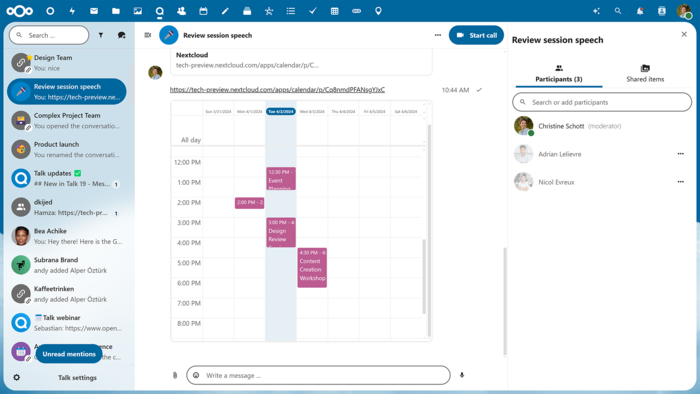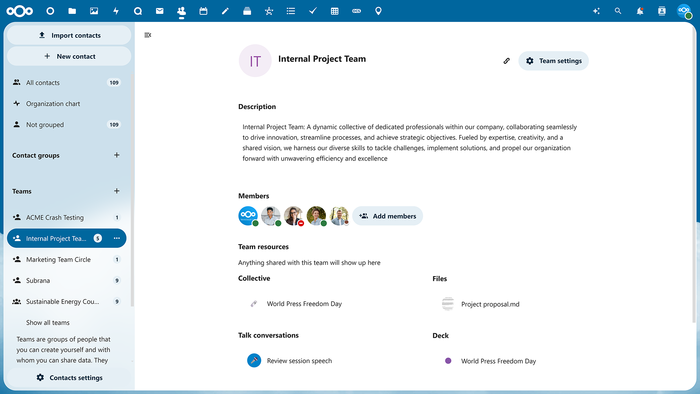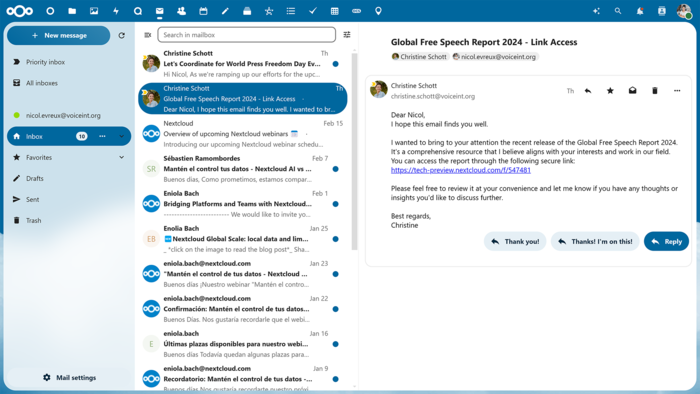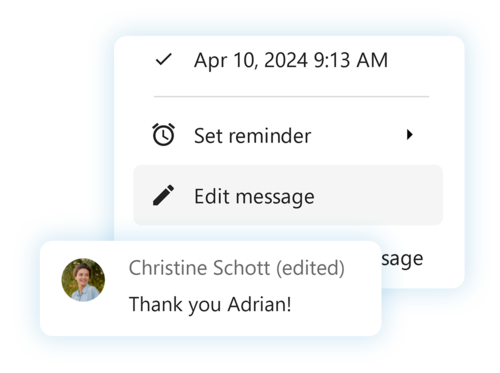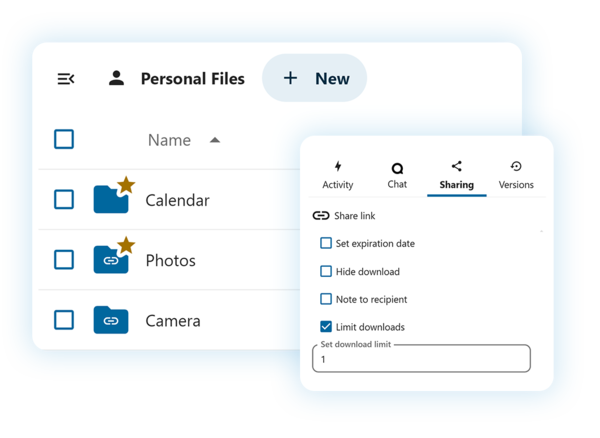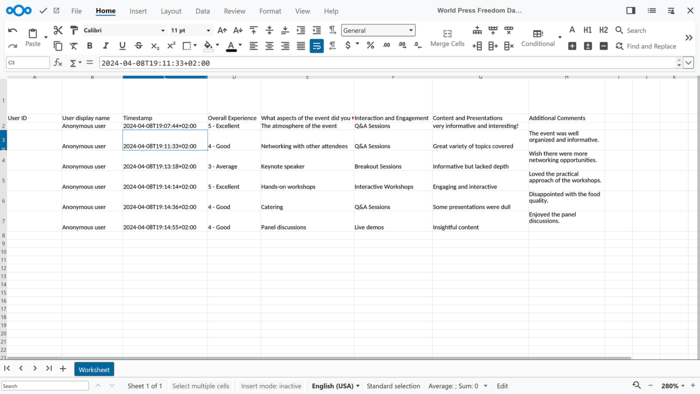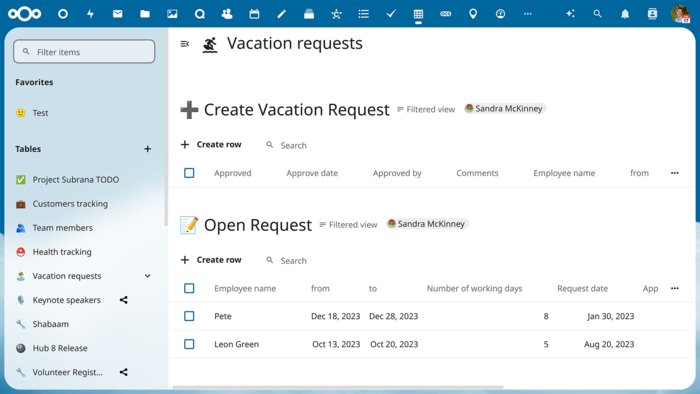Presented platform release Nextcloud Hub 8, which provides a self-sufficient solution for organizing collaboration among employees of enterprises and teams developing various projects. Simultaneously published the underlying cloud platform Nextcloud Hub is Nextcloud 28, which allows you to deploy cloud storage with support for synchronization and data exchange, providing the ability to view and edit data from any device anywhere on the network (using a web interface or WebDAV). The Nextcloud server can be deployed on any hosting that supports the execution of PHP scripts and provides access to SQLite, MariaDB/MySQL or PostgreSQL. Nextcloud sources spread licensed under AGPL.
In terms of the tasks it solves, Nextcloud Hub resembles Google Docs and Microsoft 365, but allows you to deploy a fully controlled collaboration infrastructure that operates on its own servers and is not tied to external cloud services. Nextcloud Hub combines several open add-on applications on the Nextcloud cloud platform that allow you to collaborate with office documents, files and information to plan tasks and events. The platform also includes add-ons for accessing email, messaging, video conferencing and chats.
Advertisement
User authentication can be produced both locally and through integration with LDAP / Active Directory, Kerberos, IMAP and Shibboleth / SAML 2.0, including the use of two-factor authentication, SSO (Single-sign-on) and linking new systems to an account via QR- code. Version control allows you to track changes to files, comments, sharing rules, and tags.
Main components of the Nextcloud Hub platform:
- Files – organization of storage, synchronization, sharing and exchange of files. Access can be provided both via the Web and using client software for desktop and mobile systems. Provides advanced features such as full-text search, attaching files when posting comments, selective access control, creating password-protected download links, integration with external storage (FTP, CIFS/SMB, SharePoint, NFS, Amazon S3, Google Drive, Dropbox, etc.).
- Flow – optimizes business processes through automation of standard work, such as converting documents to PDF, sending messages to chats when uploading new files to certain directories, automatically assigning tags. It is possible to create your own handlers that perform actions in connection with certain events.
- Nextcloud Office – built-in tools joint editing of documents, spreadsheets and presentations, developed jointly with Collabora. Support for integration with OnlyOffice, Collabora Online, MS Office Online Server and Hancom office packages is provided.
- Photos is an image gallery that makes it easy to search, share and navigate your collaborative collection of photos and images. It supports ranking photos by time, place, tags and viewing frequency.
- Calendar – a calendar planner that allows you to coordinate meetings, schedule chats and video conferences. Provides integration with group collaboration tools based on iOS, Android, macOS, Windows, Linux, Outlook and Thunderbird. Loading of events from external resources working with the WebCal protocol is supported.
- Mail – joint address book and web interface for working with e-mail. It is possible to link several accounts to one inbox. Encryption of letters and attachment of digital signatures based on OpenPGP are supported. It is possible to synchronize your address book using CalDAV.
- Talk – messaging and web conferencing system (chat, audio and video). There is support for groups, the ability to share screen content, and support for SIP gateways for integration with regular telephony.
- Nextcloud Backup is a solution for decentralized backup storage.
- Nextcloud AI Assistant is an intelligent assistant in the ChatGPT style, installed on its own server and does not require access to external services. AI Assistant can be used to generate text on demand in natural language, extract main ideas from large descriptions, come up with headlines, rewrite text in other words, or translate it into another language.
Key innovations in Nextcloud Hub 8:
- Nextcloud Assistant 2.0 is an intelligent assistant that allows you to generate text on demand in natural language, answer questions, extract main ideas from large descriptions, rewrite text in other words, transcribe voice calls and translate from one language to another. The second version is notable for its ability to take into account context and information about work already done when generating responses and generating content. For example, the assistant can now suggest standard responses to emails, summarize chat conversations, generate text using other text as a style or structure template, and answer questions related to Nextcloud-hosted documents, address books, reports, and other content. . The large language model (LLM) used in Nextcloud Assistant is processed on the local server without access to external services. It is also possible to move the LLM handler to a separate server and use various additional models in it, such as NeuralBeagle14 7B and Smaug-72b.
- Added support for interactive widgets, allowing you to access other content without leaving the current application and embedding the functionality of one application into another. For example, you can edit a meeting plan in a chat while continuing to participate in a video conference, or insert a calendar widget into a text document or chat.
- The Nextcloud Teams component has been prepared, designed to coordinate team work and organize access to resources, files and applications used in the group.
- The built-in email client has been optimized. Background synchronization operations with the IMAP server are twice as fast. Changes have been added to the interface aimed at spending less time writing answers. When writing a response, you have the opportunity to use ready-made recommendations offered by the AI assistant.
- Nextcloud Talk makes it easy to build a federated network using the Open Cloud Mesh (OCM) standard and create chats that span users from other Nextcloud servers. Added the ability to edit already sent messages. The possibilities for holding conferences and making group calls have been expanded.
- The performance of the interface for working with files (Nextcloud Files) has been optimized. Added the ability to share downloads using one-time links and QR codes. Photo navigation has been improved, a section has been added in which only user photos are filtered. Implemented interactive widgets for editing and previewing files. A new section with personal files has been added, which contains all files and directories belonging to the user. Added the ability to search only in selected directories.
- Added support for attaching input forms to spreadsheets to automatically include data in ODS, XLSX, and CSV files. Also added is the ability to protect individual spreadsheet cells from changes and assign individual access rights to them.
- The interface for processing structured data sets (Nextcloud Tables) has improved navigation and data import tools. Opportunities are provided for creating your own versions of the Nextcloud Tables application for building separate knowledge bases.
- The capabilities for managing subscriptions of other users (follow/unfollow) to your documents, spreadsheets and presentations have been expanded. Users who subscribe to content are now immediately displayed in the document owner interface.
Thanks for reading:
Advertisement