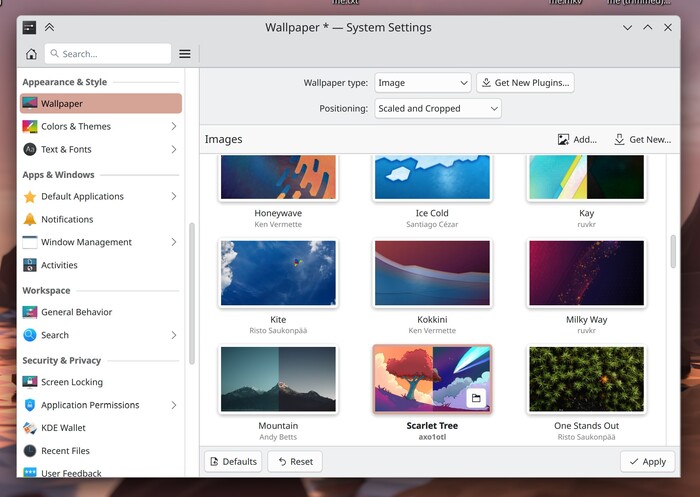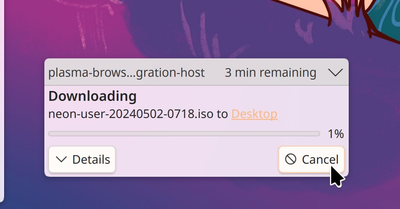Nate Graham, QA Developer for the KDE Project, published report on preparations for the release of KDE Plasma 6.1, planned on June 18th, as well as a maintenance release of 6.0.5 scheduled for May 21st. Among the changes added over the past week to the code base on which update 6.0.5 will be built:
- The configurator prohibits the selection of the Adwaita and High Contrast icon set from the GNOME project as system themes, since, despite the stated compliance with the requirements of FreeDesktop, they not calculated for use in other environments and when installed in KDE lead to problems due to the lack of necessary icons (many icons, after selecting the GNOME icon theme in KDE, are not displayed or are replaced by an icon about a damaged file).
- The maximum size of the Kickoff (Application Launcher) and Kicker (Application Menu) widgets placed on the icon panel is limited.
- Fixed a KWin crash in a Wayland-based environment, which occurs when it is impossible to open a socket to XWayland.
- Fixed Plasma crash when trying to change the set of favorite applications through Kickoff (Application Launcher), Kicker (Application Menu) and other menu implementations.
Recent changes added to the KDE Plasma 6.1 branch:
Advertisement
- In the KWin composite manager, the method for determining the active screen on which new windows will open has been changed. The active screen is now the one with which the user last interacted, for example, moving the mouse or setting keyboard input focus.
- In the Kata text editor, the logic for compiling a list of recently used files has been changed. To be included in the list, it is now necessary that a file write or close operation has been performed, which excludes files that are currently open and are still being worked on from appearing in the list.
- The interface for selecting desktop wallpaper has been removed from frames and has been brought into line with the new style of the configurator pages:
- The notification system includes a new icon on the cancel button and ensures that long headers are trimmed to the content in the center rather than on the left side.
- The interface shown when changing global themes has been updated.
- When changing the power consumption profile through the powerprofilesctl utility, the new information is now immediately displayed in the “Power and Battery” widget.
- Added symbolic versions of icons related to directory encryption and music hosting to the Breeze theme.
- Provided display of more correct icons for audio and video files distributed in formats for which there are no separate icons.
- Gwenview has resolved a crash when trying to open large images.
Thanks for reading: