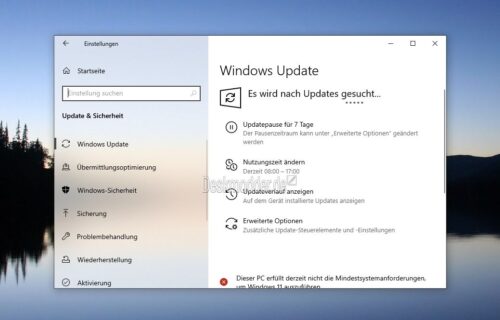The new year 2024 is now nine days old and since it is the second Tuesday of the month, the first security update 2024 for Windows 10 follows. The KB 5034122 increases the version number to Windows 10 22H2 19045.3930.
Since there was no optional update for Windows 10 in December due to Microsoft's Christmas and New Year holidays, the update should be installed quickly and painlessly. In case you didn't read the message last month, here's a reminder: “As we reported last week, Windows 10 will also offer an ESU program from October 2025. This would of course allow you to receive security updates until 2028 for a fee. In principle, the existing LTSC / IoT updates are made available to Home, Pro and Enterprise users here. How expensive it will be is not yet clear. But it will certainly work like it did with Windows 7.”
Advertisement
Known issues due to KB5034122
- Windows devices that use more than one monitor may experience issues with desktop icons unexpectedly moving between monitors or other icon alignment issues when attempting to use Copilot in Windows. To prevent this issue from occurring, Copilot in Windows (in preview) may not be available on devices that have been or are currently being used in a multi-monitor configuration. We work on a solution.
- No additional issues have been documented for this release.
Changes and corrections by KB5034122
- The individual security gaps that have been closed can be you can read about it here.
- This update makes various security improvements to internal operating system features.
Manual download of KB5034122
Windows 10 tutorials and help
You can find lots of helpful tips and tricks in our Windows 10 Wiki. If you have any questions, just ask us at Forum.
- Installation media: You can always find the latest installation files in the right sidebar. Windows 10 22H2 19045 ISO/ESD
- Installation: Install Windows 10 Clean, reinstall Win 10 2004 to 22H2
- Repairs: Inplace upgrade repair, repair Win 10 via DISM, sfc and more, repair Windows Update, repair start menu, repair apps, repair store, repair network
- Registration: Win 10 automatic login
- Remove, Uninstall: Uninstall apps
- File Explorer: Remove folders under This PC, Network, OneDrive, etc. in Explorer
- Correct usage: Use the start menu correctly, use search correctly,
- Important: Each tutorial states which version it is suitable for.