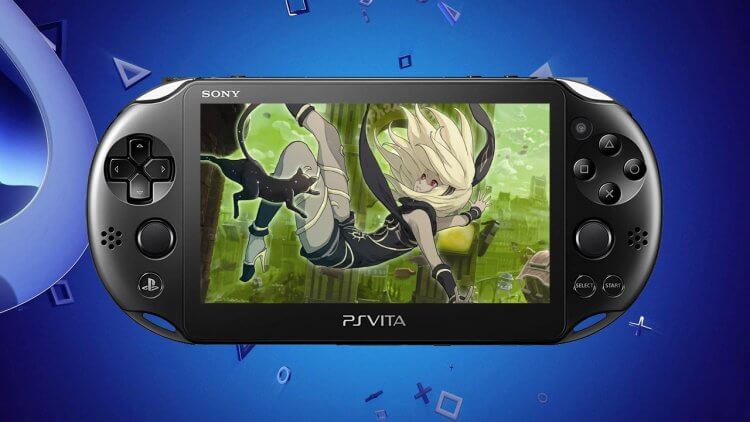12 years ago, nothing foreshadowed the imminent transformation of all games on the phone into thousands of dull arcades without a plot, the main point of which would be to pump money out of people through in-app purchases.In December 2011, GTA III was released for Android and iOS, which was a full-fledged port of the PC version with excellent graphics by the standards of smartphones of those years, and later several more 3D games ported from other platforms were shown.
You can now play PS Vita games on your phone
Advertisement
Alas, the dynamics of sales of digital copies forced the developers to finally switch to the in-app purchase model.But now we are on the verge of big changes, because finally there was PS Vita emulator for Android.Where to download it, how to use it and what games are supported – I will tell you about this based on my own experience with the long-awaited software for smartphones.
⚡ Подпишись на Androidinsider в Дзене, где мы публикуем эксклюзивные материалы
What is PS Vita
PlayStation Vita is a portable game console that appeared in that same 2011.She became the successor to the PlayStation Portable (2004), offering users a more productive stuffing.Besides, PS Vita games have become much more attractive than what we saw on the PSP.In fact, they were not inferior to projects released for PC in the “zero”.
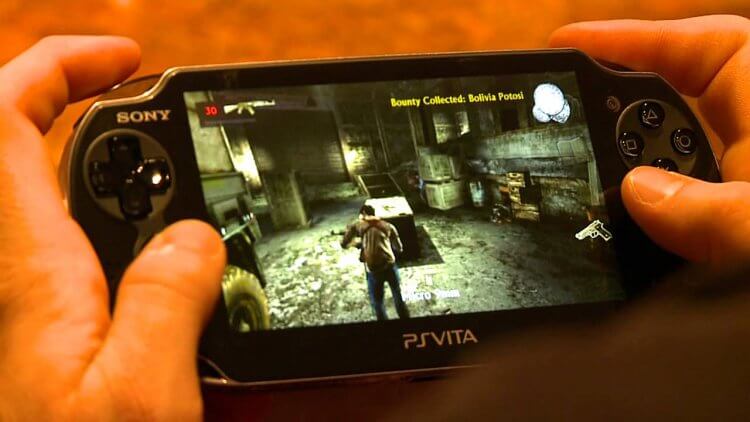
PS Vita has a lot of cool games with a story like Uncharted: Golden Abyss
Advertisement
Despite the obvious advantages of the PS Vita, the console’s sales statistics were disappointing: 15 million copies against 80 million PSP.And the reason for this was not so much mediocre optimization, but the development Android games and iOS.Why buy a console when you can play GTA San Andreas or Max Payne on your smartphone?Perhaps this is exactly what people thought, who were in no hurry to lay out 11-15 thousand rubles for a portable console.
? Загляни в телеграм-канал Сундук Али-Бабы, где мы собрали лучшие товары с АлиЭкспресс
Where to download the PS Vita emulator
The prefix found its second life already at the end of the “tenths” and at the beginning of the “twenties”, which is why more and more often in various forums you can meet those who wish buy PS Vita.But as of February 2023, this is no longer necessary!After all, now there is a PS Vita for Android, which has become available through the Vita3K emulator.This is an amateur development that has nothing to do with Sony. Download Vita3K you can on GitHub.Click on the download button for the latest APK file and wait a few seconds.
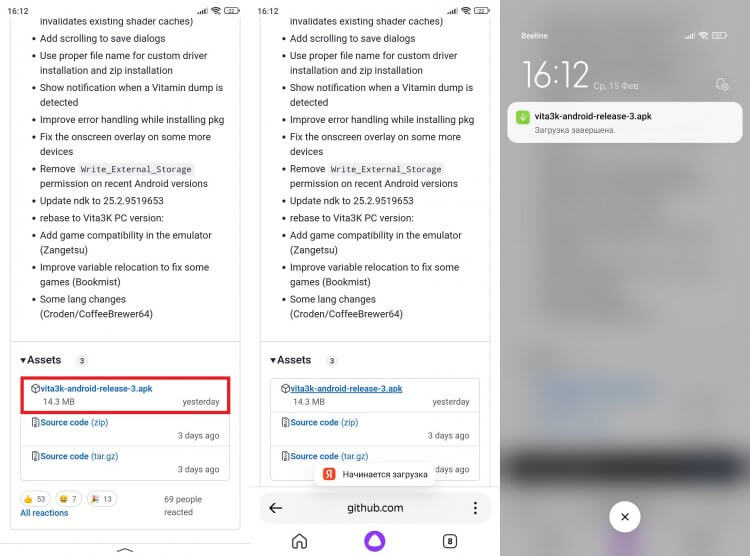
You need to download the emulator from the official website of the developers
In addition to the emulator itself, you will need ps vita firmware.It is not on the developers’ website, so I leave a link to Google Drive.After downloading, unzip the archive to any convenient folder on your smartphone.What to do with all this – I’ll tell you further.
How to install PS Vita on Android
Installing the PS Vita emulator is no different from manual installation of any other applications on Android.Just open the downloaded APK file and click the “Install” button.If you have never dealt with APK before, ask your smartphone to allow installation from unknown sources.
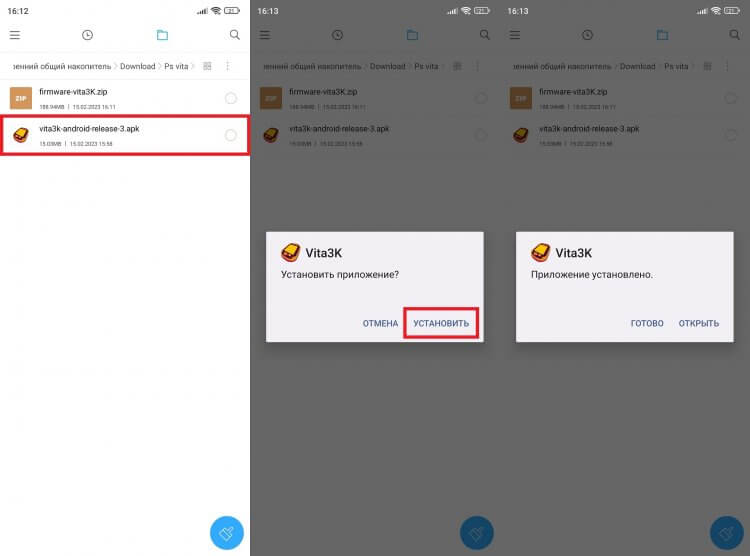
Installing the emulator is done in two clicks
Читайте также: как играть в PlayStation на Android
Now let’s move on to setting up the PS Vita emulator.At the first start, you will be prompted to select a language (there is Russian).The next step is to install PS Vita firmware.To do this, click the “Install Firmware File” button and select the “PSVUPDAT.PUP” file, and then click on “Install Firmware File” again and specify the path to the “PSP2UPDAT.PUP” file.Both of them are in the archive, the link to which I gave earlier.
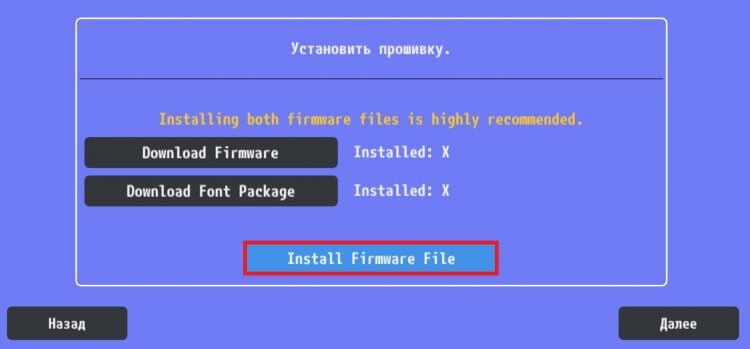
To make the emulator work, you need to roll the firmware
The letter “V” should appear opposite both items.It indicates the successful installation of the firmware.Then click “Next” twice until you see the message “Your Vita3K system is ready”.
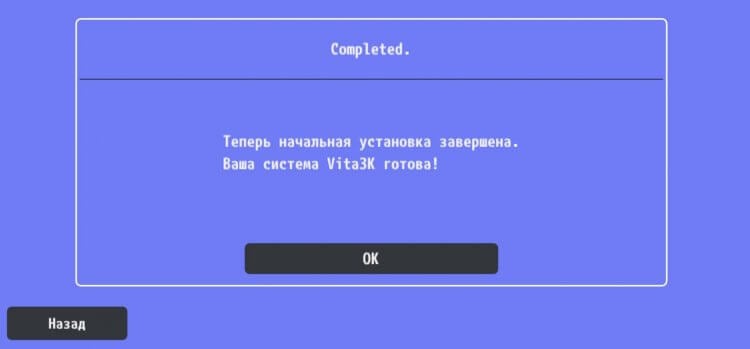
If you see such a message, then everything was done correctly
The final configuration step is to create PS Vita account.Here, too, everything is quite simple, but incorrect display of individual interface elements can cause difficulties:
- Click “Create User”.
- Enter your nickname or leave the default name.
- Click “Confirm”, and in the next window – “OK”.
- Check the box next to “Automatic user login” and tap on the avatar of your account.
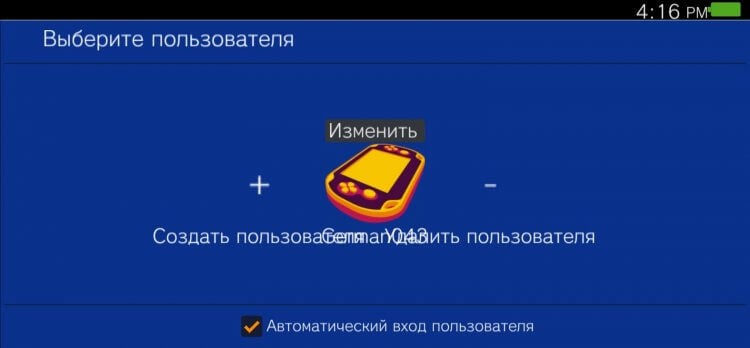
To create an account, just enter a nickname or leave a standard name
On this PS Vita setup ends.You won’t have to re-enter your username next time.You will instantly be taken to the main screen of the console.
❗ Поделись своим мнением или задай вопрос в нашем телеграм-чате
How to install games for the PS Vita emulator
PS Vita games have good graphics and a well-developed storyline, which makes them much more interesting than online projects available today on Google Play.Before installation, you must download ps vita game as a ZIP or NoNpDrm archive.Where – decide for yourself.There are many collections in the public domain, posted both on thematic sites and on torrent trackers.Any game will do, but it is important that the archive contains only one folder with a name like “PCSE01026”.
Downloading the game on the PS Vita emulatoryou need to do the following:
- Click the “File” button and then “Install a .zip or .vpk file”.
- Select your archive.
- Wait for the installation to finish.
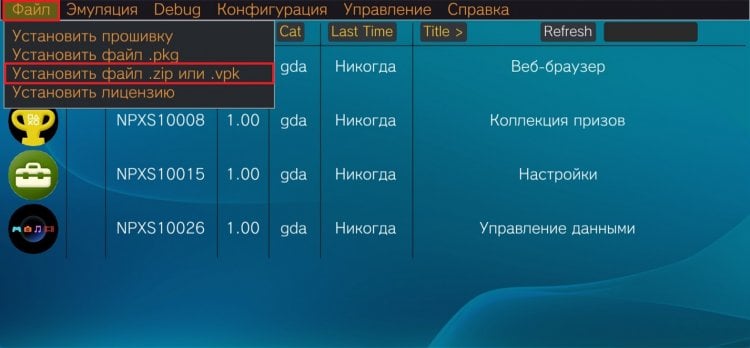
Games are installed through the emulator interface
An alternative installation option is to unpack the contents of the archive with the game along the path Android/data/org.vita3k.emulator/files/vita/ux0/app.If everything is done correctly, your game will appear in the menu.In my case, this is Mortal Kombat Komplete Edition, which you can see at the bottom of the screenshot.
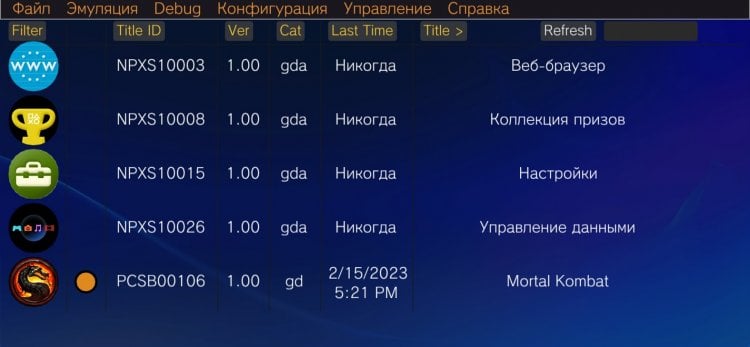
After installation, the game will appear in the list
⚡ Подпишись на Androidinsider в Пульс Mail.ru, чтобы получать новости из мира Андроид первым
I had a crash on the first launch, but then the game went on without any tangible problems.The screen displays all the necessary controls, so you can play.

Unfortunately, the games only play in 16:9 aspect ratio.
Unfortunately, at PS Vita emulator for Android there are several issues regarding its optimization.The game does not go to full screen, and the frame rate sags even on my rather powerful smartphone Xiaomi 12T Pro with a Snapdragon 8+ Gen 1 processor. Visually, it seems that the emulator does not use full resolution, which is why the picture is soapy.Try to play on your phone and unsubscribe how you like it Vita3K emulator.