It quite often happens that an iOS application is available abroad, but not in France. Fortunately, there is a simple method to access the App Stores of other countries, for example downloading the Nintendo game emulator “Delta”.
Pokémon Go, the keyboard Gboard, the essential Mario Kart Tour, the mobile adaptation ofAnimal Crossingthe ChatGPT application or Threads, Twitter's rival with an Instagram twist… All these applications have one thing in common: they first arrived abroad, before being published on the French App Store.
Advertisement
Launched on April 17, Delta is a Nintendo game emulator. Number 1 in downloads on the American App Store, it has the particularity of not being offered in the Apple store in the European Union. In France, to install it, you must subscribe to the AltStore, an alternative application store at 1.80 euros per year. An addition all the more difficult to digest since, without the European DMA, Delta would not have had the right to be launched in the App Store of other countries.
There is a way to download Delta for free in Europe, through a foreign App Store. For example, simply connect to an American Apple account while you download Delta, then return to your French account (the updates will be done automatically). Here is the procedure to follow to use the American App Store in a few minutes.
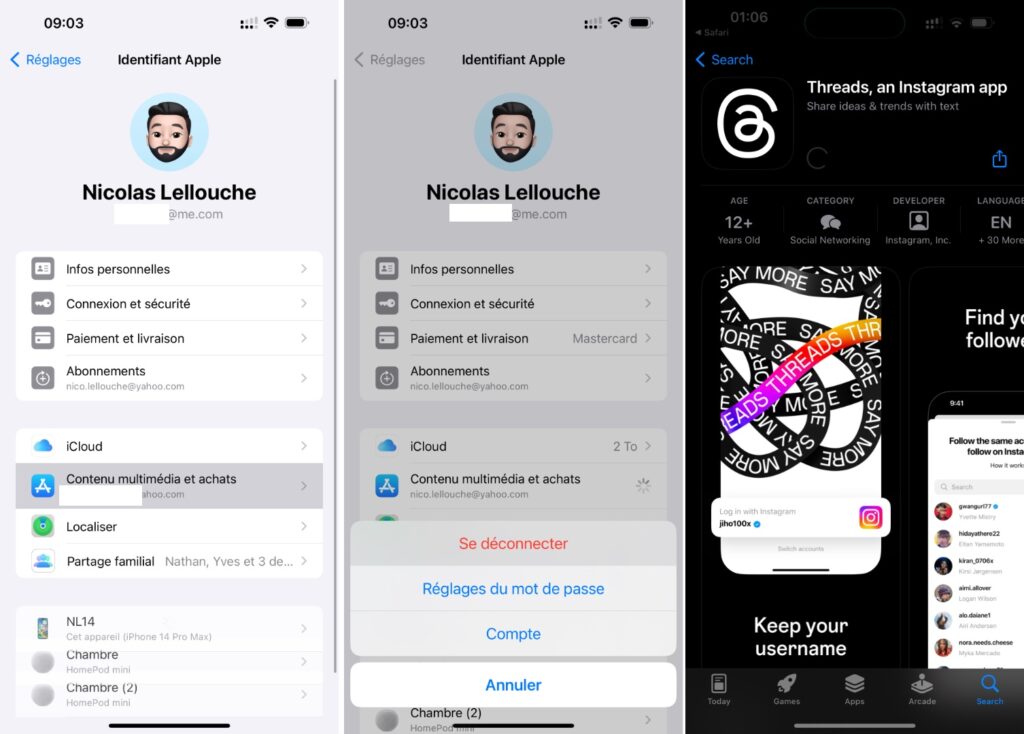
Create a US Apple ID account
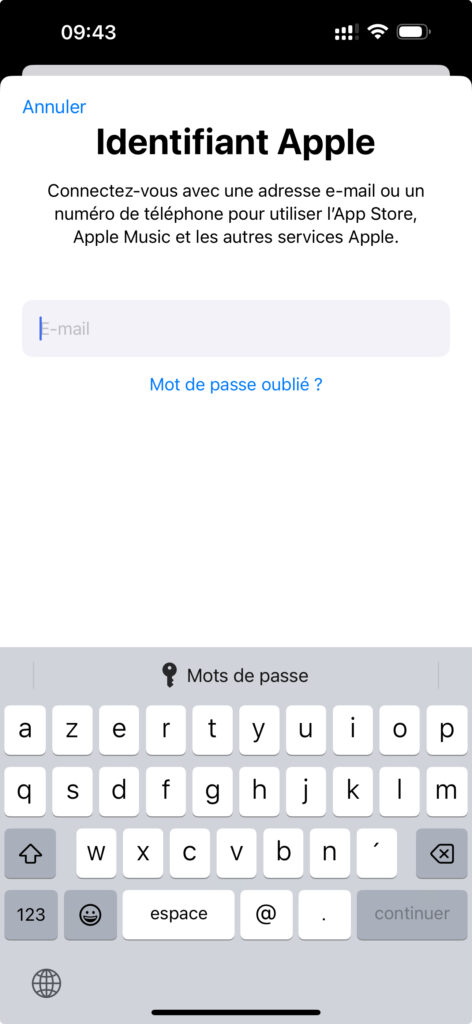
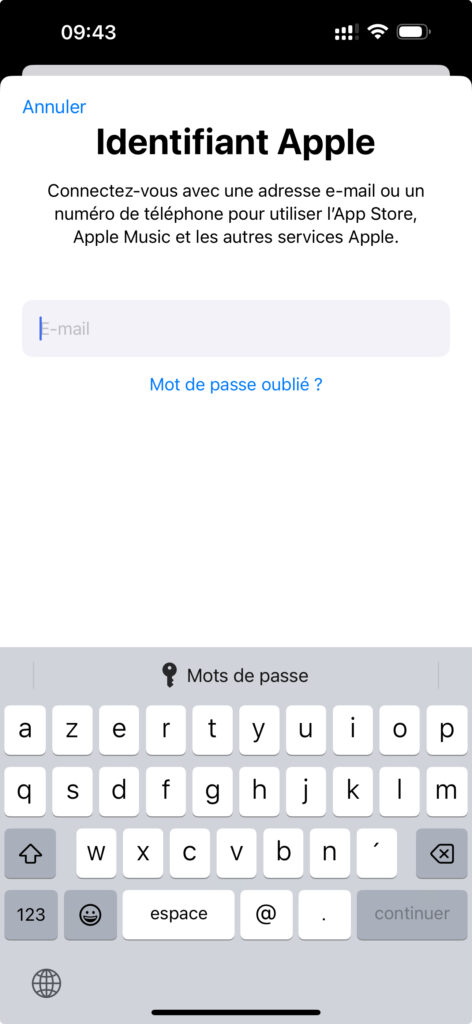
For download Delta, you will first need to create an American Apple account (or log in, if you already have one). Contrary to what we sometimes hear, you will not need to have an American credit card for this, but you will have to follow the steps in the process.
Note that it is also possible to connect to the United Kingdom or Switzerland, since they are not members of the EU. The American account is nevertheless a safe bet, often with preview applications.
Advertisement
- Go to the site appleid.apple.com and start the process of creating an account. Choose the region you want to open an account in (United States). Normally, Apple does not ask you for much information at this stage, other than to validate an email and a telephone number (this could be your French number). A validation code then arrives by email, then to your number. Do not hesitate to create an email especially for the occasion, to prevent Apple's system from detecting an email that has already been used.
- Open Settings on your iPhone or iPad.
- Touch your name at the top, then Media content and purchases. Choose the option Sign out (you don't have to log out of iCloud).
- You have to log in to your new accountstill in the section Media content and purchases. The App Store will detect that you change country.
- In the App Store, search for the app you want to download. Delta in our case. Click on Get to start its installation.
- As the account is new, Apple will ask you to check your account. You will have to accept the general conditions, then choose “None” as a payment method (this is possible, since you want to download a free application). For the billing address, take the address of a US public place. There you go, Delta will download.
Once the application is downloaded and installed, you can switch back to your French App Store account without the slightest problem by following the same procedure. Updates will be done automatically, without having to go back to the American account. Take the opportunity to install other applications unavailable in France.
Obviously, the other option is to go through the AltStore, but you will have to pay 1.80 euros. Only the App Store solution is free.
Changing region, a bad idea?
When you log out of your App Store account, you lose your locally downloaded Apple Music. If you have a library of thousands of songs, know that it may be better to think carefully and wait for the official release of an application in France (or create a playlist with the downloaded music to easily find it). Other than that, everything should be fine. There is no risk for its data.
