Telegram gained its popularity, among other things, due to the abundance of communication methods.It was from him that the user craze for stickers began, and there were so many stickers themselves that many do not even remember exactly how many sets they saved.
However, other messengers, such as WhatsApp, do not have a large number of stickers.Fortunately, you can transfer your favorite sets from Telegram to WhatsApp quite easily – it will take a few minutes of your time and a simple algorithm.
Advertisement
How to Transfer Stickers to iOS
- Install the free app sticker maker studio from App Store
- Open Telegram and click on the search bar
- Enter login @tgtowabot and click on it in the output
- Tap “Get Started” and send the bot any sticker from the pack you want to transfer
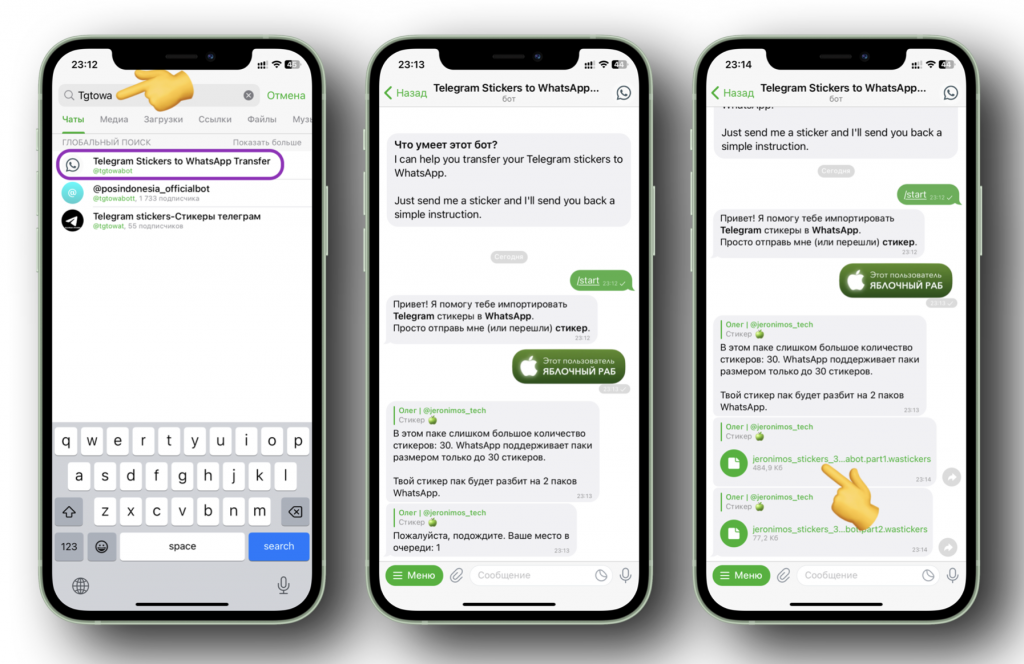
- Wait for the set to download;in some cases, the bot queues you up.Please note that packs with more than 30 stickers are split into parts due to WhatsApp limitation
- When the bot sends you a sticker pack file, click on it

- Select “Share” and find the Sticker Maker app in the list
- A confirmation window will appear in Sticker Maker – tap “Add to my collection” at the bottom of the screen
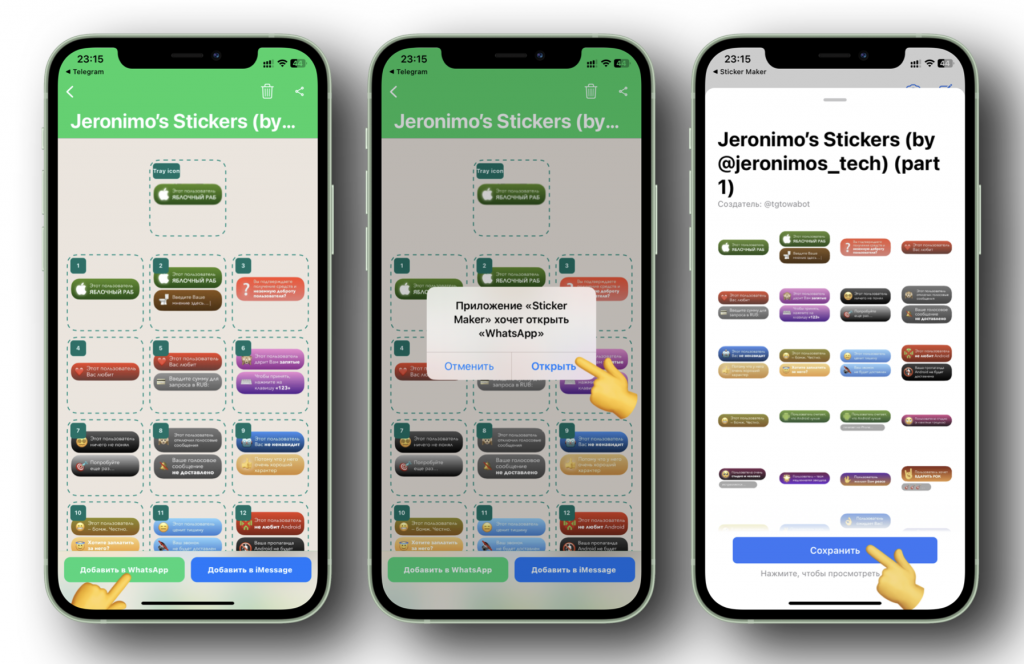
- On the next screen, click “Add to WhatsApp” (you can also add to iMessage right there) and confirm the transition to the messenger
- Click “Save” and the process is complete.
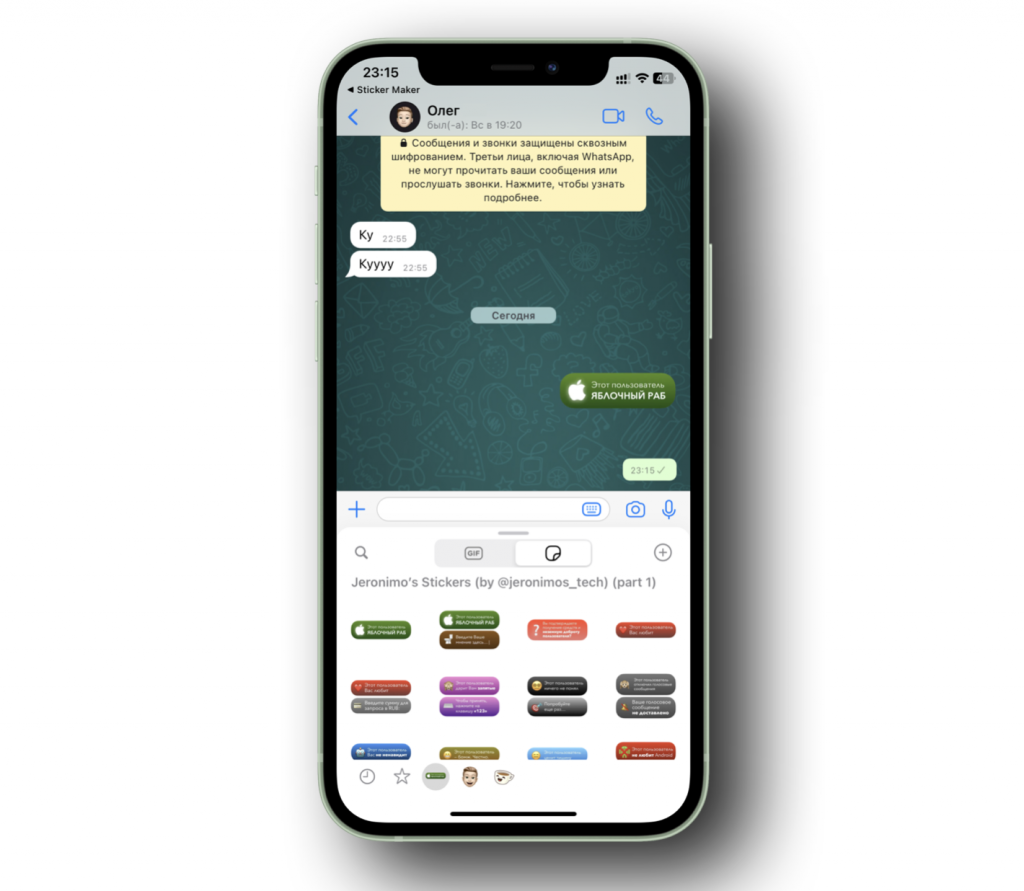
Advertisement
Ready!Now you can send your favorite stickers, they will be available to you inside the chats.
How to transfer stickers to Android
- Download and install Personal Sticker for WhatsApp
- Open Telegram → “Settings” → “Chat Settings” → “Stickers and Emoji”
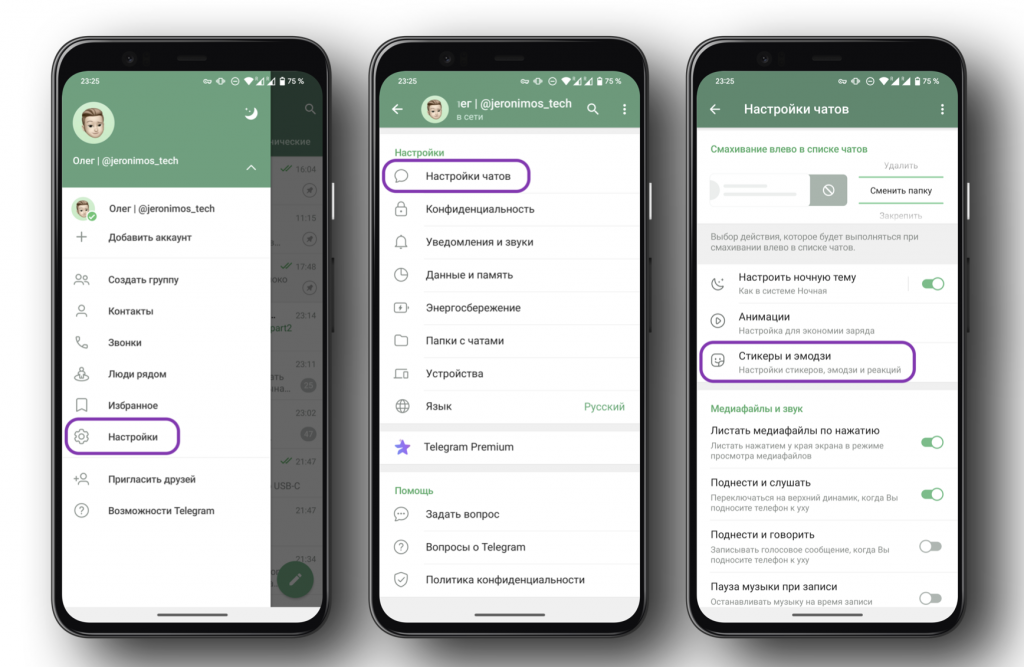
- In the “My sets” block, click on the “three dots” next to the desired pack and select “Copy link”
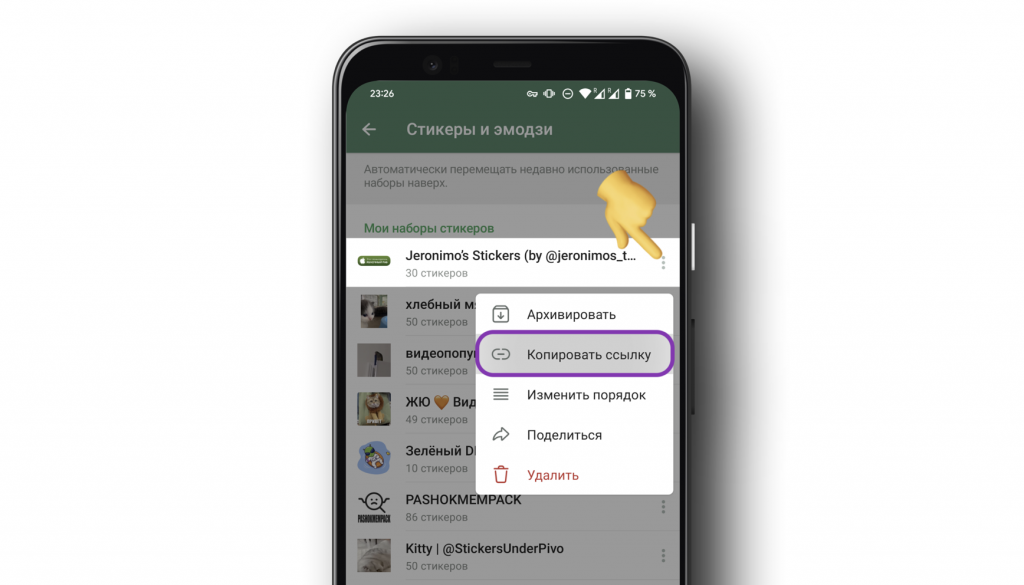
- Now open Telegram and enter @DownloadStickersBot in the search box
- Click “Get Started” and send the copied link to the bot
- In response, the bot will send you three ZIP archives with stickers – you need a ZIP with files in WEBP format
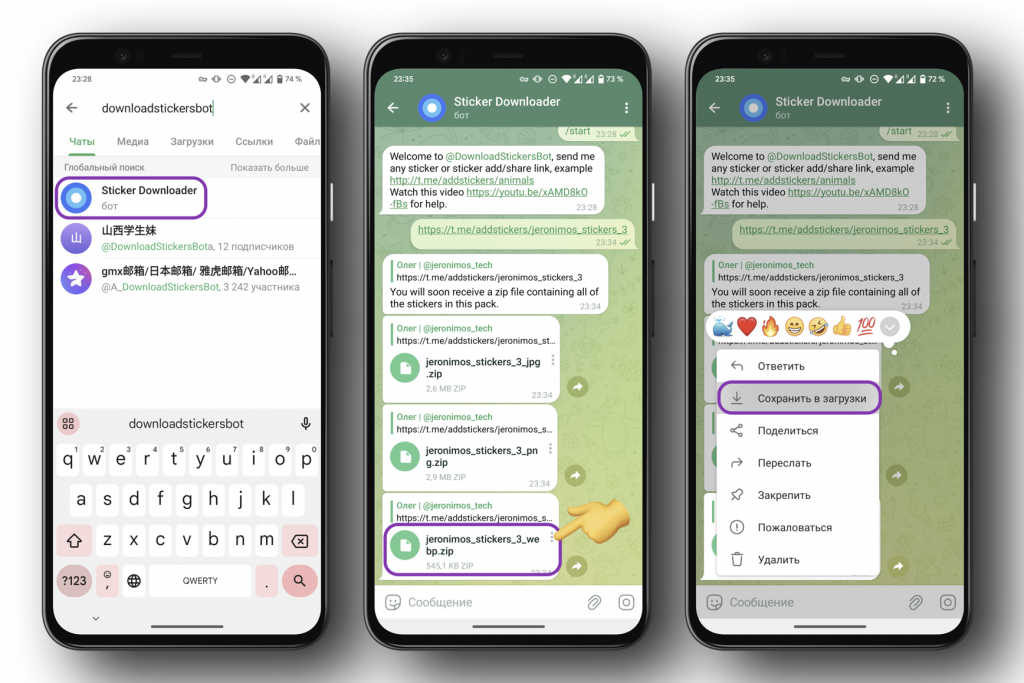
- Click on the “three dots” and select “Save to Downloads”
- Find the archive in the “Downloads” folder of your smartphone and extract it
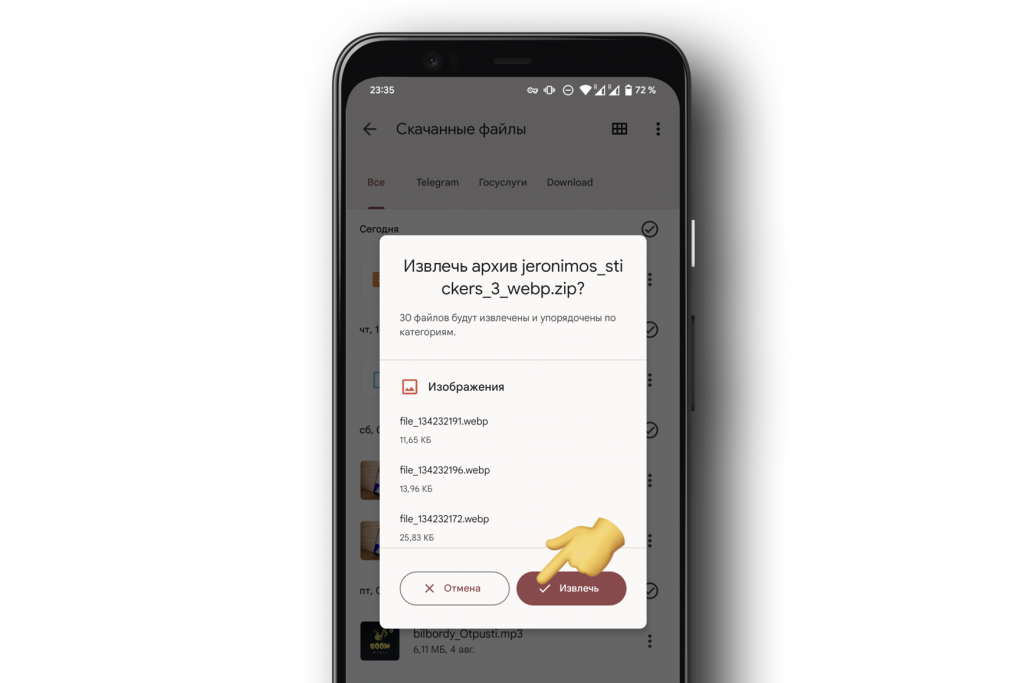
- Go to the Personal Sticker for WhatsApp application – it will immediately find the unpacked stickers and display them on the start screen
- Click “Add to WhatsApp” next to your pack and confirm adding the pack to the messenger.
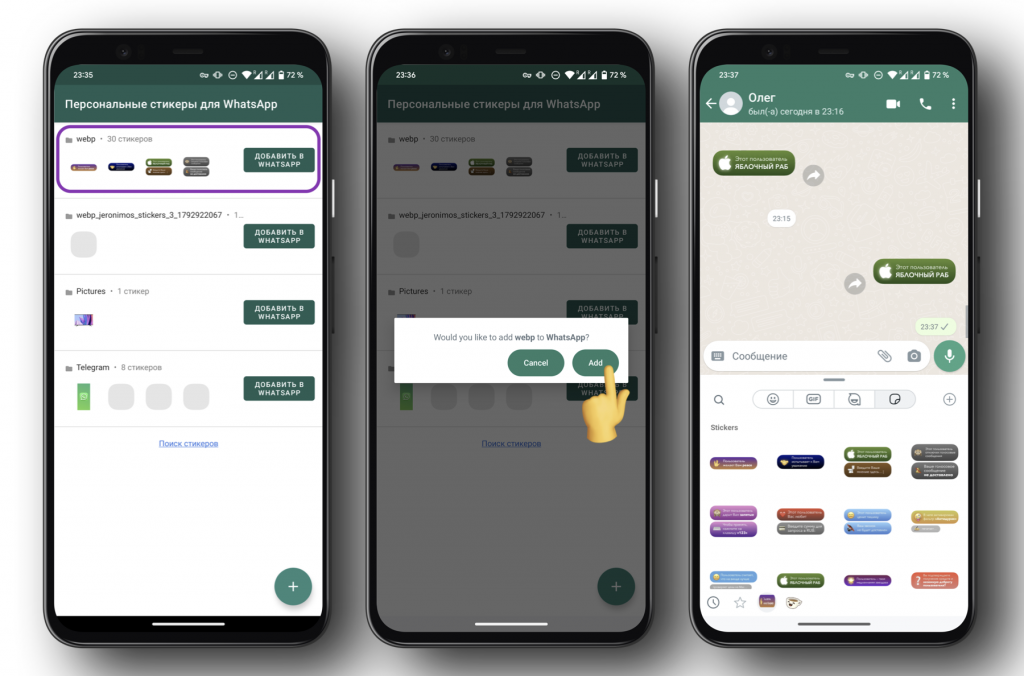
Ready!The sticker pack is already available in the corresponding chat panel.You can use.
