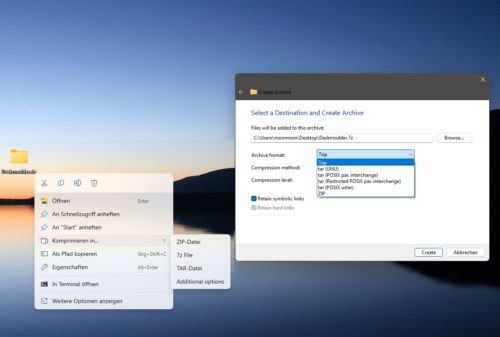With Windows 11 23H2 we can already unpack 7-ZIP, RAR or TAR packages. But packing in 7-ZIP or TAR next to ZIP was previously reserved for Canary or Windows 11 24H2. But that could soon change.
We have already reported on this function here and here. Because with the current beta update KB5037002, exactly this function has been backported. Under the name “ModernCompressToNIBackport”. “Translated”: Modern Compression of Germanium to Nickel Backport.
Advertisement
Anyone who has installed the beta can test this function.
- Download and unzip ViVeTool.
- Right-click in the folder and open the terminal while holding down Ctrl + Shift
- Here the command .vivetool /enable /id:48433719,49256040 type and press enter
- After a restart you can then pack in 7-ZIP, TAR or ZIP.
It's interesting that Microsoft has recently been backporting more and more new functions into older versions or even Windows 10. So there are actually only a few highlights or incentives to switch to a new version. (Although there will be plenty of other changes). Nevertheless, we can see a change in strategy here that has never happened before.