Our guest today is an expert TelecomDailychannel author FrequentFlyers for advanced air passengers and master of quests in Eventgames — Ilya Shatilin. All other episodes of What’s in a Smartphone can be found here. And now we give the floor to Ilya.
I have been arranging icons in a certain order in all smartphones for many years. At the same time, I definitely carry two smartphones at the same time, now the main one is Huawei P60 Pro, and the second one is the iPhone 12. Why is the main one not an iPhone? Because there are too many restrictions and too little functionality: at least there is no contactless payment, no audio codecs, no autonomy, applications are banned…
Advertisement
So, let’s take Huawei. I have only two screens with icons, everything is organized into folders according to their meaning, so that I know where to look for what. First – banal messengers, social networks and services for IP telephony. Moreover, there are those that I don’t use at all, this is a legacy that creeps from one smartphone to another – like Zoiper, Viber or Twitter.
In the Kids folder there are Family Link applications for managing children’s Android devices and Philips Guardian for the younger one’s watch.

The Field Tests folder contains various “measurement” applications. For example, measure Internet speed through the enemy Speedtest and Orthodox Megabitus, view Wi-Fi channels through Wi-Fi Analyzer and WiFiman, view data on cellular network base stations through NetMonster and G-NetTrack. Plus several applications for collecting satellite data.
Advertisement
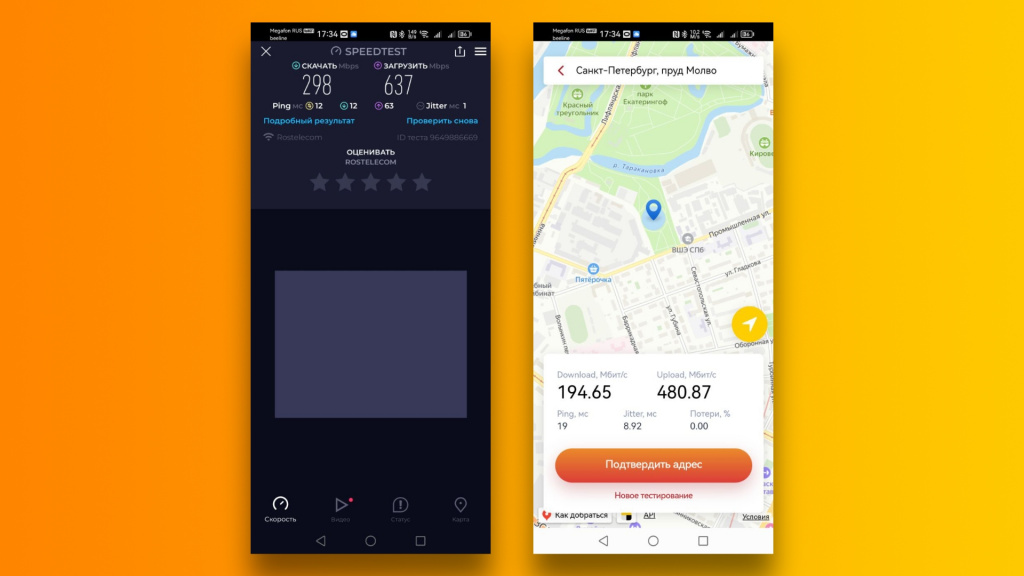
In the “Video Surveillance” folder there are applications from different Web cameras, some from very old ones, in general there is nothing particularly interesting here. The Google folder suddenly contained Huawei Browser and, of course, Gbox – the famous crutch that allows you to install applications that require GMS on Huawei smartphones. The folder itself is a legacy from other smartphones where uninstallable Google applications built into Android were collected.
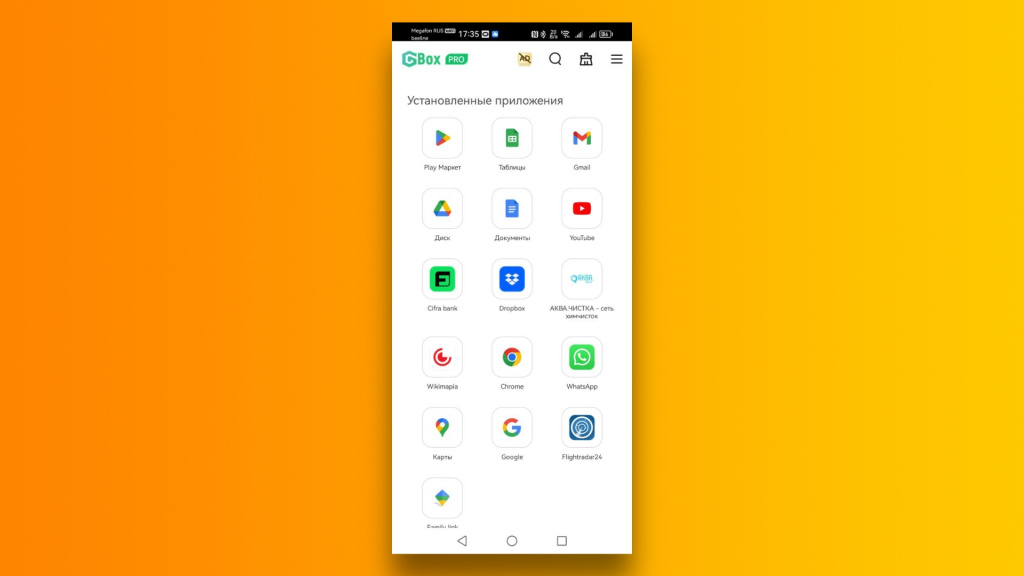
Separately in a convenient place – VPN99, without which you can’t go anywhere these days. However, I prefer to keep the VPN always on on the iPhone and use applications that require VPN there, but on Huawei, on the contrary, I rarely turn it on. Unless you post something on Insta, the camera here is the best!
In the “Weather” folder, in addition to the standard Huawei weather, there is also “Yandex.Weather” to look at the rain map in real time, and Windy to understand what’s wrong with the wind: it depends on which route I’ll be paddling today or ride a bike.
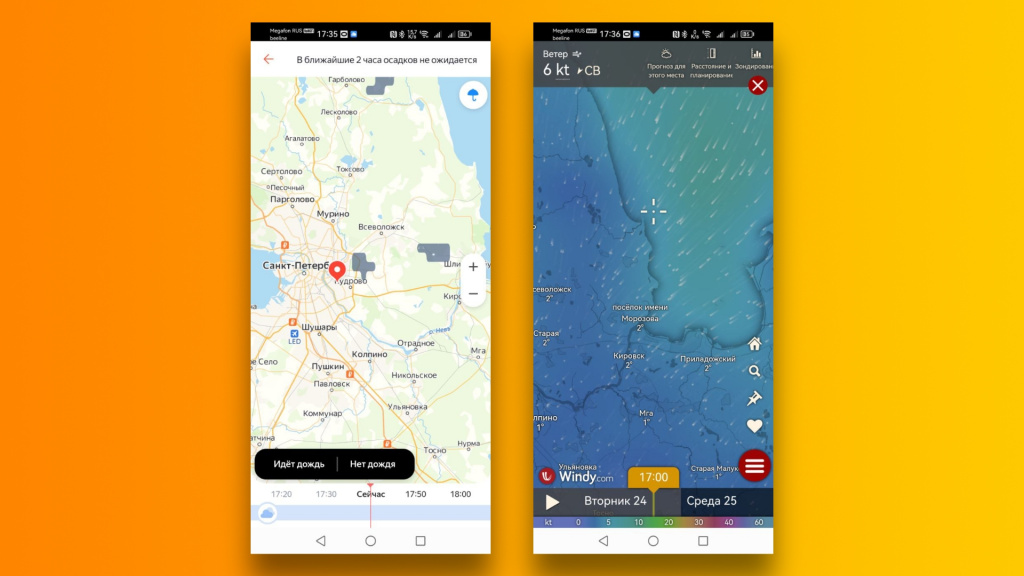
Well, in “Tools” there are heaps of utilities, from a calculator and a compass to Yandex.Metrica, headphone management utilities, mobile operator applications or GPS coordinates spoofing, which is necessary for the operation of some services so that they do not shoot you based on geolocation and They didn’t write that you were too far from the right place.
On the second screen is the kingdom of folders. Without them, there is only Shazam and “Sound”, with the rest of the music applications located in the “Music” folder. I use “sound” because of the availability of Hi-Fi quality; the algorithms are better in Yandex.Music, of course. One unusual thing is “Radio Record,” where the selection of playlists is not algorithmic, but by genre. Gusli is an application that allows you to play your music in some cafes for money. Or rather, it allowed: I downloaded it a long time ago, but now it doesn’t work. The “Video” folder contains video players and cinema applications, YouTube and a couple of video editors – Petal Clip from Huawei and GoPro Quik.

There are only four applications in “Photo Editors”: Pixlr and Snapseed for some simple operations, AsciiCam and 8bit Photo Lab for creating cool effects in a retro style.
The “Home” folder contains a bunch of programs for controlling a “smart home”. Of course, by and large, they are not needed at all: unless you add your device there once, and then link it to the voice assistant.

The games include checkers, chess and reversi, as well as Triviador, which I haven’t played for a hundred years and after the redesign I didn’t have time to figure it out. Tanks Blitz is also very rare, but I play Lichess regularly.
In the “Applications” folder – AppGallery and RuStore, no more markets are needed.
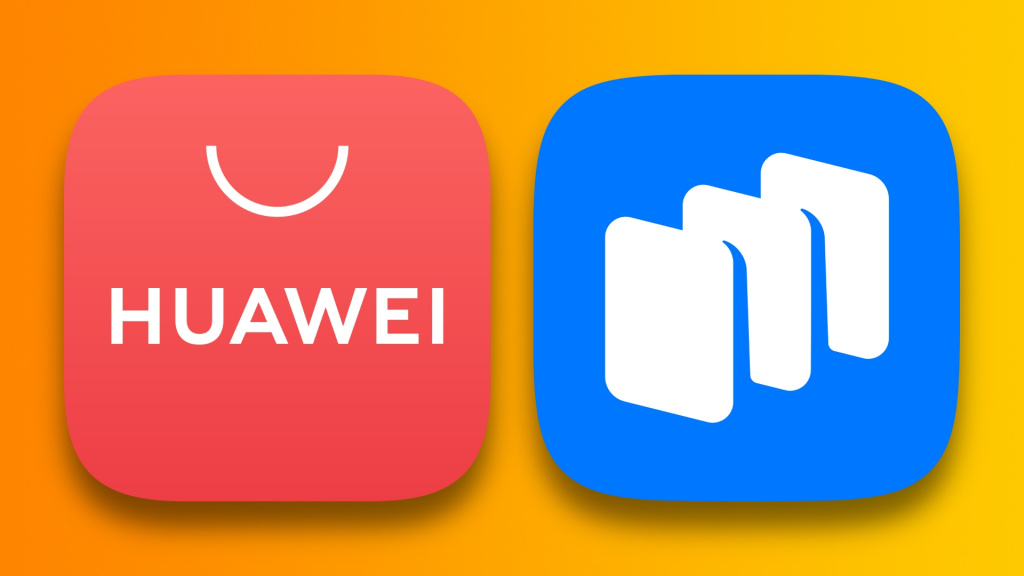
In “Maps” everything is banal, but there is a legacy in the form of “City Guide” (I never transferred the license for this smartphone, by the way), from the unusual one – “Wikimapia”, but this is an incredibly crooked client, and the “native” one does not work even through Gbox , so I use this application on my iPhone when I need to see what kind of interesting object you’re passing by.
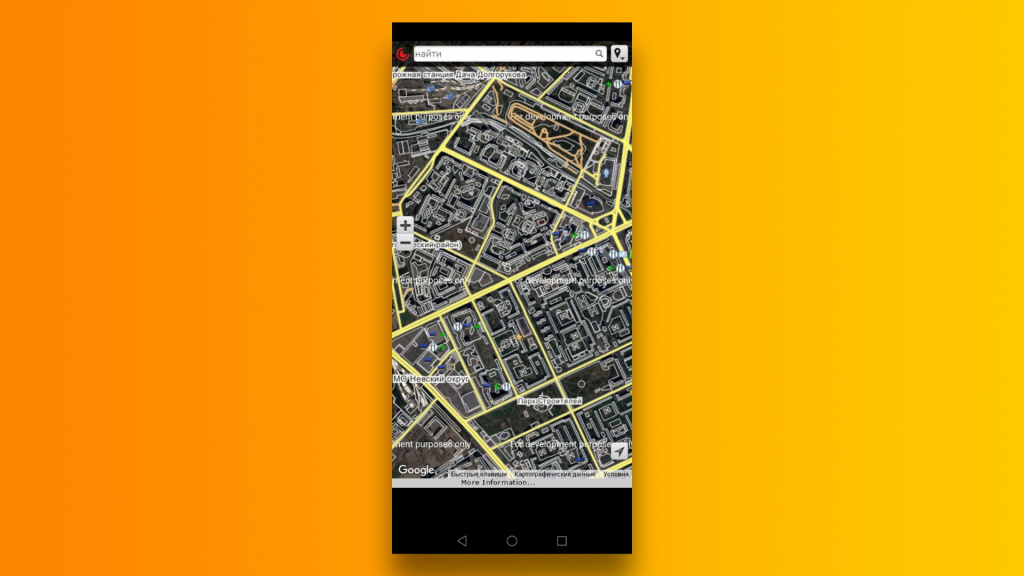
In “Auto” there are parking lots, gas stations and toll roads, nothing special. “Taxi” has various taxi and car sharing services, and there are two interesting applications: “Compare Taxi” and AltoCar. The first shows prices in different services at once, the second also orders a taxi for you from one of the services, in fact it is an aggregator of aggregators.
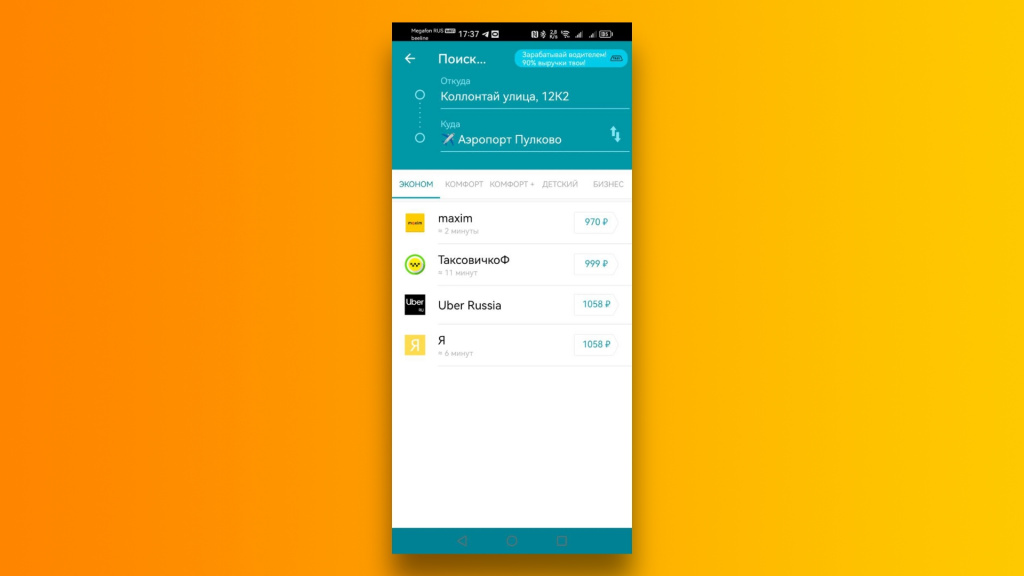
“Veloprokat” offers city bicycle rental and kick-sharing services in different cities of the world. In “Transport” – metro maps, train schedules, plus “My Smart City” for replenishing Troika cards in Moscow.
The Flights section is the most interesting. In addition to airline applications, there is Flightradar24 for tracking aircraft and JetLovers for tracking flight statistics, and I even once crowdfunded its creation. From the “heritage” – LiveATC for listening to dispatcher conversations, this application does not work without Google, and it cannot be installed from Google, because in Russia we didn’t give a damn, even though we bought it earlier. However, it is not so necessary now, because in Russia the service now allows listening only to the airports of Sochi and Salekhard. Also, with the transition to Russian software, Seat Alerts are not particularly relevant – previously you could see empty seats on flights there. To search for tickets – of course, Aviasales, other metasearch engines in Russia also do not work.
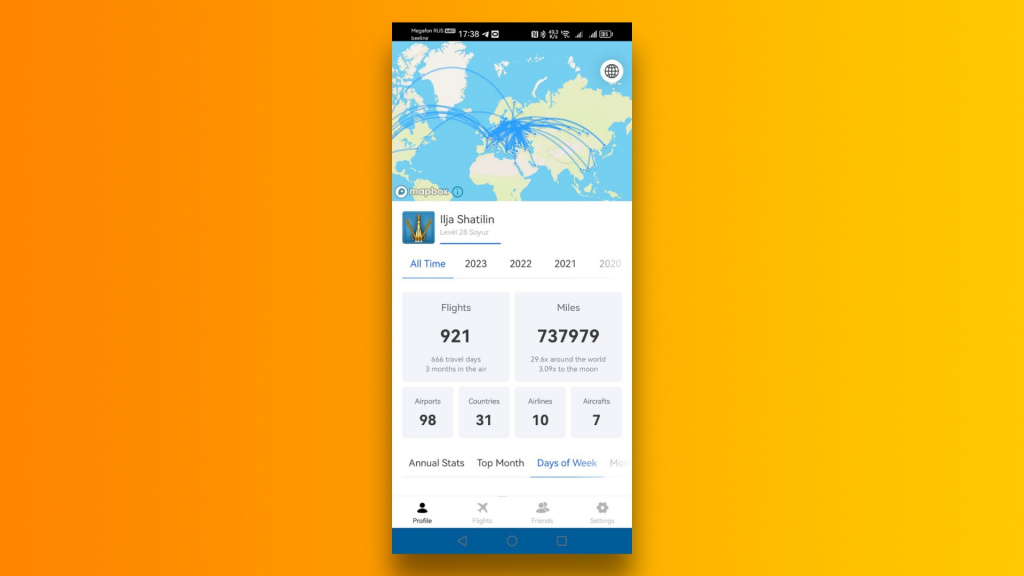
In “Clouds” there are clients of cloud services and torrent downloaders, including from the Synology home NAS. Convenient – while you’re on your way home, the movie has already downloaded. And you can download locally to your phone: first home with torrents, and then you drag the file itself out of the house. Why is that? And cellular operators reduce the speed of torrents. But if you download from your home storage, they won’t cut it. It’s much faster. And here is the M3U8 Downloader utility, it allows you to download some streaming videos.
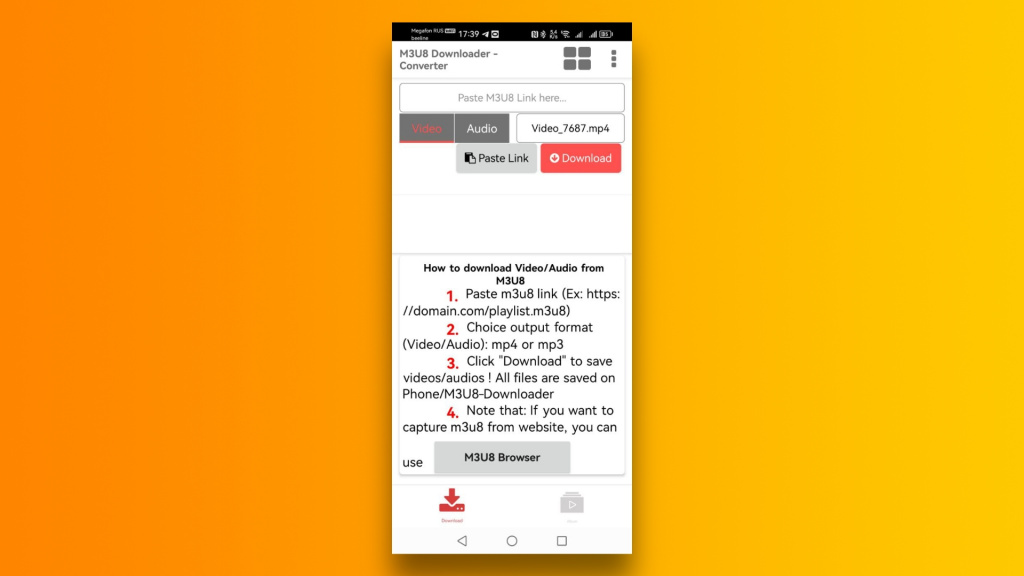
In “Files,” in addition to the standard file manager, there is a slightly more advanced File Commander, which allows you to very quickly find any files, as well as a RAR archiver. Yes, in 2023 someone sometimes sends RAR archives 😉
In “Health” – Huawei Health for the main Huawei watch, while I usually have a Garmin Fenix connected to my iPhone, which I wear while playing sports. Sleepace is a smart pillow utility with sleep tracking, RGS VHI is a health insurance application. FatSecret is a database of caloric content of foods, but I quickly got tired of introducing something during every meal. It’s easier to just not wash down your burgers with beer. Well, MapMyRun is the same legacy of those times when watches couldn’t really track workouts.

In the “Office” section, in addition to Microsoft and Google applications, as well as OfficeSuite Pro (works great offline), there is Text Fairy – an excellent application for OCR, that is, text recognition in photos. I took a photo of a page of the book and got the text, conveniently. I also have a DjVu reader for magazines, as well as CamScanner, an application for scanning documents. It also makes smooth pictures out of photographed presentation slides.

In “Banks” there are banks, in “Shopping” there are applications of marketplaces and retail chains, loyalty programs, among the interesting ones – “Buy a loaf”: a shopping list synchronized with other family members and “Where is the shawarma”, an application for searching for street food. In “Hotels” – “Island”, “Yandex.Travel”, Trip.com and Booking.com, in “Huawei Applications” there is a dump of pre-installed software…
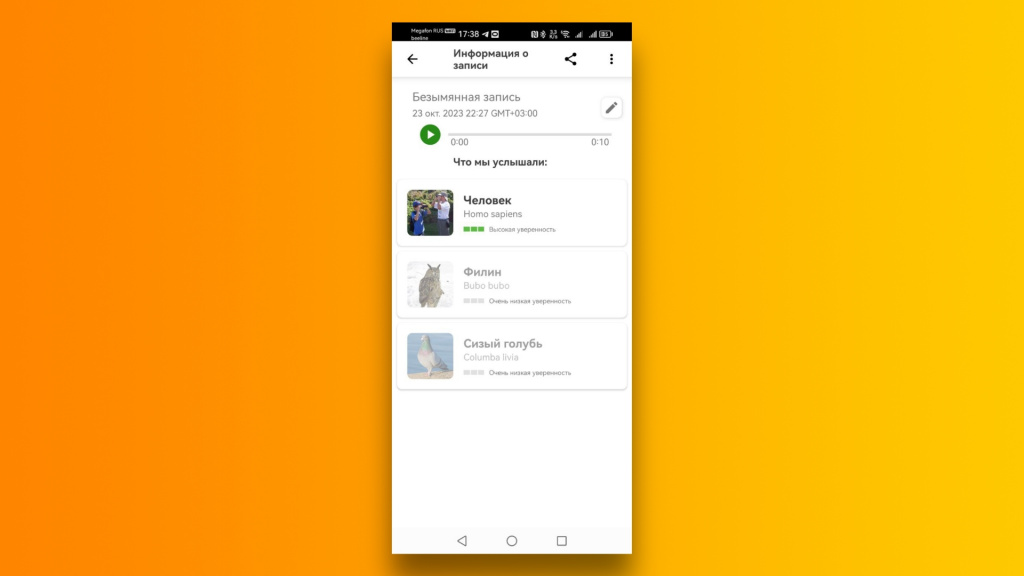
Let’s finish with BirdNerd. This app recognizes the sounds of birds in nature and shows you exactly who is chirping on a branch. It’s great for walks in the parks, but if you have a house in the forest like I do, then it’s just a must-have!
The note contains references to Meta company services – Facebook, Instagram, which are prohibited in the Russian Federation.


