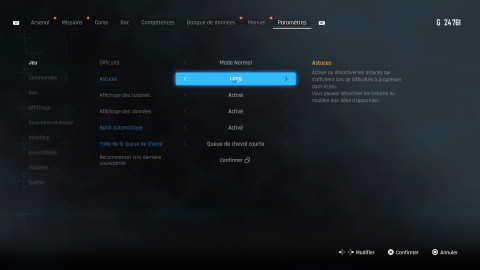News tip Stellar Blade: These options will be more than useful to you, so activate them!
Advertisement
When we launch a game, we sometimes tend to rush and quickly get rid of menus that waste our time. However, sometimes it’s time well spent! Today, we're telling you about two little tips that will greatly help you better appreciate Eve's adventures in Stellar Blade. And, above all, we explain to you how to adjust the level of trickiness as well as the automatic loot collection so that you almost no longer have to do it!
Advertisement
While traveling through Stellar Blade, you shouldn't be too lost. Generally speaking, Eve's adventure is broken down into two ways: there are restricted areas, which advance the plot, and semi-open regions in which we carry out missions, requests and hunting for collectibles. However, there may come a time when your drone's scanner confuses you more than anything else about which direction to take or what action to take. Don't worry, there is an option called “Degree of Cleverness” to come to your rescue.
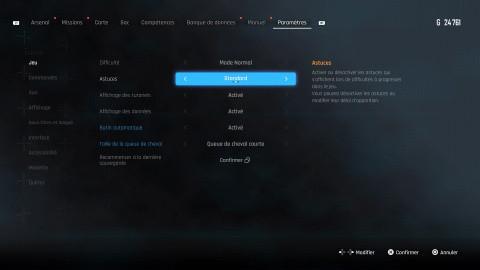
As its name suggests, the degree of astuteness is a parameter which offers you more or less precise indications on the next stage of your journey. You don't know what to do to solve this puzzle on Eidos 7? Are you stuck at the construction site? Did you take the wrong direction on Matrix 11? Do not panic ! In the game's Pause menu and Settings tab, you can choose the speed at which a hint is offered to you (Standard or Long) or simply turn this option off.
Options of this kind, there are not 40 in Stellar Blade but there are some that are very useful. No, we're not talking about adjusting the heroine Eve's hair but about the automatic item collection function. Normally, when you come across a chest that contains consumables such as grenades, healing items, gold, polymers or nano-elements, the game asks you to squeeze one of the triggers. Yes, it quickly becomes redundant and annoying, but you can save time.
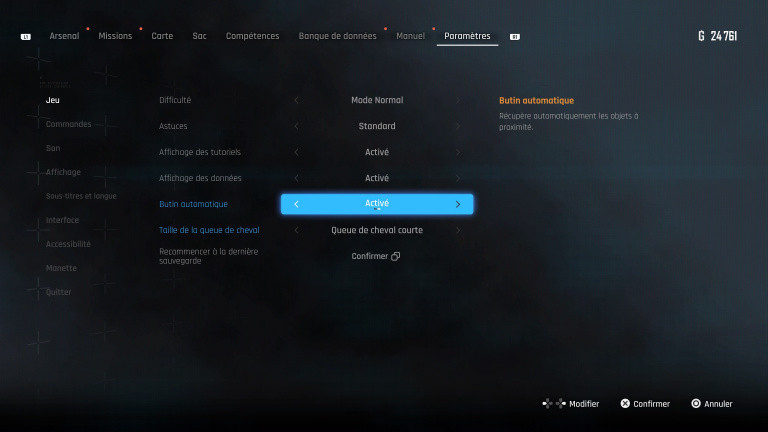
As with the previous tip, simply go to the Pause menu of the game then in the Settings tab and select the “Automatic loot” option.. You can't miss it, it appears in a very visible blue color. All that remains is to select with X then use one of the arrows to activate/deactivate the option. You'll see, it's a little joy to no longer have to repeat the same action and only approach resources to recover them almost instantly.