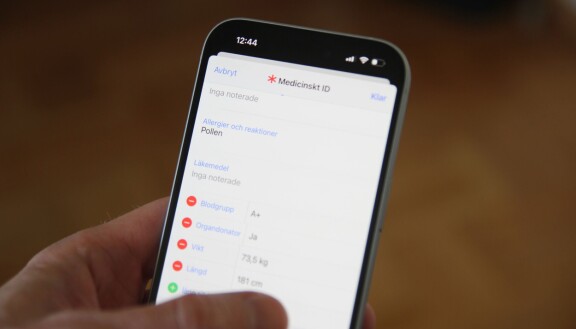Most people have probably noticed that there is a button for making emergency calls even when the mobile is locked. However, that is only the tip of the iceberg of adjustments made to help you in an emergency. To enjoy these features, you first need to know them so that you don't have to look for them in a panic situation. Second, in some cases you need to enter information and settings in advance to fully enjoy them. Here we go through the emergency features that everyone should know.
Enter your medical information in the mobile phone
You can save medical information in your mobile phone that may be important if healthcare professionals need to help you and you are unable to communicate. Here you can enter your name, blood type, any diseases and medications you take, blood type, height, weight, year of birth, address and whether you are willing to donate organs.
Advertisement
Most people have probably noticed that there is a button for making emergency calls even when the mobile is locked. However, that is only the tip of the iceberg of adjustments made to help you in an emergency. To enjoy these features, you first need to know them so that you don't have to look for them in a panic situation. Second, in some cases you need to enter information and settings in advance to fully enjoy them. Here we go through the emergency features that everyone should know.
Enter your medical information in the mobile phone
You can save medical information in your mobile phone that may be important if healthcare professionals need to help you and you are unable to communicate. Here you can enter your name, blood type, any diseases and medications you take, blood type, height, weight, year of birth, address and whether you are willing to donate organs.
In an iPhone, you find these settings under Settings/Health/Medical ID. On Android, you can find them under Settings/Security and emergency situations/Medical information. On Samsung mobiles, the headings are Settings/Security and Emergency Alarm/Medical Info. Don't forget to choose save when you've entered the information, if you just step back out of the menu, what you entered will disappear.
By default, the phone is set so that anyone can see your medical information without having to be able to unlock the phone. On both iPhone and Android, after you have entered the information, there is a button for medical information where you can make an emergency call when the phone is locked. The Emergency Call/Emergency button is on the unlock screen where you enter your PIN on the phone. If you have an iPhone with Face ID, you must first wait until it has failed to recognize your face.
Advertisement
You may think it is good that your medical information is in the mobile phone, but you want to have control over who gets access to it. Maybe because it contains sensitive information. In that case, you can go in and change the settings where you find the medical information. On the iPhone, change “Shown on lock screen”. On Android it's called “Shown on lock screen” or “Show information when locked”.
It may be useful to know that the medical information is only saved locally on your mobile. It is therefore no information that Google or Apple gets access to about you, but it also means that you need to enter it again when you change your mobile phone.
Enter emergency contacts
You can always make emergency calls from a locked phone, but did you know that you can also add your own numbers, so that you can, for example, call your relatives if you are injured?
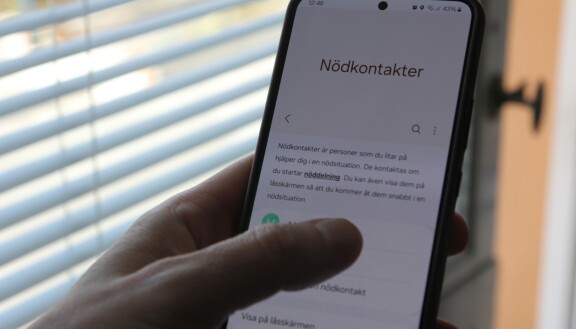
On Samsung mobiles, you can find emergency contacts under Settings/Security and emergency alerts/Emergency contacts. On other Android mobiles under Settings/Security and emergencies/Emergency contacts. On the iPhone, the emergency contacts are part of your medical ID, i.e. Settings/Health/Medical ID. On the iPhone, you can also specify your relationship to each contact so that outsiders know who they are calling.
Emergency contacts work a little differently on iPhone and Android. On Android, the contacts appear as options on the screen where you can make emergency calls.
The emergency contacts also come in handy if you do an emergency share. More about what that means in the next tip.
Sharing in case of emergency
There are ways to get in touch with help more quickly if you are in an emergency, or perhaps even a threatening situation.
You can turn on a quick shortcut to the emergency number. Perhaps because you are elderly or disabled and may need help when you have difficulty moving and using the mobile phone fully, or because you feel threatened and do not want it to be seen that you are calling SOS Alarm.
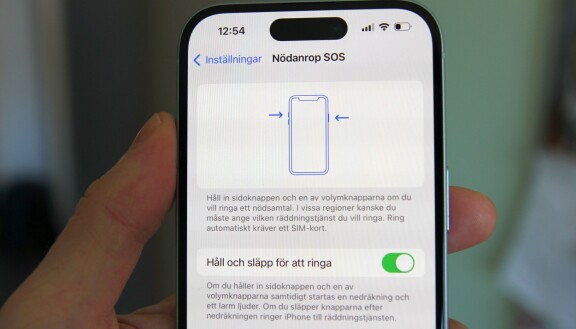
Android: This may look a little different depending on which manufacturer made your phone, but you will find the settings under Settings/Security and Emergency Alerts on Samsung and Settings/Security and Emergency for other manufacturers. There are two different settings, one of which can be called SOS, Emergency SOS or SOS alarm, and the other Emergency sharing, sharing in case of emergency or similar (but on some mobile phones both fit under SOS).
If you switch on the SOS function, you automatically call the emergency number by pressing the on/off button five times quickly. You may need to enter 112 manually in the settings. There may be additional settings here such as sending an SMS to your specified emergency contacts if you have activated the function.
Under the Emergency sharing function, you can instead contact your emergency contacts directly without calling the alarm center, they will then automatically receive your position. This function works very differently for different manufacturers and it might be good to go into the settings for it on your mobile and see what it can do.

iPhone: Emergency call SOS is switched on by default in iPhone, but partly you need to know the function, partly you can configure how to activate it. Go to Settings/Emergency call SOS. Here it is turned on by default that if you hold down the side button and one of the volume buttons, you make an emergency call. a countdown is started and a loud sound is heard, in case this happens accidentally in the pocket. If you release the buttons after the countdown, the phone calls the emergency services. you can also turn on that the same thing happens if you press the side button five times. if you'd rather this happen silently, you can change it in the settings.
As a related but independent function, your emergency contacts will receive a message with your location as soon as the emergency call center is called with the mobile, regardless of whether it is done via the emergency call function or in the usual way.
Number blocking is lifted

If you have blocked numbers on your mobile, they are temporarily suspended if you make an emergency call.
Not so much a tip as good to know, but if you call the emergency center, any form of call blocking on the mobile will be temporarily lifted for two hours. This applies to both Ios and Android and is to ensure that the emergency services can reach you when they call you back.
This isn't something you need to act on, but in a stressful emergency situation it can be hard to interpret if a call barred message pops up for two hours. Then it helps to know in advance what it is about.
Collision detection

iPhone 14 and later can use its motion sensors to detect if you have been involved in a vehicle accident. It recognizes different types of accidents such as sudden stops and rollovers. If an accident is detected, the phone will ring loudly and start a countdown while asking you via speaker if you want to call the emergency center. If you have not answered after the end of the countdown, the phone will start a new countdown before it calls the alarm center on its own initiative and announces that there has been an accident and your position.
The Google Pixel 3 and later have a corresponding feature that works largely the same. As far as we know, the feature is not available on other Android models, but there are signs that Samsung plans to enable a corresponding feature on the Galaxy S24 series in an upcoming update.
The watch can also save lives

The smartwatch is packed with health features and it's almost impossible to list all the ways it can help you in an emergency. The Apple Watch is probably the watch whose functions are most familiar. Most of the functions we described for the iPhone can also be activated from the watch. The watch can also detect and alert if, for example, you have an abnormally high or low heart rate or show signs of heart fibrillation.
Should we mention a function that the watch adds, it is fall detection. Not only the Apple Watch but most smartwatches have fall detection. This means that the watch senses if you have fallen, for example on the ski slope, on the bike or just if you are older and start to have problems with your balance. The watch can then call emergency numbers and call for help if you need it. This can be especially useful if you or a loved one are getting really old and worry about not being able to call for help if you fall. It can then be good to know that it does not have to be an Apple Watch, but that you can get the same functions with a watch from, for example, Garmin or Samsung.