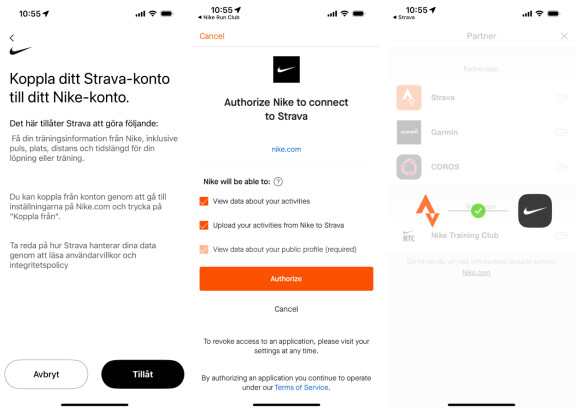With the light and warmth of spring, it will be a little easier to get started with training. Apps can be an important part of that, but perhaps above all the smartwatch has great potential to contribute.
In this article, we go through the most important points if you want to let your mobile and watch help you with your training, get motivation and measure your performance and then get advice and analysis.
Advertisement
Choose the right service – don't lock yourself into one manufacturer
So you can use the smartwatch for training regardless of the app
Our favorite apps for training
This is how you transfer your previous workouts from some of the most common apps to your new one
With the light and warmth of spring, it will be a little easier to get started with training. Apps can be an important part of that, but perhaps above all the smartwatch has great potential to contribute.
In this article, we go through the most important points if you want to let your mobile and watch help you with your training, get motivation and measure your performance and then get advice and analysis.
Choose the right service – don't lock yourself into one manufacturer
So you can use the smartwatch for training regardless of the app
Our favorite apps for training
This is how you transfer your previous workouts from some of the most common apps to your new one
When choosing a training service, there are several things you should consider before making your choice. It's about taking into account your own needs, what gadgets you have to measure your training and what family and friends use, in cases where you want to be able to easily compare, motivate and encourage each other. If you're only measuring your training for your own sake and, so to speak, competing against yourself, you have fewer factors to consider.
So you can use the smartwatch for training regardless of the app
I want to start by giving a shot to the smartwatch as exercise motivation. A mobile phone has GPS and a pedometer, so limited measuring tools to chart your training, but that's still the reason why we see exercisers who have their phone strapped around their upper arm when they're out running. Perhaps you have tried it yourself.
Advertisement
The smartwatch, in addition to being more flexible, adds a series of other sensors and allows you to put away or leave the phone at home during the training session. Above all, the watch measures your heart rate, which adds an extra dimension to the exercise measurement and can be used to draw conclusions about your effort and, over time, your progress towards better strength and fitness. If you wear the watch around the clock, you can also get valuable insights about your health, such as sleep and general health, in addition to the training sessions.
If you use a phone or watch in your training, it often comes with a standard solution, or even several. iPhone has its app Health that measures your steps, without you even having to do anything, Android's general equivalent is Google Fitness and then individual manufacturers also have their own, such as Samsung Health.
Similarly, smartwatches direct you to a ready-made service, Samsung's Galaxy Watch uses Samsung Health, Google's watches use Fitbit, and Apple Watch uses Apple's Fitness app, all with options to share workout results with other users of the same app, but not with others. Same thing with Garmin and Huawei.
Thankfully, however, there is also exchange between the services and therefore you can let your phone or watch report even to services that are not specific to a particular manufacturer. By integrating apps with the services in watches and mobiles, you can also use your watch's standard exercise measurement and still have the workout show up in Strava, Runkeeper or other apps, as long as the app supports it via, for example, in the case of the Apple Watch, Apple Health kit.

Choose the right service
The simplest is, of course, to only use the service you are born to by your watch or phone, but by making an active choice you can avoid being locked into a manufacturer and continue your training journey on the beaten path, even if in the future you get for you to change your mobile phone or watch to one from another manufacturer. In addition, there are several possibilities to export your old workouts to a new service in the future. However, those opportunities can never be guaranteed and therefore it can be good to make sure you have your training sessions in several places right from the start, so that you have a backup if a service were to shut down, be bought out or if something else like that were to happen that conditions change.
Our favorite apps for training
Strive
Today, Strava is probably the most popular training app. Here, the focus is on forms of training that benefit from GPS, i.e. where you move by bike or on foot and all training sessions can then be plotted on a map. It leverages Strava to allow users to compete in different geographic segments. This means that you can become a champion by running the fastest where others have already run. Around the lake, nearby, from the big mountain to the park, yes there are many race opportunities to discover in the Strava app and training rounds to find.
Download here: https://www.strava.com/mobile
Nike Run Club

Unlike many fitness apps, Nike Run Club is completely free. Other apps often have a free mode, but want you to pay to access all the features. As the name suggests, the focus here is entirely on running and you get extensive analysis and help with training planning and setting goals. In addition, it is a good community and the app has nice features to motivate you extra during the run.
Download here: https://www.nike.com/se/nrc-app
Strength log
For those of you who work out at the gym, this is a good app. It focuses entirely on strength training and works both as a training diary where you can log your sessions, but also so that you can see your progress and have the opportunity to follow one of the training programs in the app. Available as a free version, but if you pay you get access to all functions and training programs.
Downloaded here: https://www.styrkelabbet.se/app/
This is how you transfer your previous workouts from some of the most common apps to your new one
The key when you want to switch apps is that the two apps you want to switch between have a collaboration. Then the transfer goes smoothly in the vast majority of cases. However, you may still not get all the data, as what different services save and collect may differ. It can also happen that the collaboration often and only applies to upcoming workouts, so that your training history remains in the old app only. Then complicated manual file exports may be required to complete the transfer.

Runkeeper for Strava
To copy old workouts from Runkeeper to Strava you can manually, from Runkeeper website, export workouts and then import them into the Strava website.
At Runkeeper, select Export data from the settings menu on the left. You can then import these into Strava.
An alternative is to instead use a service that does cost money, but promises to do this for you automatically. https://tapiriik.com/ That service also includes Garmin Connect.
Nike and Strava
Strava has partnerships with many different services and apps, including Nike. It doesn't allow you to have all your training history transferred, but you can easily sync the services so that a session in Nike Run Club or Nike Training Club is also visible on Strava. All you have to do is open the NIke Run Club app, tap your initials, then Settings and Partners, then follow the instructions.