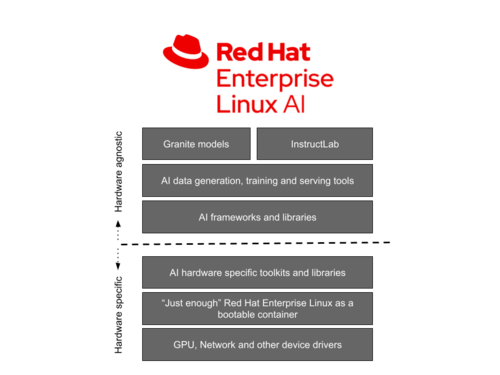Red Hat Company presented distribution Red Hat Enterprise Linux AI (RHEL AI), which is specifically tailored for machine learning tasks and aims to simplify the creation of server-side solutions that use large conversational models. It includes a selection of tools and frameworks for machine learning, as well as drivers for using various hardware accelerators from AMD, Intel and NVIDIA, and components for harnessing the capabilities of Dell, Cisco, HPE, Lenovo and SuperMicro servers optimized for AI systems.
RHEL AI is designed for developing, testing and running machine learning systems based on a large language model Granite, open by IBM under the Apache 2.0 license, capable of taking into account up to 4 thousand tokens and covering 7 billion parameters when generating text. To interact with the Granite model, an open toolkit is integrated into the distribution InstructLabwhich supports the LAB (Large-scale Alignment for chatBots) methodology for customizing and optimizing models, as well as additions additional knowledge and implementation of new skills in pre-trained models.
Advertisement
The platform can be used to develop an AI application for corporate needs and to implement services for generating content, creating dialog systems and integrating virtual assistants into applications that support skills such as the ability to answer questions in natural language, solve mathematical problems, and generate meaningful text in a given topic, compose a summary of the content, correct errors in the text, rewrite in other words, help in writing code in various programming languages, generate letters and documents using a template.
In addition, Red Hat presented new mode for creating and managing system images based on Red Hat Enterprise Linux – “image mode“, which allows you to use the tools and technologies used to create and run application containers to deploy an operating system. The new mode manipulates monolithic system images generated using tools rpm-ostree and updated atomically without breaking into separate packages.
Builds can be generated as images in OCI (as in Docker), ISO, QCOW2, AMI, VMI and VMDK formats. The contents of the image are selected by editing the Containerfile. Standard container management tools such as Podman and OpenShift Container Platform can be used to create and manage images. To install images, you can use either the standard Anaconda installer or the bootc-image-builder toolkit, which allows you to convert a container image into a bootable disk image. To update bootable container images that come with the Linux kernel and are capable of booting in the same way as regular system builds, applies tools bootc.
Advertisement
Thanks for reading: