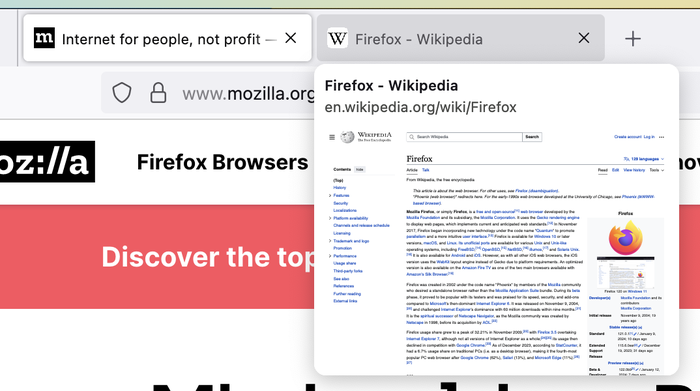IN Firefox nightly buildson the basis of which Firefox 124 will be released on March 19, added ability to display page thumbnails when hovering over tabs. In addition to the sketch, a mention of the link shown in the tab has also been added to the information block about the tab. At the same time, displaying the link in a tooltip that pops up above the tab will appear in Firefox version 123, scheduled for February 20.
By default, thumbnail previews are disabled and require the “browser.tabs.cardPreview.enabled” setting to be activated in about:config. To control the delay before the thumbnail appears, the “browser.tabs.cardPreview.delayMs” setting has been added, which is set to 1000 ms by default, i.e. The tooltip requires that the cursor be hovered over the tab button for at least a second.
Advertisement
Among the changes in nightly builds, the following also stand out:
- Abbreviated recovery time for a large number of tabs after a restart.
- Improved performance of Reader View mode, in which disabled application for Slack, updated registration of predicted reading time and improved work when choosing a dark theme.
- Promoted (increase in tests from 2% to 11%) performance on the Linux platform, thanks to disabling in isolation mode some unnecessary protection mechanisms against Specter and Meltdown attacks.
Thanks for reading: