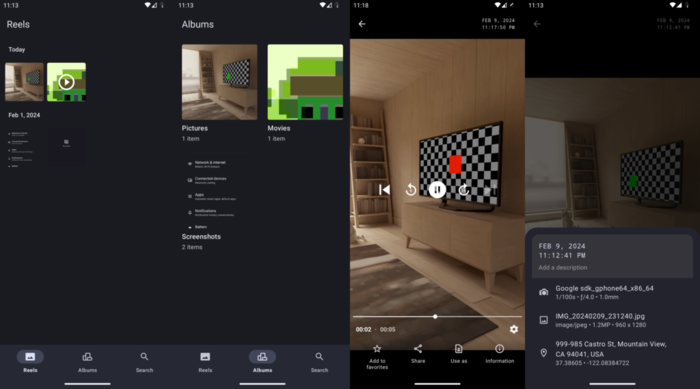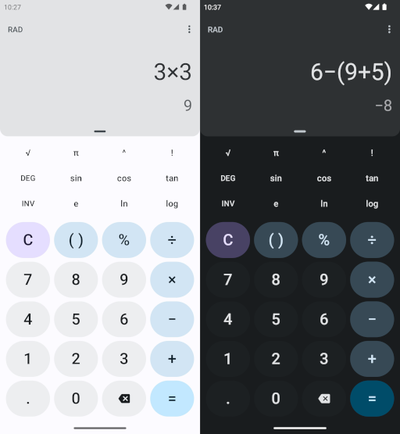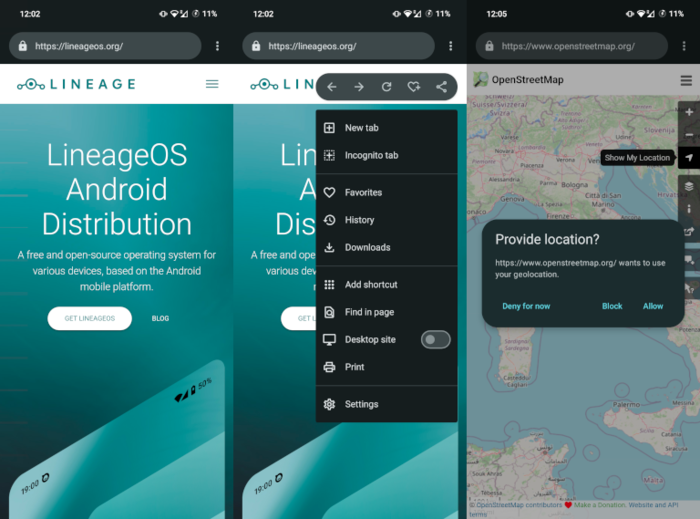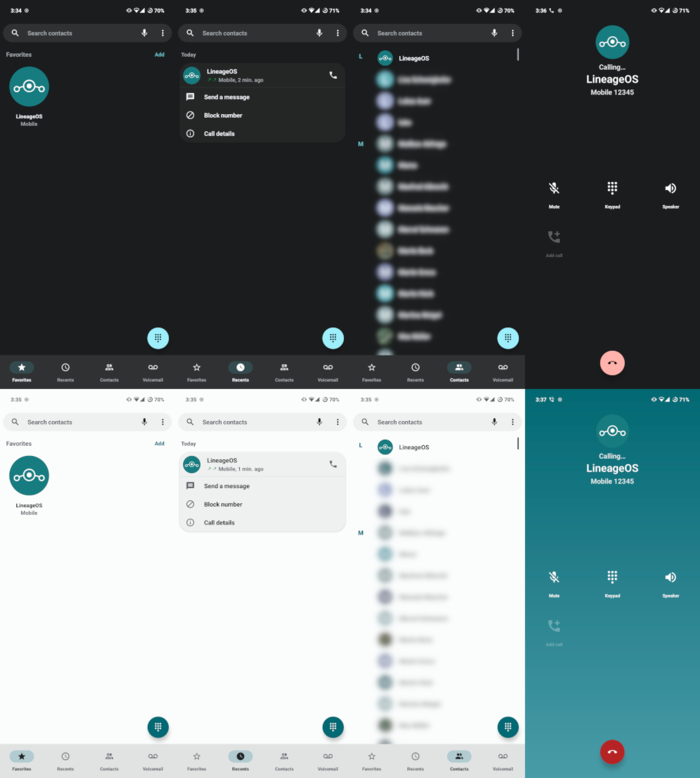Presented release of a mobile platform LineageOS 21, based on the Android 14 code base. It is noted that the LineageOS 21 branch has reached parity in functionality and stability with branch 20, and is considered ready for the formation of the first release. Assemblies prepared For 109 device models. LineageOS can also run in the Android Emulator and in the Android Studio environment. Additionally, the ability to build in Android TV and Android Automotive mode is provided.
In addition to the publication of LineageOS 21, the formation of LineageOS 20 and 18.1 assemblies continued. Continuation of support for LineageOS 18.1 based on Android 11 is due to the fact that starting with Android 12, the platform was switched to using eBPF for packet filtering, which led to the cessation of support for many older devices due to the unavailability of the Linux kernel with eBPF support (4.9+) for these devices. . For devices with kernel 4.4 (Qualcomm MSM8998), eBPF support was backported, but for devices with SoC Qualcomm MSM8996, based on kernel version 3.18, porting is difficult. At installation for all supported devices, their own Lineage Recovery is offered by default, which does not require a separate recovery partition.
Advertisement
Compared to LineageOS 20, in addition to changes specific to Android 14, the following improvements are proposed:
- The transition to the android-14 branch from the AOSP (Android Open Thanks for reading Project) repository was made as of February 2024. The WebView browser engine is synchronized with Chromium 120.0.6099.144.
- The package includes a new Glimpse application with an interface for managing a photo gallery, which is enabled by default instead of the Gallery2 application from AOSP. Glimpse includes all the features you need to manage your photos and is equipped with a simple interface in the Material You style.
- The design of the calculator has been changed, redesigned in accordance with the Material You concept and unified with other applications.
- In the Jelly web browser, the user interface has been redesigned and stylized using the “Material You” design concept. Added support for search engine and search provider Brave. Support for accessing Google's encrypted engine based on HSTS (HTTP Strict Transport Security) has been discontinued. HTTPS is used when displaying recommendations from the Baidu search engine. Added the ability to selectively provide access to location data for individual sites.
- Programs for making calls, sending messages and working with the address book have been transferred to the design in the “Material You” style. Support for dark and light themes has been implemented. Dialer, Messaging, and Contacts have been spun off from AOSP and are now being developed as advanced forks since Google stopped supporting Dialer and Messaging apps in AOSP.
- The application interface for working with the Aperture camera has been switched to use the “Material You” style. Improved dialog for requesting location permissions. The interface automatically rotates when the device orientation changes. The QR code scanner has been improved and support for connecting to Wi-Fi using a QR code has been added. Added support for voice actions via Google Assistant. Added the function of mirroring photos and videos. Support for temporarily pausing video recording has been provided. Added the ability to bind actions to volume buttons. Added advanced video processing settings (noise reduction, sharpening, etc.). Added support for video recording in HDR mode.
- Improved support for “Material You” style in Eleven music player and on-screen keyboard LatinIME.
- A new loading animation has been proposed.
- The backup application has been updated to the latest versions SeedVault and calendar planner Etar. Improvements created by LineageOS developers have been transferred to the main composition of SeedVault and Etar.
- The volume control panel that slides out from the side has been modernized.
- The installation of updates in the partition swap mode (A/B) has been significantly accelerated.
- Builds based on Android TV use Launcher without built-in advertising. Most Google Android TV apps give you the option to use the Google experience with ads or the LineageOS experience without ads.
- The scripts for transferring changes from AOSP have been reworked, which has greatly simplified the process of accepting patches that eliminate vulnerabilities.
- Added support for direct extraction of information from OTA and Factory images to data extraction utilities.
- Provides full support for assembling with LLVM using the default LLVM bin-utils and optional LLVM built-in assembler.
- The Setup Wizard has been updated and adapted for Android 14.
- Work with developer-kit tools used for Radxa 0, Banana Pi B5, ODROID C4 and Jetson X1 boards has been significantly improved.
Thanks for reading: