Under restrictions and sanctions, mobile platforms iOS And iPadOS continue to develop in interesting directions.There are new opportunities and previously inaccessible ways to launch programs and games.
We have already told you how you can launch cool game projects of the level Doom 3and now we will please fans of turn-based strategies of the early 2000s.
Advertisement
Why Heroes 3 didn’t last long on the App Store
In 2015, the classic third part Heroes re-released in HD.The developers tightened the textures, increased the resolution and released homm 3 to some platforms.The game has made it to the App Store.
The joy of the fans of the series was short-lived.It turned out that the copyright holders did not have all the source codes of the game and they were able to release far from the most complete and functional add-on.Heroes for iPad lacked favorite characters and creatures, missing a castle Pairing with elementals and phoenixes, they did not bring companies from their favorite chronicles.And most importantly, there was no random map generator.

It became clear that the copyright holders want to quickly cash in on the fans of the series and curtail the project without releasing major updates and additions.And so it happened Ubisoft dropped support for classic homm 3 just a couple of years after appearing on the App Store.The game stopped receiving the necessary updates and was removed from the store.
Advertisement
Instead, under the name familiar to millions of fans of the series, they released a miserable donation dump Might & Magic: Era of Chaos.Of course, it only partially resembles the classical Heroes and not worth your attention.
From that time on, play “normal” Heroes was possible only on an old iPad with a jailbreak.Luckily, the game ran on Mac through an alternative engine or a dedicated game emulator.
Recently the situation has changed.Now I’ll tell you how to play your favorite childhood game on any iPhone or iPad (a tablet, of course, would be preferable).
How to install Heroes 3 on iPhone or iPad

To the delight of fans of the old game classics, there is project VCMI.The goal of which is to recreate the classic game engine in a new guise.Developers carefully transfer parts of the old code, making it possible to run them on current operating systems.
At the end of last year major update releasedwhich improved the intelligence of the computer opponent, made available cross-platform play over the network, and established access to the lobby for games over the Internet.
The main highlight of the update was support for mobile operating systems iOS And iPadOS.Unfortunately, you won’t be able to simply take and download the utility to launch the game from the App Store, but a modern jailbreak analogue in the form of application signing certificates will come to the rescue.
Developers offer their own build the program with xcodebut there is an easier way.
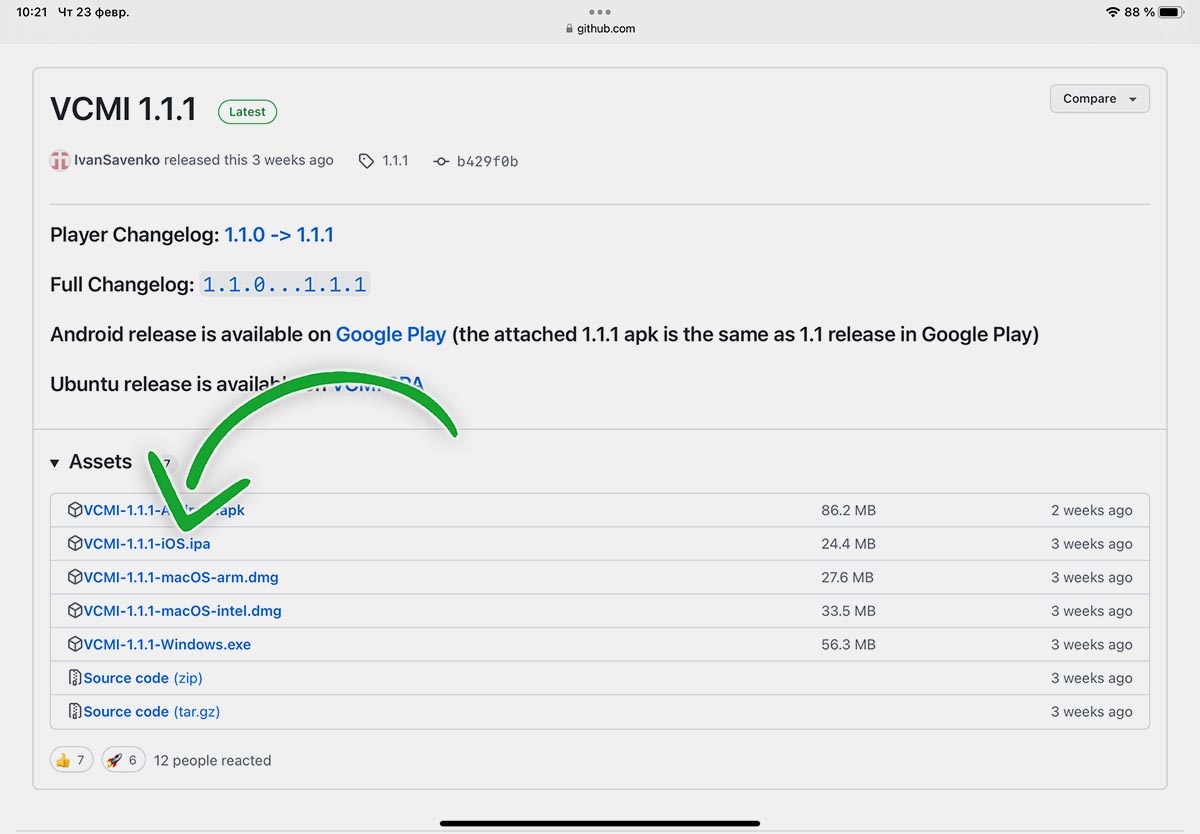
1. Download the latest version of the platform to start the game in the format *.ipa.
2. Choose one of the up-to-date ways to install the app on your iPhone or iPad.
The most common options are: signing with a personal certificate through AltStore (you need to re-sign after 7 days), installation through a developer certificate (you will need to register in someone’s account for money or pay $99 per year) or use a corporate certificate via scarlet (or similar services).
Let’s look at each option in more detail below.

3.a If you chose the way installations via personal certificateyou will need a computer with the utility installed AltServer.It is available on macOS And Windows.
After installation and a series of simple manipulations, you will see the installed application AltStore on the screen of your iPhone or iPad.
It remains to open the utility and import the client loaded in the first step into it VCMI.The application will be signed with your personal certificate and installed on the device.In the future, you will need to re-sign the program every 7 days.
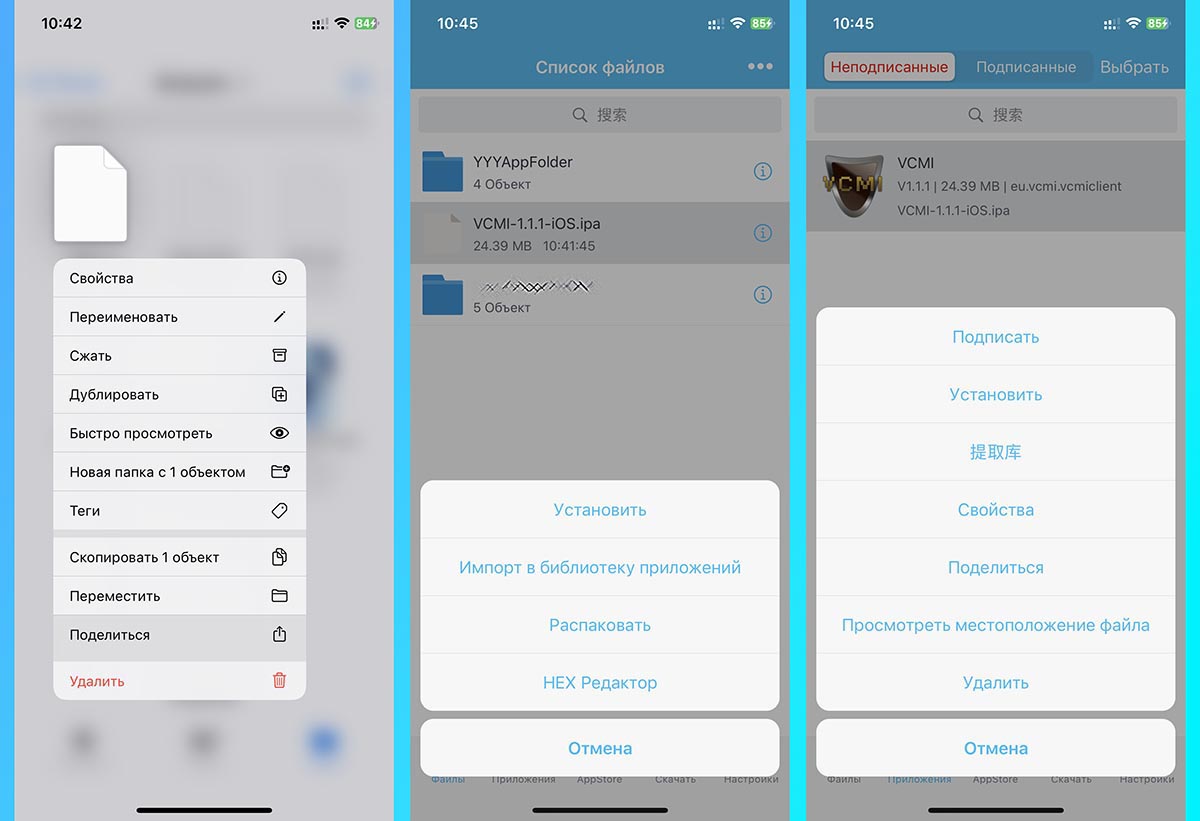
3.b if you have developer’s own certificate behind $99 per year or you have purchased a “registration” for your gadget in such an account, you can sign the desired program through a special utility.
Usually used for this gbox or ESign.
First, you need to sign one of these programs with your certificate and install it on the device, and then use it to sign and install any applications.
Next, import the utility loaded in the first step VCMI, sign it and install it on the device.Programs and games installed in this way will work for about a year (until the developer’s certificate expires).
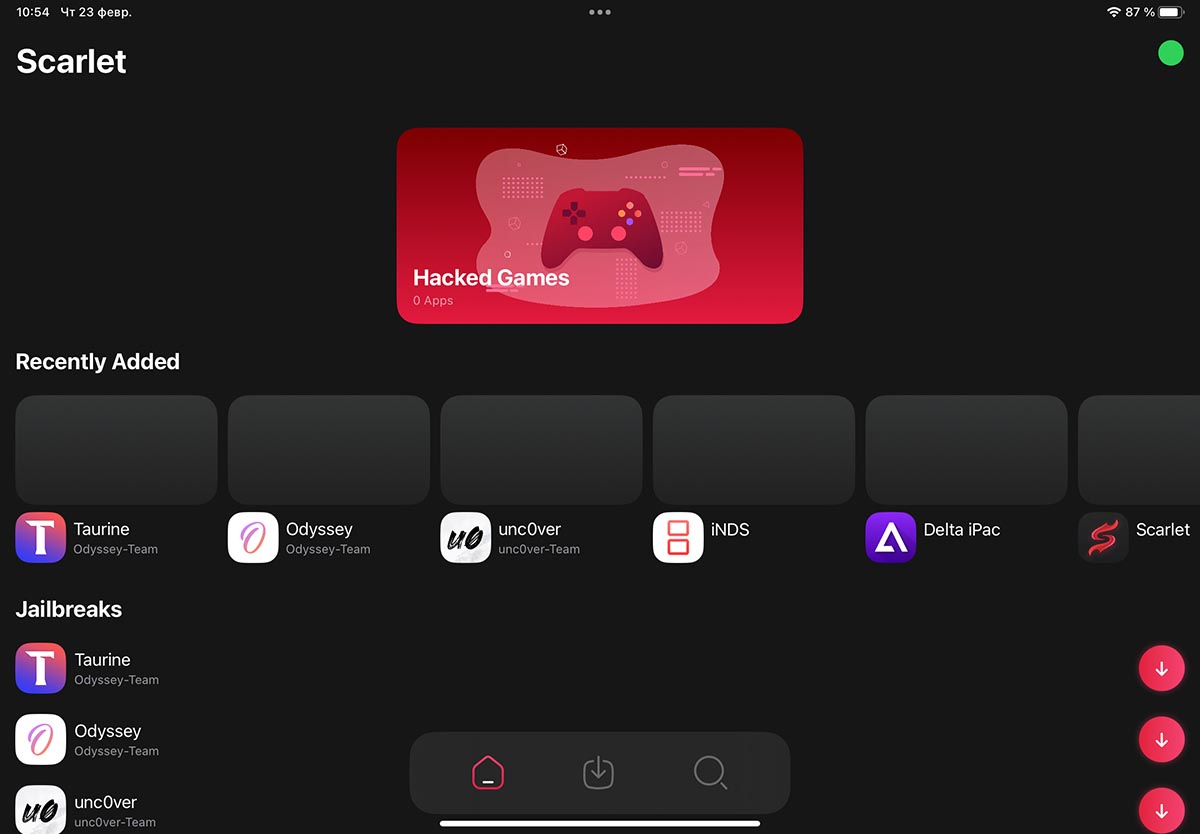
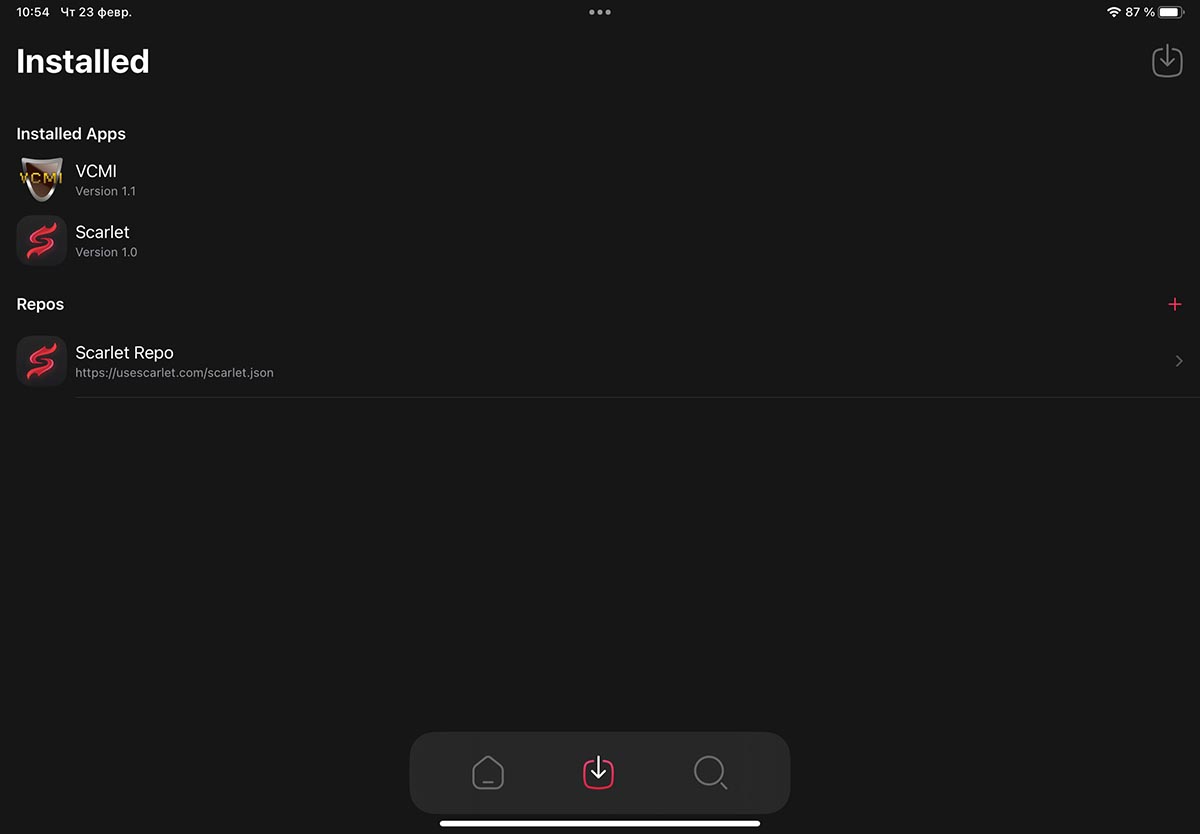
3.c The easiest and most affordable way is to use free corporate certificatewhich can be easily found on the web.
For this download the app scarletaccording to our instructions, and then import the client downloaded in the first step into it VCMI.
The program will be signed and installed on the device.Everything will work until the current corporate certificate is revoked by Apple moderators.This can happen in a day, a week or a few months.
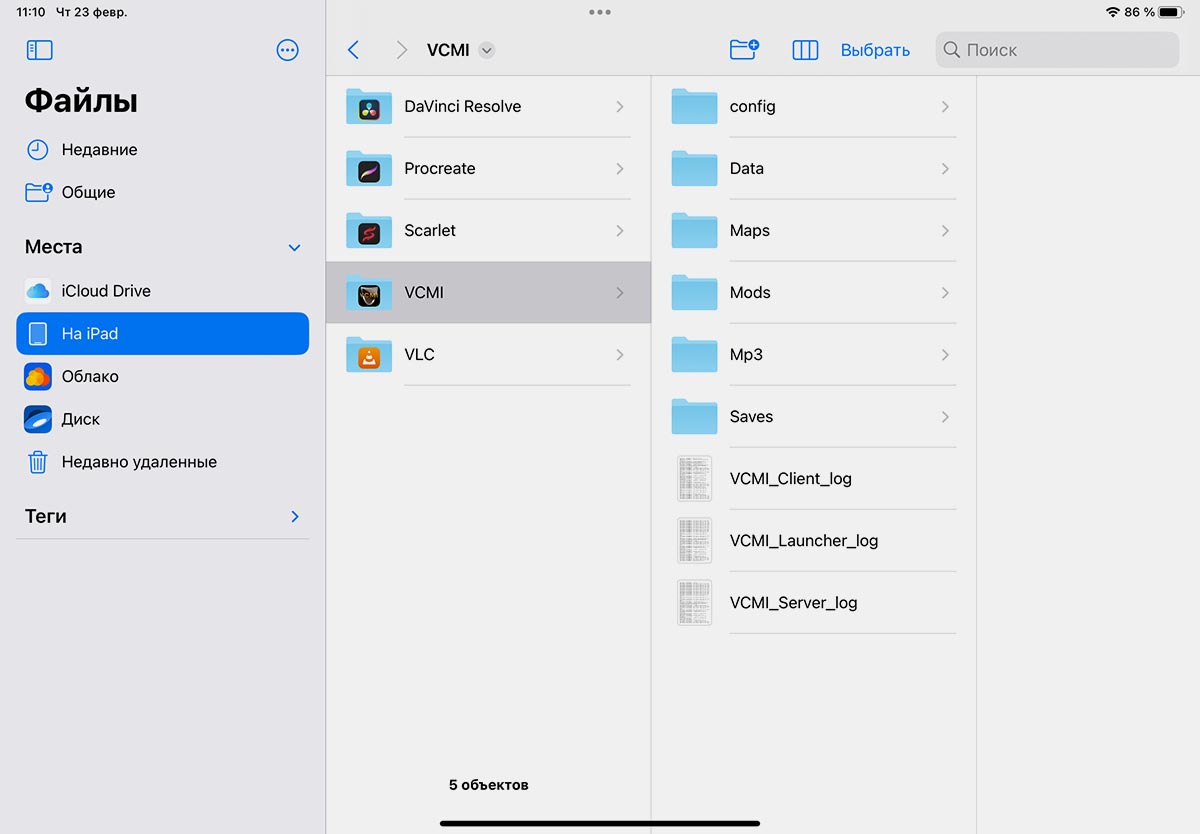
Correct folder structure in VCMI application
4. When the application VCMI will be installed by any of the described methods, you can proceed to download the game cache.
You will need files from the original assembly homm 3or rather folders Data, Maps And MP3 from an already installed application.You can blow dust off an old game disc or find data on the web.
I downloaded everything needed in the community IPA Library (search in Telegram).The archive with the necessary folders is available to the public, you just need to download it, transfer it to the application folder VCMI through the utility Files and unpack.
5. If everything is done correctly, you can start the client VCMI and play Heroes 3.
You can do all this on any iPhone or iPad with iOS 12 or a newer version of the system.You can get the utility to run even on iOS 10-11but this will require Build the app yourself in Xcode.
What features does the VCMI client offer
The project has existed for more than a year, enthusiasts have already released a lot of mods and add-ons for it.Full list of addons can be found here.
The coolest thing is that the data repository is connected to the client VCMIthe list of add-ons is loaded at startup, and the installation is done by pressing one button.
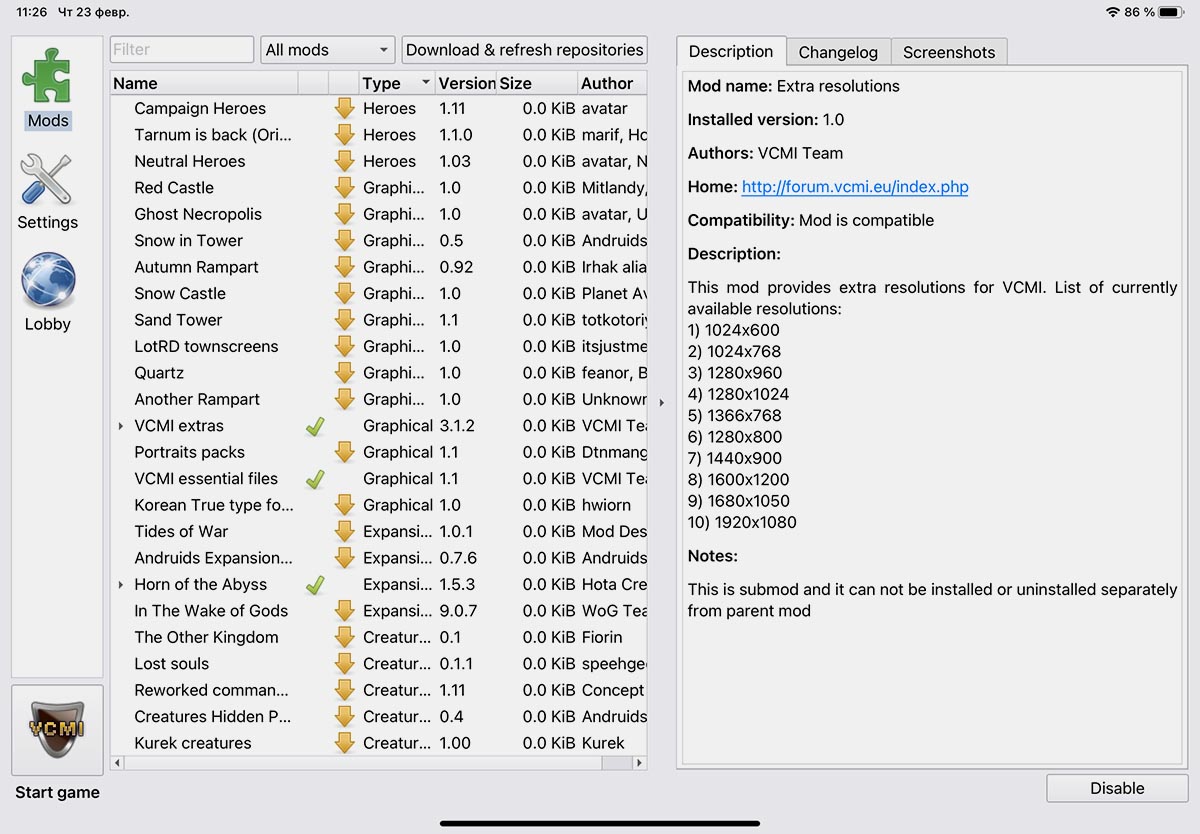
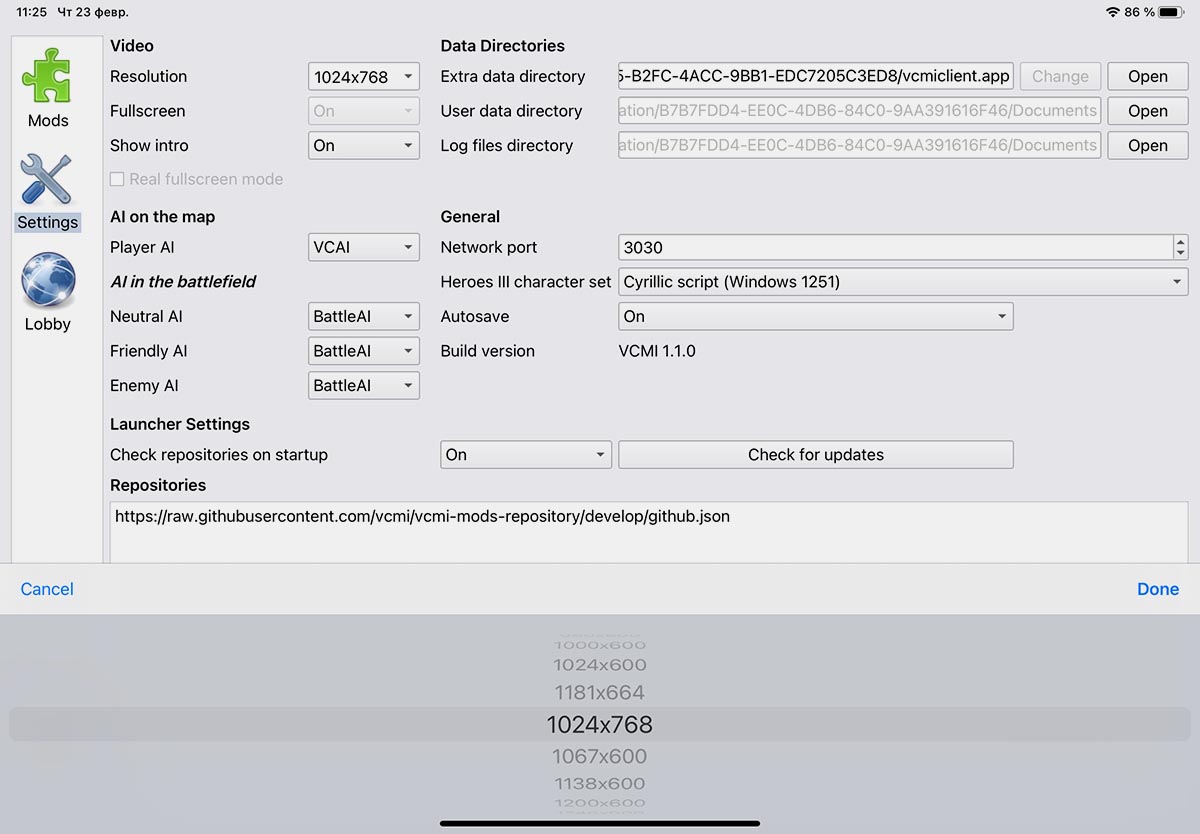
▶ Choosing the Right Screen Resolution.To do this, you need to download an add-on VCMI extrasand then select the appropriate option in the client settings.
Depending on the set resolution, the scale of interface elements will change.Choose a comfortable option for your smartphone or tablet.
▶ Installing popular unofficial add-ons. Is in VCMI a couple of the most popular hero expansions: hota (Horn of the Abyss) And WoG (Wake of Gods).
At the moment, not all mod features have been transferred from the PC version of the game, but the main features are already present.So, for example, in hota there is a new castle jetty with unique creatures of a water-pirate theme, updated creature banks for leveling heroes, a serious rebalance of standard skills, hero parameters and creature characteristics.
WoG allows you to add new artifacts, squad leaders and changes the purpose of some secondary skills.
Most of the elements for these and other add-ons can be turned on or off individually.So you can choose for yourself an individual balance of gaming opportunities.
▶ Adding new creatures and castles. Already in the mod catalog there are a couple of dozen new castles and more than a hundred unique inhabitants that simply did not exist in the original HOMM universe.
In some cases, this may seem redundant and cause imbalance, but sometimes you just want to see something new and unusual in the good old game.
The best part is that the community of fans of the game from the last century is still alive and well.Project VCMI is gaining momentum and regularly pleases with relevant updates, and an unofficial addition HoTA slowly but surely hones the balance of the game and introduces new creatures and castles into it.
This means that the future of HOMM 3 on different platforms looks promising and cloudless.
How to play HOMM 3 on iPhone and iPad
Game impressions only positive.The client starts and does not slow down even on fairly old devices.Tested the game on iPad 6th generation (2018) and iPhone XS Max.
Playing on a smartphone is a dubious pleasure, but on a tablet everything is just great.While most of the standard iPad models are built for this kind of gaming, the larger iPad Pro models provide a unique experience.
Management is perfectly sharpened for the touch screen.You can easily do without a keyboard and mouse.A long tap emulates pressing the right mouse button to call up an information window or additional actions.
With this way of interacting, problems can only arise during battles when you want to attack from the correct hex, deal damage to two enemies at once, or block the path with a large unit, taking into account the terrain.When controlling with a finger, it is not always possible to do this with maximum accuracy.
If you’re serious about taking on your opponents in tournament mode, you’ll need to connect any compatible mouse to your device.Then the management will become as familiar and old-school as possible.
No other complaints about the game on mobile gadgets and the entire project VCMI I have no.Application registered for a long time on a couple of family tablets and often helps to pass the time.Even the son became interested and is already trying to master the universe of heroes.
This is one of the few games for Apple mobile OS that I highly recommend installing to all gadget owners in the age range “30+”.

 To bookmarks
To bookmarks
iPhones.ru
Already old school reduces.
- Before ←
The expert found fake applications for two-factor authentication in the App Store.Apple deleted them for three days
