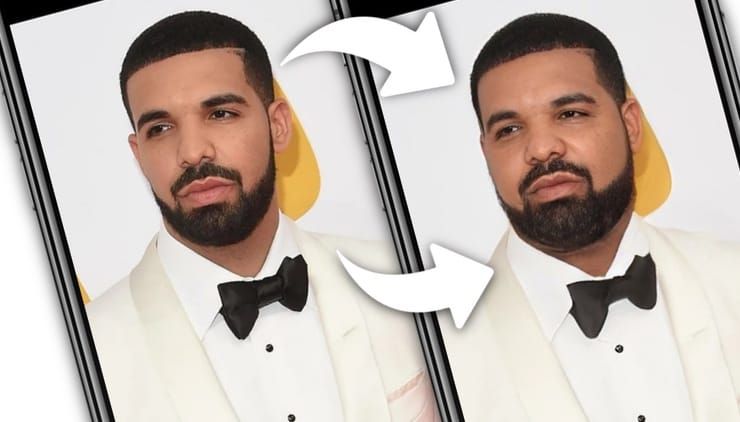Social networks involve active sharing of your images. With this in mind, photographs are very often edited. There is always a temptation to retouch your face and correct flaws in your figure. After all, the published photo will be available for viewing by many people – no one wants to be embarrassed. True, today standards are changing rapidly.
💚 ON TOPIC: Who has the most followers on Instagram – 40 most popular accounts.
What previously seemed shameful and unacceptable is now becoming a trend. People are beginning to actively experiment with their appearance, wondering what they will be like in old age, of a different gender, with glasses, a beard or a different hairstyle. More recently, a new opportunity has emerged – to add extra weight to yourself by making you fat, or, conversely, to “lose weight” with the help of computer algorithms.
This opportunity is provided by the FaceApp application. It is already quite famous, because it was with its help that Instagram users were already actively shaping their portrait in old age. The program uses neural networks, the algorithms of which analyze a person’s appearance and apply the required filters to it. The result is a completely realistic photograph of an elderly person, in which it will not be difficult to detect familiar features of the original. Users really liked this feature – everyone shared their images of themselves in old age. But now a new opportunity has appeared in FaceApp – it has become possible to “fat” and “thin” a person.
💚 ON TOPIC: How old do I look, or how to find out my age from a photo.
How to make a person thin or fat using FaceApp?
1. Download the free FaceApp app on iPhone, iPad or Android.
2. Launch the application, in response to the offer to subscribe to paid services, simply click the cross on the left.
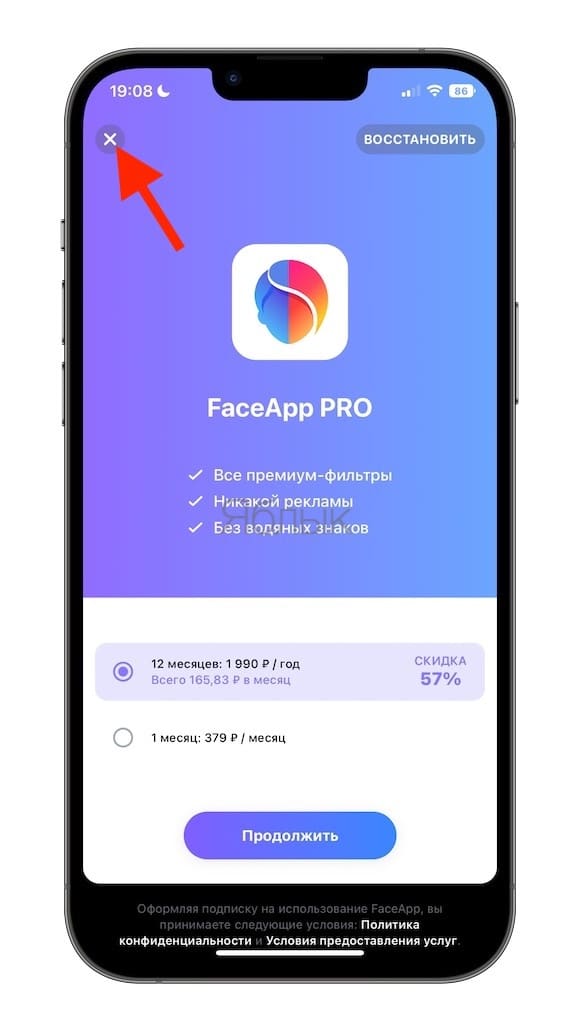
3. Click “Continue” and give the app access to your camera and photo library.
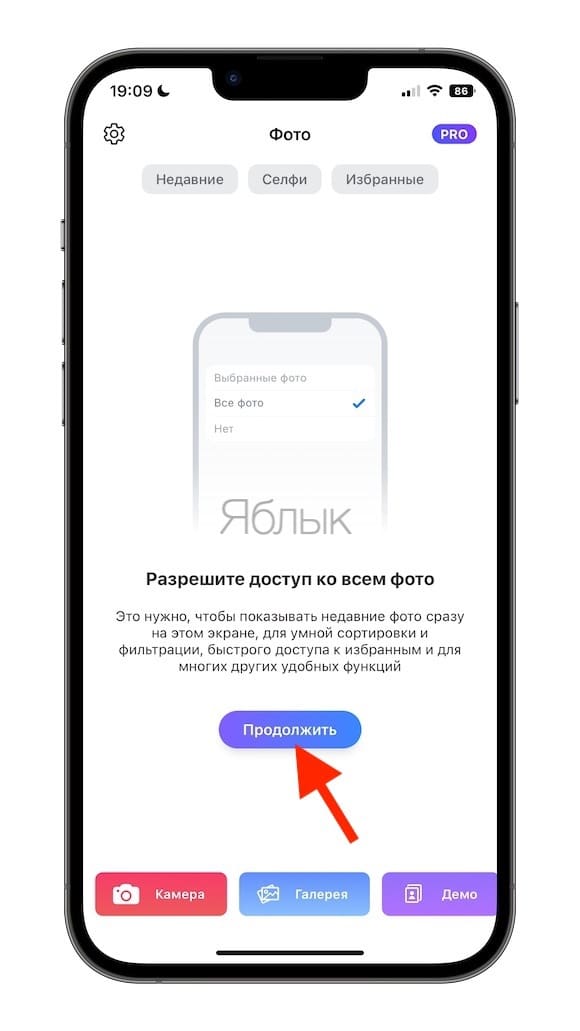
4. You will need a filter Dimensions and preset Large facewhich will make your face thicker.
5. All you have to do is wait for the frame to be processed, then you can save the result in memory and use it in the future at your discretion.

For the filter to work, the device must be connected to the Internet. The fact is that processing is not done locally, but using FaceApp cloud services. In fact, this is where the photo is edited and the result is sent back to the device. The function will not work without the Internet. But this approach will also lead to the fact that the snapshot that ends up on the developers’ servers will be stored there for an unknown time; most likely, it will also become the basis for training new algorithms in the future. The application developers honestly warn about this, however, users usually ignore such information.


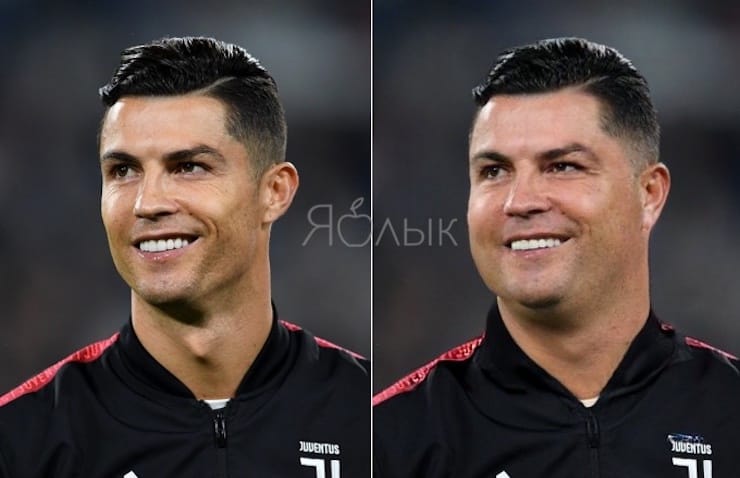

The result of the filter looks quite natural. There is little that reveals photo processing, especially with the help of artificial intelligence. The appearance of the models leaves the impression that they are really overweight people, with manifestations of excess weight even on the face in the form of folds and ripples. It was very difficult even for a professional to carry out such photo editing without using neural networks. If you want to see yourself in a similar appearance, don’t be afraid to use FaceApp and send your photo to the application servers.
The filter that makes a person fat is available for free, but “losing weight” in the same way will have to cost money. This feature is available through a paid subscription. It costs 379 rubles per month or 1,990 rubles per year. A lifetime subscription will cost 3,790 rubles. But given the steady development of FaceApp over the past several years, constant access seems to make sense. Once you purchase a paid subscription, you’ll get access to additional filters, hide watermarks on photos, and stop seeing intrusive ads.
🔥 See also: