Most often, the increased rendering frequency works in dynamic mode: full (from 1/10 to 90/120 Hz) or simplified (60 or 90/120 Hz).This setting conserves battery life by turning off overclocking in scenarios where it is not visible or in use.
However, third-party shells on Android smartphones are far from ideal, and therefore the adaptive image refresh mode can fail – for example, turn on an increased frequency at the wrong time and create lags that are noticeable to the eye.Problems with adaptive rate were present even on the Google Pixel in Android 13. Fortunately, Android often allows you to force a higher refresh rate on a permanent basis, even if the vendor did not provide such a switch in the smartphone settings.
Advertisement
To force 90/120Hz on:
- Open “Settings” → “About phone”
- Find the line “Build number” and tap on it seven times in a row – after that the banner “You are now a developer” will appear
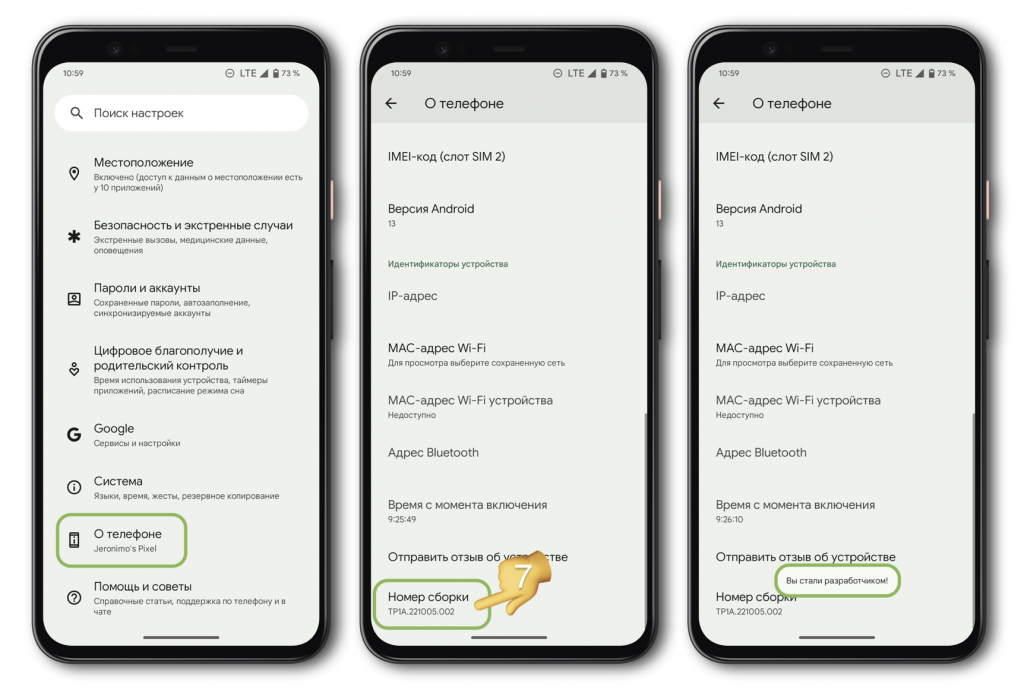
- Return to the main Settings screen and select “System” → “For Developers”
- In the “Debug” block, find the “Use peak refresh rate” toggle switch and turn it on.
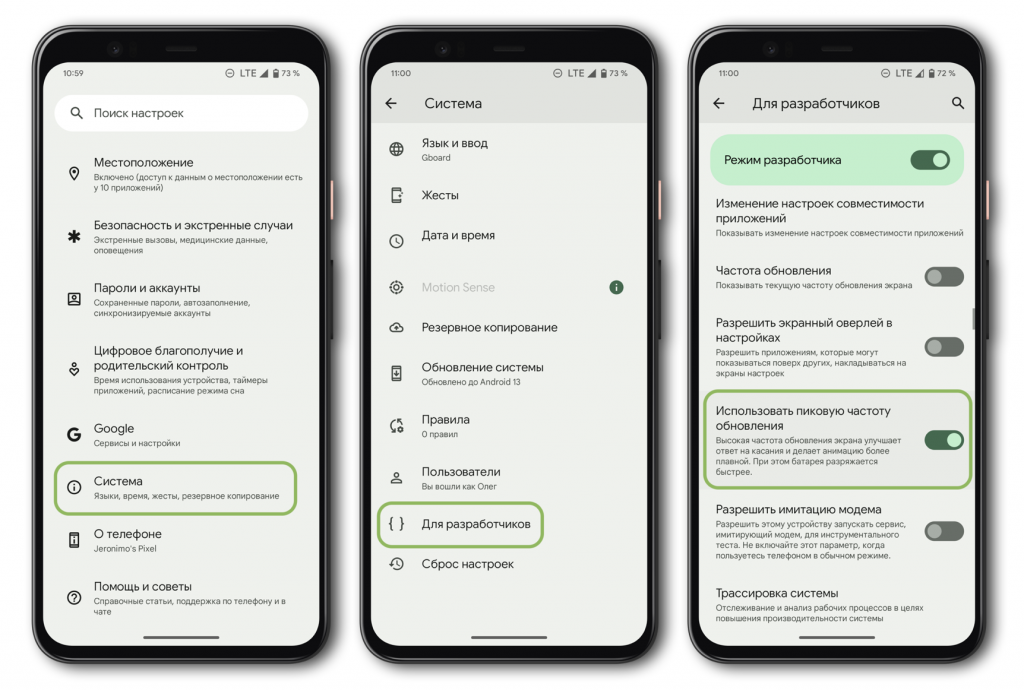
Ready! Now the display will constantly update the image with the maximum frequency available to it, and the operation of the smartphone will become smoother and more enjoyable.Please note that battery consumption may increase in this mode.
Advertisement
In some shells, the sequence of actions and section names may differ.
