
How much money is actually in your Steam account? We'll show you where you can find the answer.
Advertisement
If you've been playing on Steam for a few years, sooner or later you'll get to the point where you wonder how much money you've already spent on Valve's sales platform.
Here a few euros for Helldivers 2, there a DLC for Hunt: Showdown and in no time you no longer have an overview of how much the digital library is actually worth.
But don't worry, because Steam has an internal calculator function for this. We'll show you step by step where you can find them:
- Opens the Steam desktop application
- Click on the top left Help
- In the following drop-down menu click on Steam Support
- On the support page you click on My account
- Click on the next page Your Steam account details
- Scroll down and click External credit used
Here you will now find the coveted sum in US dollarsbroken down into abstract categories TotalSpend
and OldSpend
.
Advertisement
While TotalSpend is the total amount of all purchases on Steam, OldSpend only includes purchases made before April 2015, when Steam introduced stricter guidelines for user accounts. The categories PW and China are not relevant for German Steam users.
That can't be everything…
Guessed correctly. Because you won't find the full value of your Steam account here! Only amounts that you direct spent on Steam. For example, if you have used external key seller sites and activated their codes on Steam, these issues will not be listed here.
So if you're looking for a way to estimate the full value of your Steam account, the website SteamDB offers an appropriate computer at. Simply enter your account ID and the tool will spit out a minimum value, which is made up of the lowest prices of all products activated on the account.
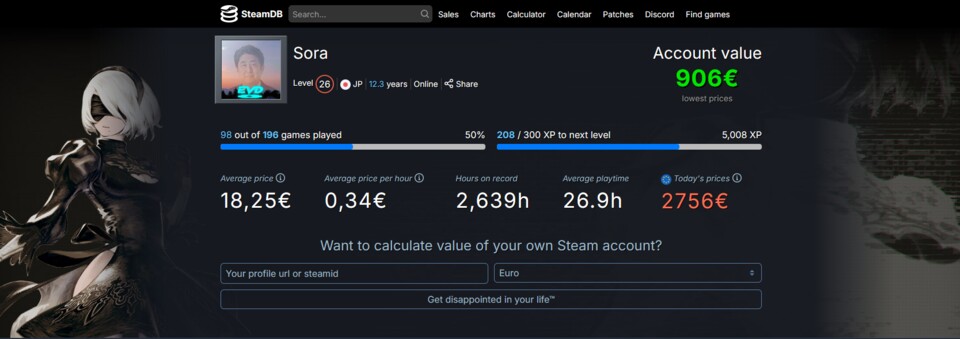
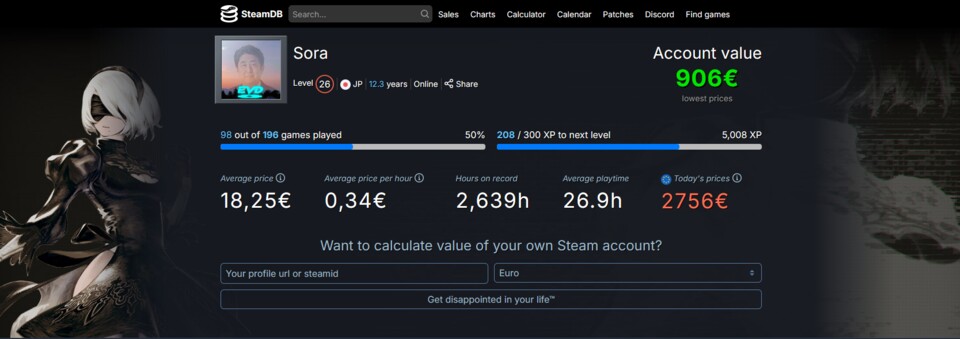
The SteamDB calculator shows you the minimum and maximum value of your games.
What final price?
Now it's your turn: Now that you know how many of your precious pennies you've already thrown down Valve's throat, we want to know from you what GameStar readers usually spend. We have included a small survey below that you are welcome to fill out diligently. But this shouldn't be a competition at all.
Did this Steam tip help you? In any case, we find the feature very practical, as it allows you to spit out a sum very easily. Even earlier, in the age of games cabinets, the value of a collection was not so easy to recognize.