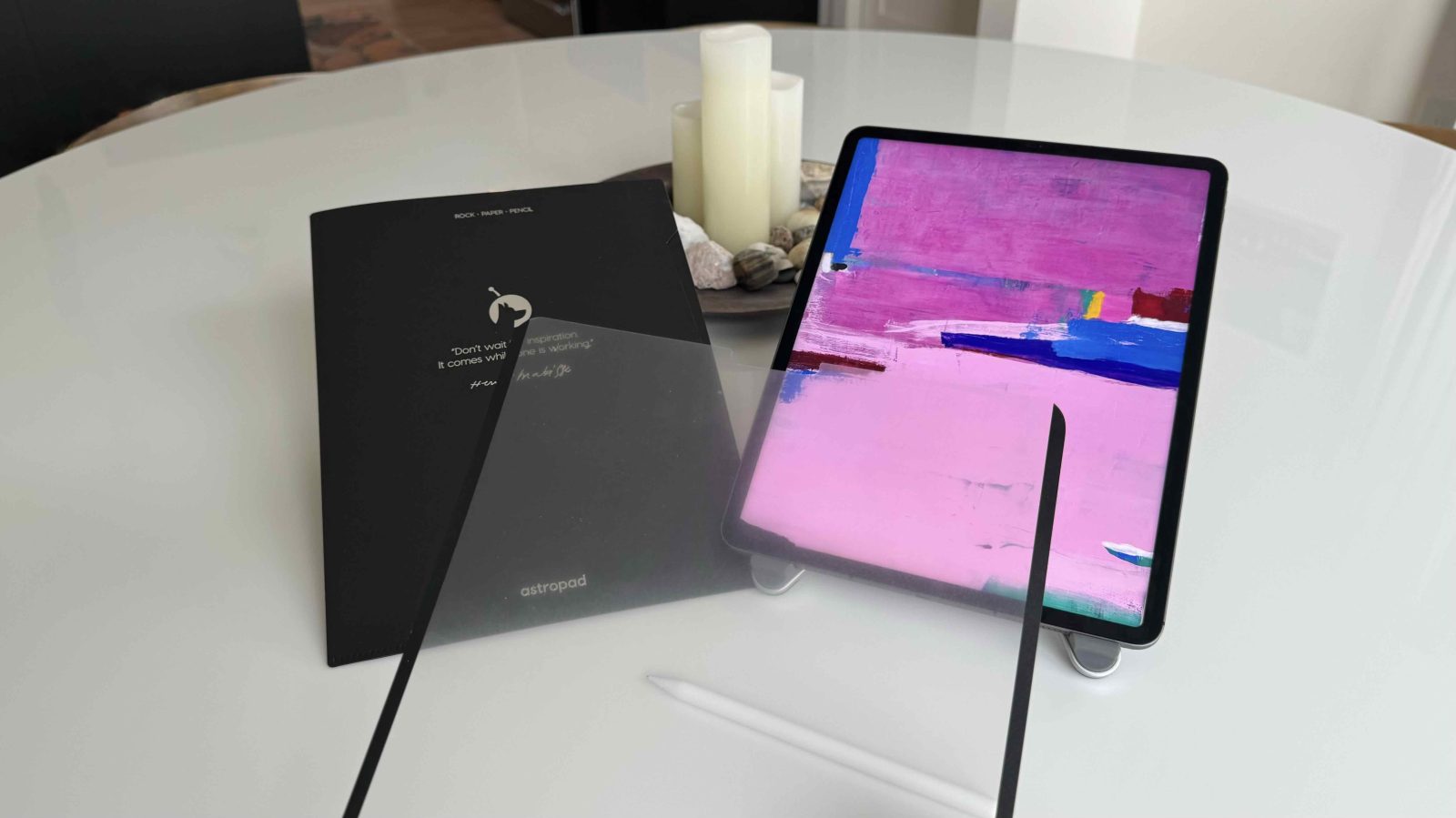Earlier this year, Astropad released a magnetic iPad screen protector that provides a paper-like feel when using the Apple Pencil. Then this fall, the company released a new product that offers an even more impressive pen-to-paper experience. Here are my thoughts after testing out the Rock Paper Pencil set, which includes Astropad’s new magnetic screen protector and two Apple Pencil ballpoints.
Whether you’re an artist or an avid note-taker, transforming your iPad with pen to paper is fun with a textured and consistent writing and drawing experience.
Advertisement
In addition to an improved writing feel, the Rock Paper Pencil’s quick-release magnetic screen protector features an anti-glare coating. The new kit also includes two metal Apple Pencil tips that are more precise and won’t wear out. Here are the characteristics and features:
Characteristics of the Rock Paper Pencil
A matte nano-textured protective film imitates paper and reduces glare. Instantly attaches and removes with magnetic design. Maintains color quality. No bubbles. Protective case included. Fine ballpoint pen tip for Apple Pencil. Precise control. Smooth and uniform feel. Doesn’t wear out. Two tips included. Compatible. with 12.9-inch iPad Pro 3rd generation or later + 11-inch iPad Pro or current iPad Air, 6th generation iPad mini, or 10.2-inch iPad 7th, 8th, or 9th generation . Price: $39.99 (pre-order select models, 11 pieces). 1-inch iPad Pro/iPad Air available now)
In use
Like the previous Astropad Magnetic Screen Protector, the Rock Paper Pencil Screen Protector is easy to put on and take off. You may have to make some minor adjustments to make sure both sides are the same, but it’s easy to do. And when it snaps into place, the screen protector stays firmly in place.
In use, I found that the updated screen protector with Rock Paper Pencil delivers what Astropad says—even more like paper with Apple Pencil. The screen protector has a similar design to the first version, but with thinner black frames and stronger magnets.
Advertisement
When I tried the original Astropad magnetic screen protector, I felt it had enough resistance to provide haptic feedback, but to the point where it didn’t feel like a nuisance.
The new interface with updated security appears more textured, making it even more realistic without being overpowering.
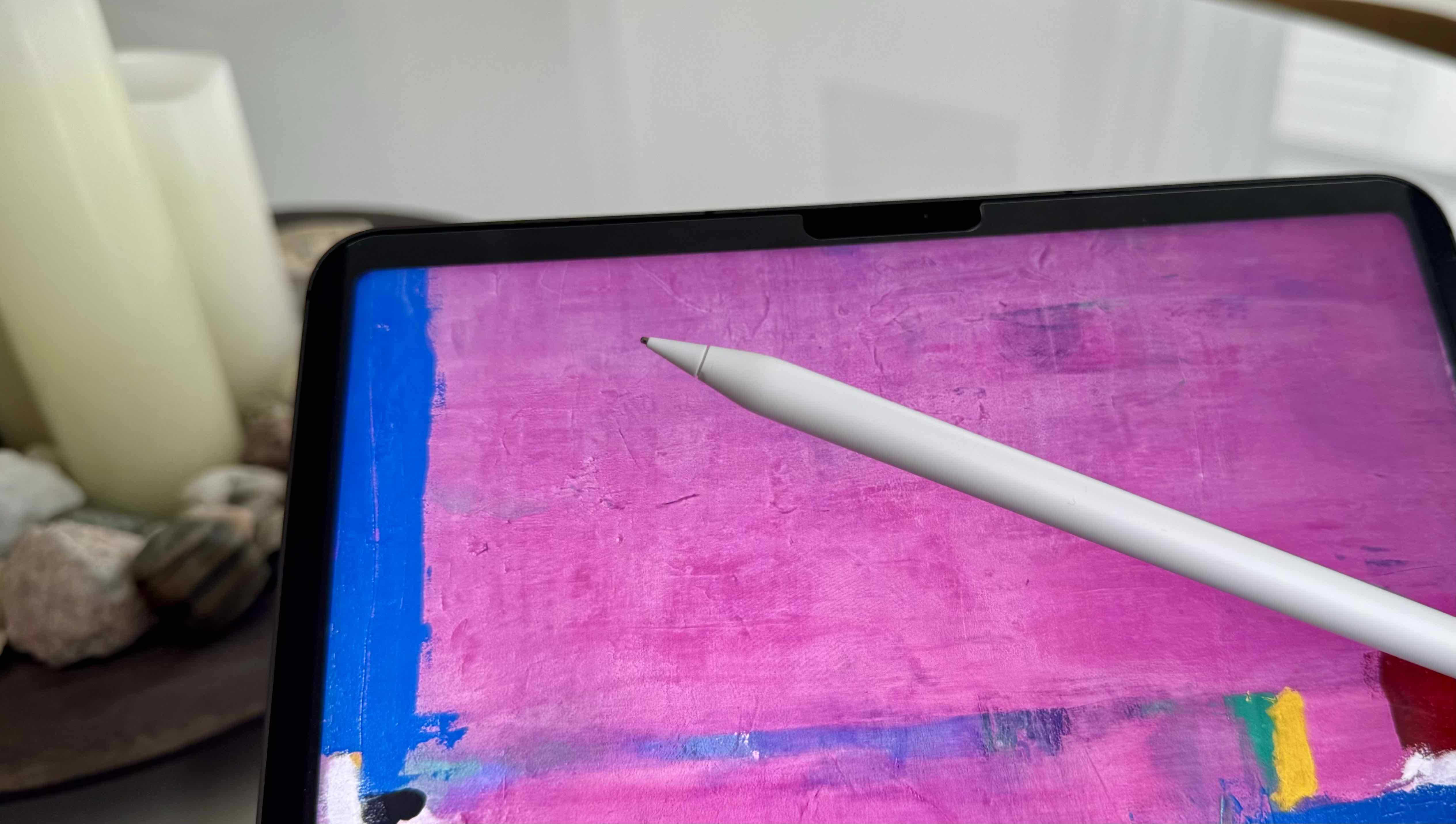
Like its predecessor, the new Rock Paper Pencil protector does not affect the iPad’s touchscreen response. In addition to testing with the Apple Pencil, I experimented with how responsive the iPad with security turned on would be when tapping, swiping, etc. with my fingers. I couldn’t tell whether to turn it on or off.
I noticed a difference in accuracy with the metal tip of the Apple Pencil Rock Paper Pencil, and I liked that it didn’t wear out like the plastic tip that comes with the stylus.
Rock Paper Pencil Wrap for iPad
If you want (or even think you might like) the pen-on-paper feel of your iPad and Apple Pencil, I highly recommend the Rock Paper Pencil.
It offers a great tactile experience, has a sleek design that can be removed whenever you want to use the sleek glass display, has a convenient anti-glare coating, and upgrades the Apple Pencil (2nd generation) with a stronger, more precise tip.
Thinking about what Astropad is trying to offer with the Rock Paper Pencil and the affordable price for the reusable, removable screen protector as well as the Apple Pencil tips, I give it 5 out of 5 stars.
You can purchase the Rock Paper Pencil now on Astropad for $39.99.
At the time of writing – due to very high demand – some Rock Paper Pencil sets for various iPad models are available for pre-order, while the 11-inch iPad Pro/iPad Air model is available now.